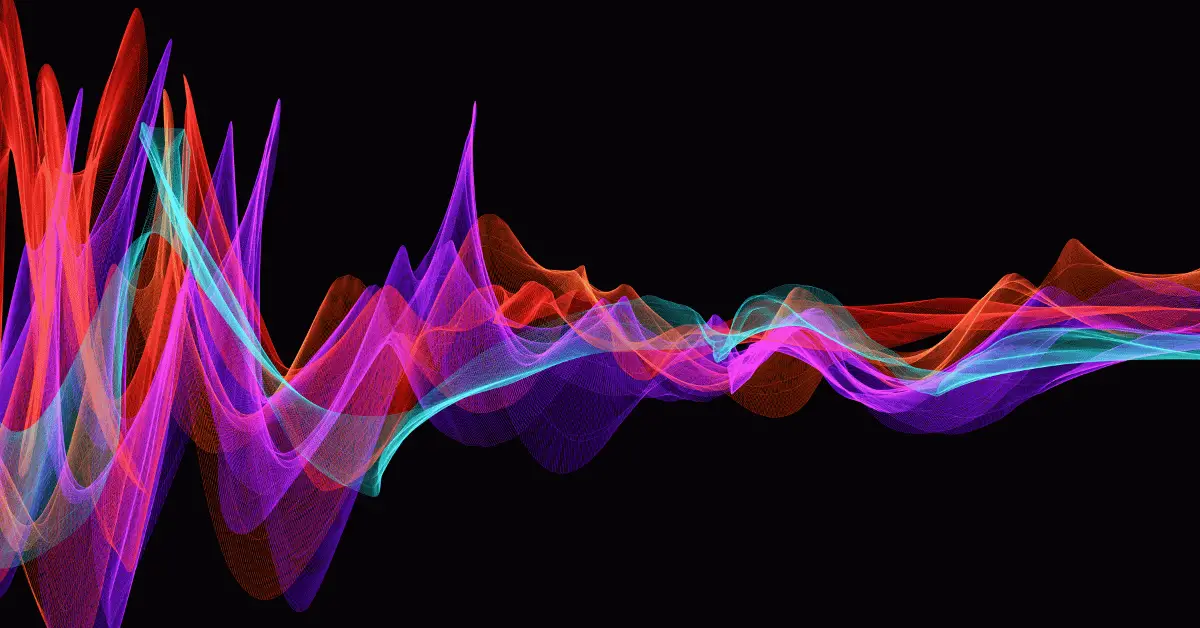Sony projectors are known for their high-quality images and reliable performance. However, sometimes users may experience an error message that says “Frequency is out of range.” This error can occur when the projector’s input frequency does not match the projector’s native frequency. It can be frustrating to deal with this error, but fortunately, it can be fixed with some troubleshooting. In this article, we’ll explore the causes of “Frequency is out of range” error on Sony projectors and provide solutions to fix the problem. So, if you’re experiencing this issue with your Sony projector, read on to learn about the causes and solutions.
Table of Contents
Frequency is Out of Range on Sony Projectors: How to Fix?
Sony projectors are known for their high-quality images and reliable performance. However, sometimes users may experience an error message that says “Frequency is out of range.” This error can occur when the projector’s input frequency does not match the projector’s native frequency. It can be frustrating to deal with this error, but fortunately, it can be fixed with some troubleshooting. In this article, we’ll explore the causes of “Frequency is out of range” error on Sony projectors and provide solutions to fix the problem.
Causes of “Frequency is Out of Range” Error on Sony Projectors
- Input signal frequency: The most common cause of this error is when the input signal frequency does not match the projector’s native frequency. For example, if the projector has a native frequency of 60 Hz, but the input signal is set to 50 Hz, the projector will not be able to display the image.
- Incorrect resolution settings: If the resolution settings on the projector do not match the resolution of the input signal, it can cause the “Frequency is out of range” error.
- Damaged cables: If the cables that connect the projector to the input source are damaged or not connected correctly, it can cause the error.
Solutions to Fix “Frequency is Out of Range” Error on Sony Projectors
- Adjust the input frequency: The first step in fixing this error is to adjust the input frequency on the projector. You can usually find this setting in the projector’s menu. Set the input frequency to match the native frequency of the projector.
- Adjust the resolution settings: If the resolution settings on the projector do not match the resolution of the input signal, adjust the resolution settings to match. You can usually find this setting in the projector’s menu.
- Check the cables: Make sure that the cables connecting the projector to the input source are not damaged and are connected correctly. Replace any damaged cables if necessary.
- Reset the projector: Sometimes resetting the projector to its default settings can fix the error. You can usually do this by selecting “Reset” or “Factory reset” in the projector’s menu.
- Contact support: If none of the above solutions work, consider contacting Sony’s technical support for further assistance. They may suggest more advanced solutions, including repairing or replacing the projector.
Conclusion
The “Frequency is out of range” error can be frustrating to deal with, but fortunately, it can be fixed with some troubleshooting. By following the tips outlined in this article, you can troubleshoot and fix the error on your Sony projector. If the issue persists, don’t hesitate to seek technical support to ensure that you get the best possible image quality from your projector.