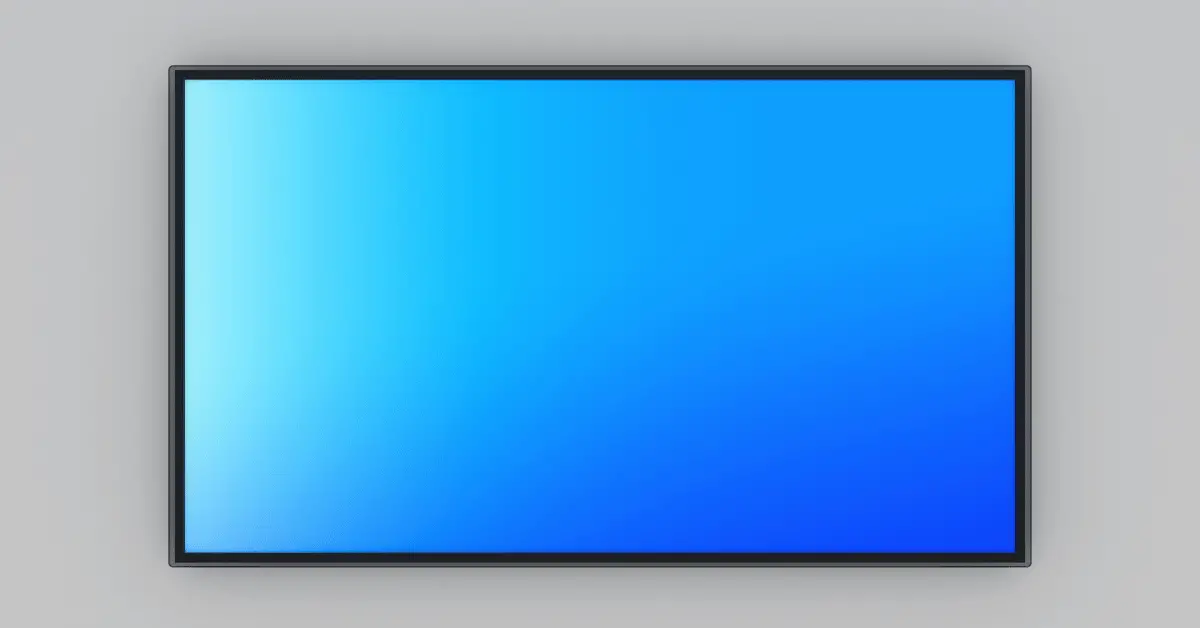Projectors are popular tools for presentations, home entertainment, and other purposes. However, sometimes you may experience black or green horizontal lines on the projector screen, which can be frustrating and distracting. These lines can be caused by a variety of issues, including hardware problems, cable issues, and projector settings. In this article, we’ll explore the causes of black or green horizontal lines on a projector screen and provide solutions to fix the problem. So, if you’re experiencing this issue with your projector, read on to learn about the causes and solutions.
Table of Contents
Black/Green Horizontal Lines on Projector Screen: Causes and Solutions
Projectors are an essential tool for presentations, movies, gaming, and other purposes. However, one of the most common problems that you might experience is seeing black or green horizontal lines on the projector screen. These lines can be distracting, and they can spoil your viewing or presentation experience. Fortunately, this issue can be resolved by identifying the causes and implementing the right solutions. In this article, we’ll discuss the possible causes of black or green horizontal lines on a projector screen and provide solutions to fix the problem.
Causes of Black/Green Horizontal Lines on Projector Screen
- Faulty cables: Loose or damaged cables can cause horizontal lines on the projector screen. If the cables are not connected correctly or are damaged, the image quality can be distorted, resulting in horizontal lines.
- Dust accumulation: If your projector has not been cleaned for an extended period, it can cause horizontal lines on the screen. Dust accumulation can obstruct the projector’s lens, causing a distorted image.
- Lamp/Bulb issues: If the projector lamp or bulb is damaged, it can cause black or green horizontal lines on the screen. The projector’s lamp/bulb should be checked and replaced as necessary.
- Projector settings: Incorrect projector settings can cause horizontal lines on the screen. The issue may arise if the projector’s resolution is not compatible with the screen or if it is set to the wrong aspect ratio.
Solutions to Fix Black/Green Horizontal Lines on Projector Screen
- Check cables: Ensure that the cables are correctly connected and not damaged. If you identify any issues, replace the faulty cables.
- Clean the projector: Use a clean cloth and a suitable cleaning solution to clean the projector lens and other components. Regular cleaning can help prevent dust accumulation, which can cause horizontal lines.
- Replace the lamp/bulb: If the projector lamp or bulb is damaged, it should be replaced with a new one. This can improve the image quality and remove the horizontal lines.
- Adjust projector settings: Review the projector settings, including the resolution and aspect ratio, and adjust them as necessary to match the screen’s requirements.
- Contact support: If the issue persists, consider contacting the manufacturer’s technical support for further assistance. They may suggest more advanced solutions, including repairing or replacing the projector.
How do I get rid of the black line on my projector screen?
If you’re experiencing a black line on your projector screen, there are several possible causes and solutions to consider. Here are a few steps you can take to get rid of the black line on your projector screen:
Causes of Black Lines on Projector Screen
- Dust accumulation: Dust accumulation can cause a black line on the projector screen, particularly if it is blocking the projector’s lens. Over time, dust can accumulate on the lens and interfere with the image quality.
- Damaged projector lens: If the projector’s lens is damaged, it can cause black lines or other image distortions on the screen.
- Damaged cables: Loose or damaged cables can cause a black line on the projector screen. Check the cables to make sure they are securely connected and not damaged.
Solutions to Get Rid of Black Lines on Projector Screen
- Clean the projector: Use a soft, clean cloth and a suitable cleaning solution to clean the projector lens and other components. Regular cleaning can help prevent dust accumulation, which can cause black lines.
- Adjust projector settings: Review the projector settings, including the resolution and aspect ratio, and adjust them as necessary to match the screen’s requirements.
- Check cables: Ensure that the cables are correctly connected and not damaged. If you identify any issues, replace the faulty cables.
- Replace the projector lens: If the projector’s lens is damaged, it may need to be replaced. Contact the manufacturer or a professional technician for assistance.
- Contact support: If none of the above solutions work, consider contacting the manufacturer’s technical support for further assistance. They may suggest more advanced solutions, including repairing or replacing the projector.
Conclusion
Black or green horizontal lines on a projector screen can be a frustrating and distracting issue. However, identifying the possible causes and implementing the right solutions can help you resolve the problem quickly and easily. By following the tips outlined in this article, you can troubleshoot and fix black or green horizontal lines on your projector screen. If the issue persists, don’t hesitate to seek technical support to ensure that you get the best possible image quality from your projector.