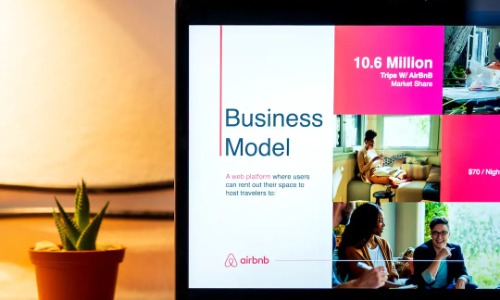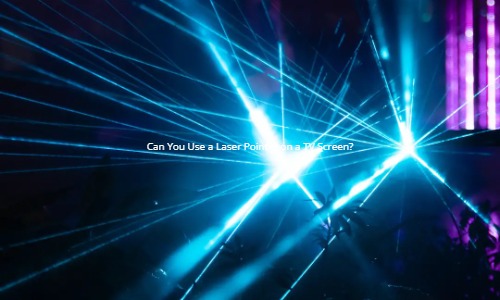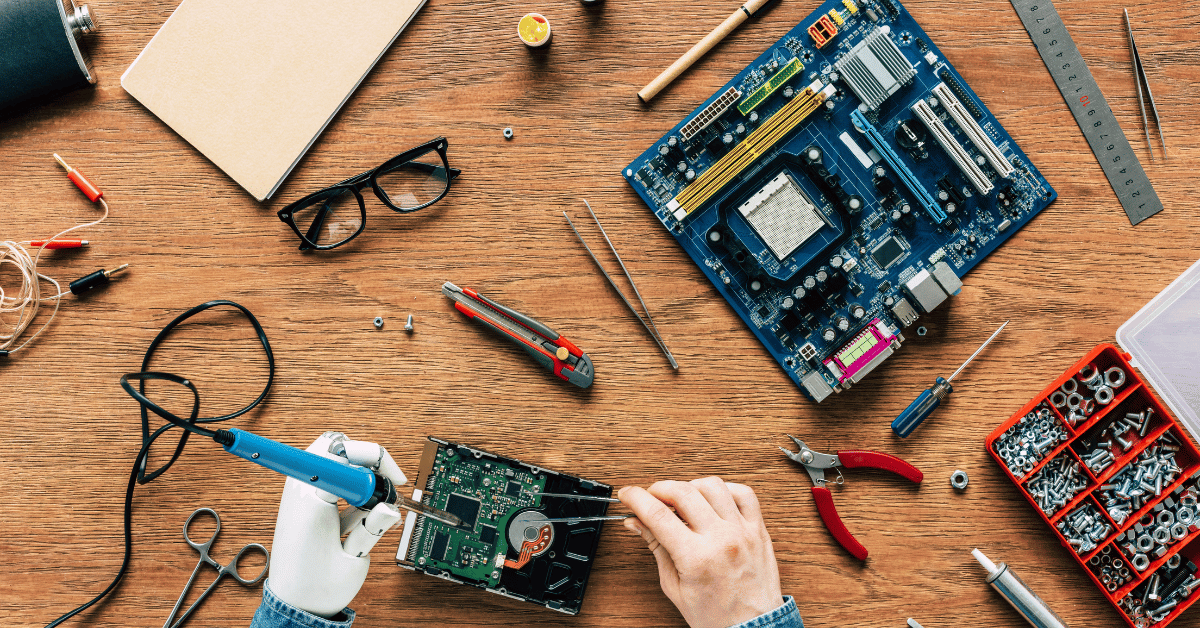Logitech R400 vs. R500 vs R800: Complete Comparisons in 2023
Navigate the tech landscape with confidence as we dive into “Logitech R400 vs. R500 vs R800: Complete Comparisons in 2023.” Uncover the nuances of these presentation remotes to make an informed choice and enhance your presentation experience.