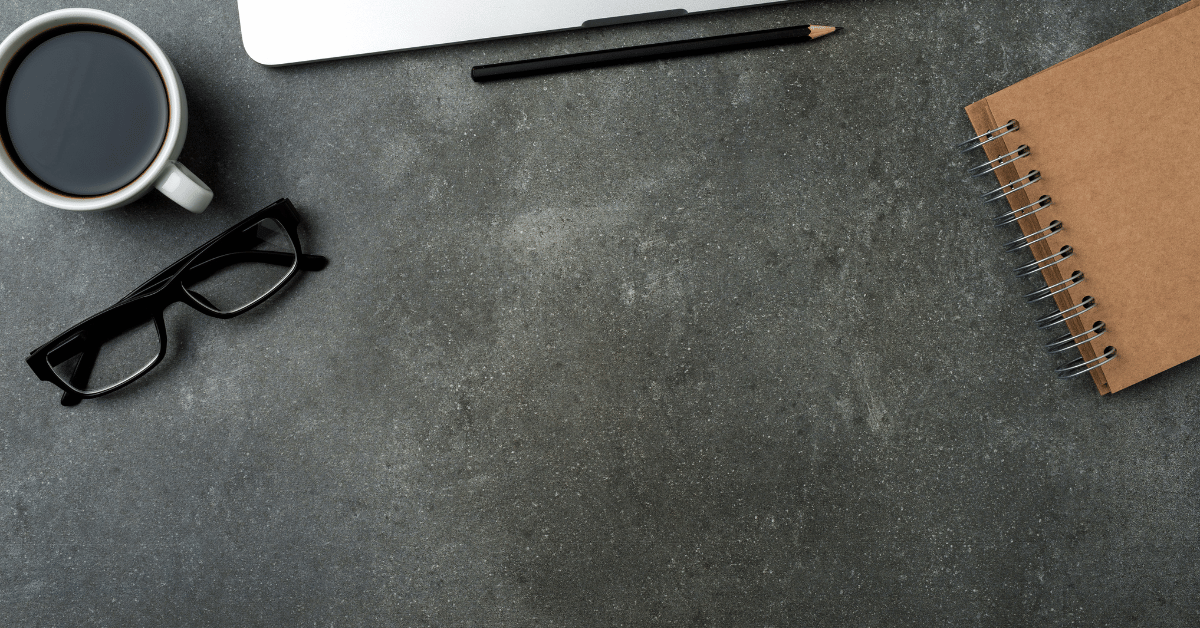Mini projectors have become increasingly popular due to their portability and convenience, allowing you to enjoy your favorite movies, TV shows, and presentations on a big screen without the need for a bulky TV. However, one common issue that users may encounter is when the mini projector only shows the desktop background and not other windows or applications. This can be frustrating as it can make it difficult to use the projector for its intended purpose. In this article, we will explore the common causes of this issue and how to fix it. From adjusting display settings to updating drivers, we will provide you with step-by-step instructions to help you resolve this issue on your mini projector.
Table of Contents
Why Is My Mini Projector Only Showing a Desktop Background?
Mini projectors have become popular among people who want to enjoy their favorite movies, TV shows, and presentations on a bigger screen. However, a common issue that some users may face is when the mini projector only shows the desktop background and not other windows or applications. This issue can be frustrating, but there are several reasons why it might occur, and in this article, we will discuss some of the most common causes and how to fix them.
- Display Settings
One possible reason why your mini projector only shows the desktop background is that your display settings are incorrect. To fix this, go to your computer’s display settings and make sure that the multiple display option is selected. Also, check that the display settings are configured correctly for the projector.
- Duplicate Display
Another possible reason is that your computer is set to duplicate the display on the projector, which means that the projector will only display what is already being shown on the computer’s screen. To fix this, go to your computer’s display settings and select the “extend” option instead of “duplicate.”
- Outdated Drivers
If your computer’s display drivers are outdated or not installed correctly, it can cause issues with projecting the display. Make sure that your display drivers are up-to-date and correctly installed.
- Faulty HDMI Cable
A faulty HDMI cable can also cause issues with the display on your mini projector. Make sure that the HDMI cable is securely connected to both the computer and the projector, and that it is not damaged.
- Compatibility Issues
Compatibility issues can also cause your mini projector to only show the desktop background. Ensure that your computer and projector are compatible with each other, and that the projector supports the resolution and display settings of your computer.
Why Is My Mini Projector Only Shows Desktop Background MacBook?
If your mini projector is only showing the desktop background on your MacBook, there could be several reasons why this is happening. In this article, we will discuss some of the most common causes and how to fix them.
- Display Settings
The first thing to check is your display settings. Go to System Preferences > Displays and make sure that the “Mirror Displays” option is unchecked. If it is checked, it will only display the same content on both screens, which could be why you are only seeing the desktop background on the projector.
- Screen Resolution
Another possible cause is the screen resolution. Make sure that the resolution of the projector matches that of your MacBook. Go to System Preferences > Displays and select “Scaled.” From there, choose a resolution that matches the projector’s native resolution.
- Connection
A loose or faulty connection can also cause this issue. Make sure that the HDMI cable is securely connected to both the projector and your MacBook. If you are using an adapter, make sure that it is also securely connected.
- Duplicate Desktop
If the “Duplicate Desktop” option is selected in your display settings, it will only display the same content on both screens. To fix this, go to System Preferences > Displays and select “Extend Desktop.”
- Outdated Software
Outdated software can also cause issues with the display. Make sure that your MacBook’s software is up-to-date and that you have the latest version of macOS installed.
Conclusion
In conclusion, if your mini projector is only showing the desktop background and not other windows or applications, there could be several reasons why it is happening. Follow the steps outlined in this article to troubleshoot the issue, including checking display settings, updating drivers, checking HDMI cables, and ensuring compatibility between your computer and projector. By taking these steps, you can enjoy your movies, TV shows, and presentations on a big screen without any issues.