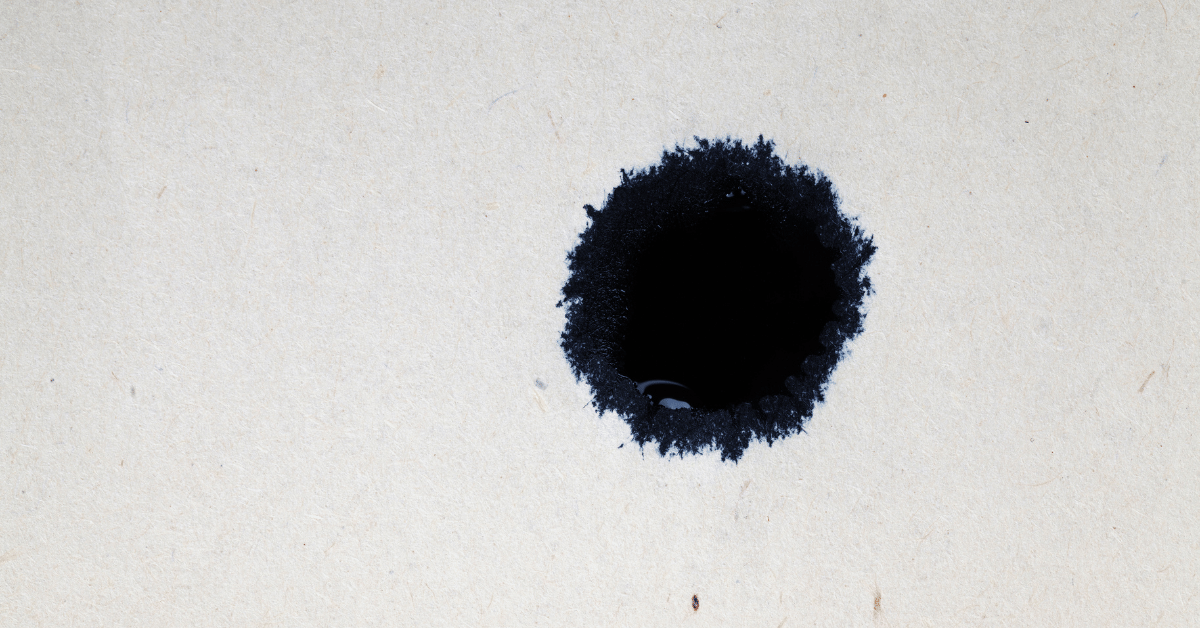Mini projectors are an excellent way to enjoy your favorite movies and games on a big screen without the need for a bulky TV. However, if you’re noticing a black spot growing on your mini projector screen, it can be quite frustrating. Black spots can ruin your viewing experience and make it difficult to see the content on the screen clearly. In this article, we will explore the potential causes of black spots on your mini projector screen, how to prevent them, and how to clean them effectively.
Table of Contents
How Does a Black Spot Grow On My Mini Projector Screen?
Mini projectors are becoming increasingly popular due to their compact size and portability. They are an excellent way to enjoy your favorite movies and games on a big screen without the need for a bulky TV. However, if you’re noticing a black spot growing on your mini projector screen, it can be quite frustrating. Black spots can ruin your viewing experience and make it difficult to see the content on the screen clearly. In this article, we will explore the potential causes of black spots on your mini projector screen, how to prevent them, and how to clean them effectively.
What Causes Black Spots on Mini Projector Screens?
There are several reasons why black spots may appear on your mini projector screen. Here are some of the most common causes:
- Dust
Dust is the most common reason for black spots on mini projector screens. Dust particles can accumulate on the lens or inside the projector and cause a black spot to appear on the screen. The black spot may grow over time if the dust is not cleaned regularly.
- Dead Pixels
Dead pixels are a common issue with electronic displays, including mini projectors. They occur when a pixel on the screen fails to display the correct color or brightness. Dead pixels can appear as black spots on the screen.
- Damage to the Lens
If the lens of your mini projector is scratched or damaged, it can cause black spots to appear on the screen. This is because the damaged lens cannot focus the light correctly, resulting in a distorted image.
- Lamp Issues
If the lamp in your mini projector is damaged or nearing the end of its lifespan, it can cause black spots to appear on the screen. This is because the lamp may not be able to produce enough light, resulting in a dim and distorted image.
How to Prevent Black Spots on Mini Projector Screens?
Preventing black spots on mini projector screens is relatively simple. Here are some tips to help you prevent black spots from appearing:
- Clean the Lens Regularly
Regularly cleaning the lens of your mini projector can prevent dust particles from accumulating on it and causing black spots to appear on the screen. Use a microfiber cloth to gently wipe the lens and remove any dust or debris.
- Use a Protective Cover
Using a protective cover for your mini projector when it’s not in use can prevent dust from accumulating on the lens or inside the projector.
- Handle the Projector Carefully
Handling your mini projector carefully can prevent damage to the lens and other components that may cause black spots to appear on the screen.
- Replace the Lamp on Time
Replacing the lamp in your mini projector on time can prevent black spots from appearing on the screen due to lamp issues.
How to Clean Black Spots on Mini Projector Screens?
If you’re already experiencing black spots on your mini projector screen, here are some steps to clean them effectively:
- Turn off the projector and unplug it.
- Use a microfiber cloth to gently wipe the lens and remove any dust or debris.
- Use a soft brush to remove any stubborn dust or debris.
- If the black spot is caused by dead pixels or damage to the lens, you may need to take your mini projector to a professional for repair or replacement.
Why is there a shadow on my projector screen?
There can be several reasons why there is a shadow on your projector screen. Some of the common causes are:
- Obstruction in the Light Path
The most common reason for a shadow on the projector screen is an obstruction in the light path. This can happen if something is blocking the light from the projector lens, such as a ceiling fan or a lamp. This can cause a shadow to appear on the screen, making the image look distorted.
- Incorrect Projector Placement
Another reason for a shadow on the projector screen is incorrect projector placement. If the projector is placed too close to the screen or at an angle, it can cause the light to cast a shadow on the screen. This is especially true for short-throw projectors.
- Defective Projector Lamp
A defective projector lamp can also cause a shadow on the projector screen. If the lamp is damaged or nearing the end of its life, it may not produce enough light, resulting in a dim and distorted image.
- Dirty or Damaged Projector Lens
If the projector lens is dirty or damaged, it can cause a shadow on the projector screen. This is because the lens cannot focus the light correctly, resulting in a distorted image.
How to Fix a Shadow on the Projector Screen?
Here are some steps to fix a shadow on the projector screen:
- Check for Obstructions
The first step is to check for any obstructions in the light path. Make sure that there is nothing blocking the light from the projector lens. Move any lamps or fans that may be causing a shadow on the screen.
- Adjust the Projector Placement
If the projector placement is incorrect, adjust the position of the projector until the image is clear and there is no shadow on the screen. Make sure that the projector is placed at the correct distance and angle from the screen.
- Replace the Projector Lamp
If the projector lamp is defective, replace it with a new one. Make sure to purchase a lamp that is compatible with your projector model.
- Clean or Replace the Projector Lens
If the projector lens is dirty or damaged, clean it with a microfiber cloth or replace it with a new lens. Be sure to use a lens that is compatible with your projector model.
Conclusion
In conclusion, black spots on mini projector screens can be caused by various factors such as dust, dead pixels, damage to the lens, and lamp issues. Preventing black spots is relatively simple and involves regularly cleaning the lens, using a protective cover, handling the projector carefully, and replacing the lamp on time. If you’re already experiencing black spots on your mini projector screen, follow the steps outlined above to clean them effectively.