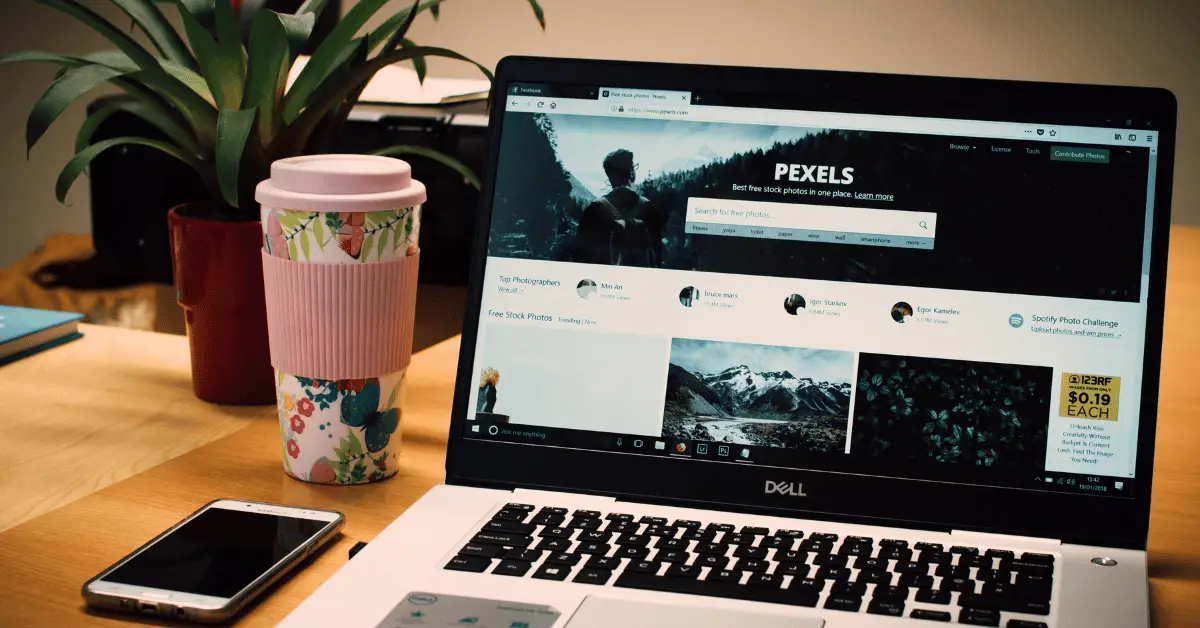Flight simulators are a great way to experience the thrill of flying without leaving the comfort of your home. However, if you want to take your simulation experience to the next level, you may want to consider setting up a projector for a more immersive and realistic experience. In this 101 guide, we’ll walk you through the steps to set up your projector for a flight simulator, including choosing the right projector, selecting the best screen, and calibrating your system for optimal performance. By following these simple steps, you can enhance your flight simulator experience and feel like you’re really flying high in the sky.
Table of Contents
Flight Simulator Projector Setup: A 101 Guide
Flight simulators are a great way to experience the thrill of flying without leaving your home. If you’re looking to take your flight simulator experience to the next level, setting up a projector can enhance the realism and immersion of the simulation. In this 101 guide, we’ll walk you through the steps to set up a projector for a flight simulator, including choosing the right projector, selecting the best screen, and calibrating your system for optimal performance.
Step 1: Choose the Right Projector
When choosing a projector for your flight simulator, there are several factors to consider. Look for a projector with a high resolution, brightness, and contrast ratio to ensure a clear and vivid image. Also, consider the throw ratio, or the distance between the projector and the screen, to ensure that the image fills the screen without distortion.
Step 2: Select the Best Screen
The type of screen you choose for your flight simulator can greatly impact the quality of the image. Look for a screen with a high gain, or reflectivity, to ensure that the image is bright and clear. A high-quality projection screen will also provide a wide viewing angle and minimize hotspots, or areas of the screen that appear brighter than others.
Step 3: Calibrate Your System
Once you’ve selected your projector and screen, it’s important to calibrate your system for optimal performance. This includes adjusting the brightness, contrast, and color settings on your projector to ensure that the image is accurate and realistic. You may also need to adjust the position of the projector and screen to ensure that the image is properly aligned and centered.
Step 4: Set Up Your Flight Simulator
With your projector and screen set up and calibrated, it’s time to set up your flight simulator. Make sure that your computer and flight simulator software are compatible with your projector and screen, and adjust the settings as necessary to ensure optimal performance. You may also want to consider adding other peripherals, such as a joystick or throttle, to enhance the realism of the simulation.
Step 5: Enjoy Your Flight Simulator
With your projector and flight simulator set up and calibrated, it’s time to sit back and enjoy the experience. Use your joystick or throttle to control the aircraft, and immerse yourself in the stunning visuals of the simulation. With a properly set up projector system, you can feel like you’re really flying high in the sky.
Conclusion
Setting up a projector for a flight simulator can greatly enhance the realism and immersion of the simulation. By choosing the right projector and screen, calibrating your system, and setting up your flight simulator software, you can enjoy a truly realistic and thrilling flight simulation experience. Remember to take the time to properly set up and calibrate your system for optimal performance, and don’t forget to add other peripherals, such as a joystick or throttle, to enhance the realism of the simulation. With these tips, you can take your flight simulator experience to new heights.