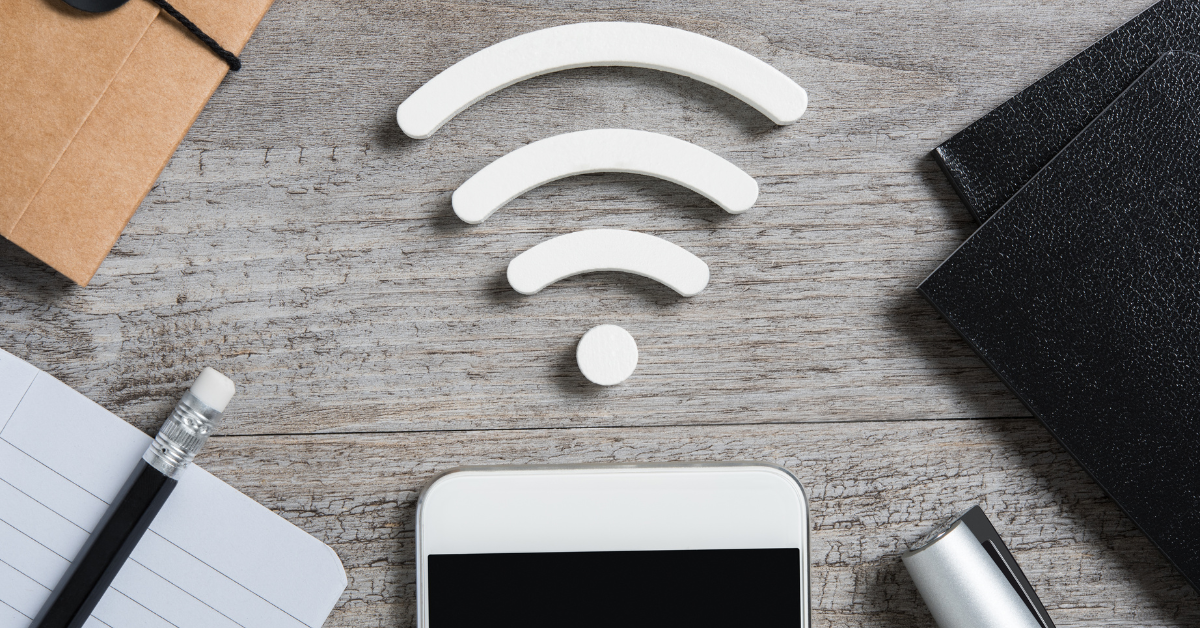In today’s world, people are always looking for new ways to display their media. Whether it’s to share pictures and videos with family and friends or to conduct a presentation at work, projectors have become a popular alternative to traditional screens. With the increasing use of smartphones, the ability to connect your phone to a projector has become an increasingly popular feature. In this article, we will discuss how to connect your phone to a projector and the different ways to do it.
Table of Contents
How to Connect Your Phone to A Projector?
If you want to display content from your phone onto a larger screen, such as a projector, you’re in luck. Connecting your phone to a projector is easier than you might think, and it can be done in a few simple steps. Here’s a guide on how to connect your phone to a projector.
- Determine Your Phone’s Connection Port The first step in connecting your phone to a projector is determining what type of connection port your phone has. Most modern smartphones come with one of three types of ports: USB-C, Lightning, or micro-USB. Once you’ve identified the port, you’ll need to obtain the appropriate adapter or cable to connect it to the projector.
- Get the Right Cable or Adapter The next step is to get the right cable or adapter. For example, if your phone has a USB-C port, you’ll need a USB-C to HDMI adapter or cable. If your phone has a Lightning port, you’ll need a Lightning to HDMI adapter or cable. And if your phone has a micro-USB port, you’ll need a micro-USB to HDMI adapter or cable.
- Connect the Cable or Adapter to Your Phone Once you have the appropriate cable or adapter, connect it to your phone’s port. Make sure the cable or adapter is securely plugged in.
- Connect the Cable or Adapter to the Projector Next, connect the other end of the cable or adapter to the projector. Most projectors have an HDMI port, so you’ll need an HDMI cable to connect to it. Some projectors may have other types of ports, such as VGA, in which case you’ll need the appropriate cable or adapter.
- Switch the Projector to the Correct Input Once everything is connected, switch the projector to the correct input. This may involve pressing a button on the projector or using a remote control. If you’re not sure how to do this, consult the projector’s user manual.
- Display Your Phone’s Screen on the Projector Finally, display your phone’s screen on the projector. This may involve changing the settings on your phone to mirror the screen or extend it. Again, consult your phone’s user manual if you’re not sure how to do this.
In conclusion, connecting your phone to a projector is a simple process that requires the right cable or adapter and a few easy steps. Once you’re set up, you’ll be able to display your phone’s content on a much larger screen, making it perfect for presentations, movies, or just browsing the web.
Two Methods to Connect Phone to a Projector
Connecting your phone to a projector can be a great way to share photos, videos, or presentations with a larger audience. There are two main methods for connecting your phone to a projector: wired and wireless.
- Wired connection: The most common way to connect your phone to a projector is through a wired connection. To do this, you will need a compatible cable that can connect your phone to the projector. Depending on your phone’s model, you may need an HDMI adapter or a USB-C to HDMI cable. Once you have the cable, simply plug one end into your phone and the other end into the projector’s HDMI port. Make sure that the projector is set to the correct input channel and that your phone’s screen is mirrored to the projector.
- Wireless connection: Another option for connecting your phone to a projector is through a wireless connection. This method is typically done through a device called a wireless adapter or a dongle. These adapters can connect to your phone via Bluetooth or Wi-Fi, and then transmit the signal to the projector wirelessly. Some popular wireless adapters include Google Chromecast, Apple TV, and Amazon Fire TV. Once you have the wireless adapter set up, connect it to the projector’s HDMI port and use your phone to stream content to the adapter.
Regardless of which method you choose, it’s important to make sure that both your phone and the projector are compatible and that the cables or adapters are of good quality to ensure a smooth and reliable connection.
Conclusion
In conclusion, connecting your phone to a projector can be a simple and effective way to display your media on a larger screen. By following the steps outlined in this article, you can connect your phone to a projector using either a wired or wireless connection. Whether you are presenting at work or enjoying a movie night with friends and family, projecting from your phone can enhance the experience for everyone involved.