We hope you love the products we recommend! Just so you know, we may collect a share of sales or other compensation from the links on this page. Thank you if you use our links, we really appreciate it!
Most people prefer Apple TV as their digital media player as it is a popular option for Apple users. But the issue is, Can You Connect Apple Tv To A Projector? Certainly, yes. So read on to know in depth about how to connect an Apple TV to a projector even though it’s simple to connect one to a regular TV. There are fewer difficulties and unique specifications when linking Apple TV to a projector than there are when using a TV.
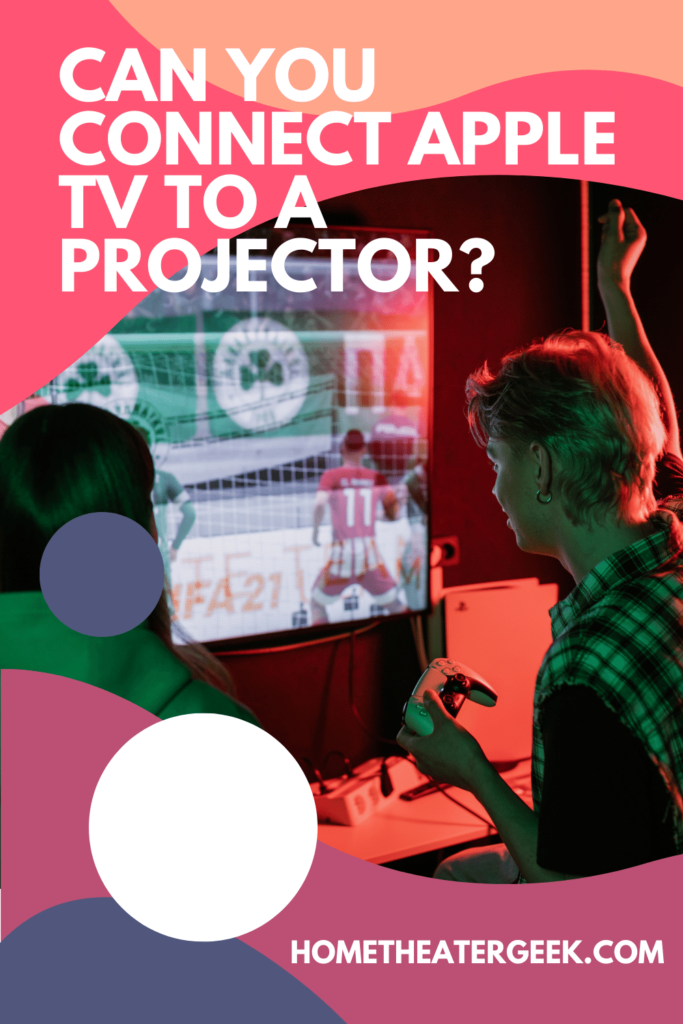
Table of Contents
How to connect Apple Tv to a projector?
Setting up a projector to work with an Apple TV is a fairly easy process. You need to consider several factors. If your projector has an HDMI connector, the connection will be smooth and problem-free, and HDMI is the most prevalent type of connectivity. The majority of projectors come with HDMI cables. It does happen occasionally for a projector to not have an HDMI input.
Nevertheless, connectivity is still possible provided you have the right adapter. To address both circumstances, we’ll demonstrate how to connect Apple TV to a projector both with and without an HDMI connection.
Connect Apple Tv to a projector with an HDMI connection
- First of all, be sure to activate both devices. You must not connect a projector to Apple TV before connecting an electrical outlet to your Apple TV and projector.
- After that locate the Apple TV and projector’s HDMI ports. The HDMI port on Apple TV is next to the power port. In a projector, most projectors often have an HDMI port at the back. However, only a small number of projectors feature an HDMI connector on either the left or right side.
- Then choose the appropriate HDMI source and use an HDMI cable to connect Apple TV to the projector.
- After turning on both devices and connecting them with an HDMI connection, choose the appropriate source on your projector.
- The projector’s internal settings allow you to choose the input source. Additionally, the projector’s included remote control lets you choose it.
- Use the projector’s remote to open the menu, then choose HDMI as the source. By establishing the network on the Apple TV you can view the content you’ve projected on a bigger surface with a projector lens.
Connect Apple Tv to a projector without an HDMI connection
Now, what should you do, though, if your projector is older and lacks an HDMI port?
Although it doesn’t happen very often, some projectors, as was previously mentioned, may not have an HDMI port. Instead, there is a VGA port or a composite video port. In this case, you can purchase an adaptor.
You must first connect the HDMI cable to the proper adaptor before connecting it to the Apple TV on one end and the projector on the other. Later, join the Apple TV’s HDMI cable to the adapter’s HDMI port. The rest of the steps are the same as those mentioned above. Therefore, using this method, you can connect Apple TV to a projector without an HDMI connector.
Which Adapter is best to use to connect Apple Tv to Projector?
It is crucial to remember that, regardless of the available ports, the suitable adapter would provide a proper link between the two devices. Different varieties of these adapters are available, and the ports on both devices indicate which adapter is best. The sort of connector you have access to is also crucial to know. To avoid making a mistaken purchase, this is vital to ascertain the connector type required since there are male and female connections. The receivers are female connections, which you can recognize by the holes on their surface. Male connections act as the senders and you can recognize them by the number of pins they contain.
Advantages and disadvantages of using HDMI
Advantages
- Better video quality and lossless transmission in dimly lit environments at greater resolutions.
- With automatic settings, it provides two-way communication. Therefore, it is possible to avoid using external assistance to determine the appropriate resolution or audio formats.
- Texts are more clear on the screen.
- It provides signal integrity, making it possible to broadcast HD content without any loss or modification.
- Can transmit both audio and visual signals over an HDMI interface connection. Thus, you do not need a separate audio/video cable.
Disadvantages
- In comparison to analog cables, they are pricey.
- Authentication delays can occasionally result in blank screens.
- Running many programs simultaneously across various locations is challenging.
- When there is a centralized control system that controls all the connected audio/video devices, the consumer electronic standard that allows various devices to talk to one another becomes problematic.
Best Apple Tv-compatible projectors
Some best Apple Tv-compatible projectors are:
| Image | Product | Feature | Price |
|---|---|---|---|
|
Editor Choice
 |
POYANK 5500 WiFi
|
|
Check Price |
|
TOP Pick
 |
AZEUS RD-822 Mini Projector
|
|
Check Price |
|
Trending
 |
Sony Home Theater Projector VPL-VW295ES
|
|
Check Price |
Benefits of Using Projector
There are many reasons why digital projectors are great. They have several benefits, including;
- Widescreen coverage and the capacity to reflect light rather than emit it.
- You can project any kind of content onto a larger screen using an Apple TV and projector connection.
- Their ease of connectivity stands out as a distinctive quality.
- They reduce the inconvenience of obtaining physical copies of the images or videos.
What to look for when selecting an Apple Tv-compatible projector?
When using your Apple TV to display content on a projector, there are a few considerations to make.
- Your projector’s model is the first factor. You might not be capable to use an HDMI connection if your projector is outdated. In this situation, a VGA cable or Apple’s Air Display capability are both required.
- The length of your wire is the second factor. Make sure the HDMI cable you’re using has adequate length to connect your Apple TV to your projector.
- The third factor is your connection’s and projector’s quality. you must prefer higher image quality. You will obtain the finest visual and sound quality if you use an HDMI cable. However, the quality will be worse if you’re using a VGA cable. Also, a projector’s highest quality is 4K. However, you can also consider 1080p if you’re searching for a tiny, portable projector that can stream your Apple devices.
- Usability is the fourth factor. The connection is easy and quick to make if you use an HDMI cable. The connection is slightly more challenging if you’re using a VGA cable, though.
- The interoperability of your gadgets is the final factor you must consider. All the projectors we mentioned above either directly support Apple TV or via external connections. Make sure a projector is compatible with your smart devices and it has at least HDMI and Lightning adaptor ports.
Conclusion
It’s not particularly difficult to connect an Apple TV to a projector. Your Apple TV may be quickly and easily connected to a projector. If both devices’ available input and output ports are compatible for the connection to function then it takes less than five minutes.
Make sure your devices are compatible first, though, before connecting them. You will get the maximum use out of your equipment if you follow the above-described procedures. Also, the use of an appropriate adapter fills in the connectivity gap in situations where both ports are incompatible. We sincerely hope that this guide helps you in making a projector compatible to function with Apple TV.

