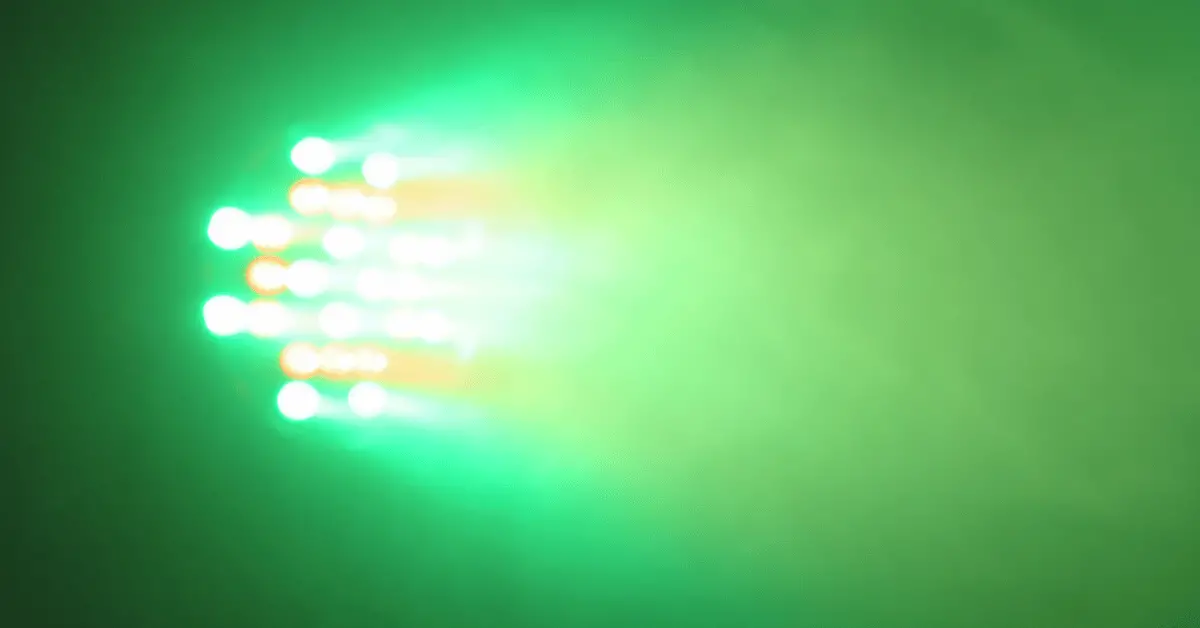Projectors are an excellent tool for presentations, movies, and gaming. However, they can experience issues that can affect the quality of the displayed image. One of the most common issues that users face is a green tint on the projected image. A green image can be frustrating, distracting, and can ruin the viewing experience. But why is your projector displaying a green image, and how can you fix it? In this article, we will explore the common causes of a green image on a projector and provide troubleshooting steps to help you fix the issue.
Table of Contents
Why is My Projector Green?
Projectors are widely used for various purposes, such as presentations, movies, and gaming. However, they can sometimes experience issues that can affect the quality of the displayed image. One of the most common issues is a green tint on the projected image. This can be frustrating and distracting, and can ruin the viewing experience. In this article, we will explore the common causes of a green image on a projector and provide troubleshooting steps to help you fix the issue.
Color Wheel Issues
A color wheel is an essential component of a projector, and it rotates to create the different colors needed to produce an image. If the color wheel is not functioning correctly, it can result in a green tint on the projected image. The color wheel may be damaged or dirty, causing it to produce the wrong color or display colors incorrectly. In this case, you may need to replace the color wheel or have it cleaned by a professional.
Cable Problems
Another common cause of a green image on a projector is a faulty or loose cable. The cable connecting the projector to the input source may be damaged or loose, causing the image to display with a green tint. Make sure that all cables are properly connected and secured. If the cable is damaged, replace it with a new one.
Settings Adjustments
Sometimes, the issue with the green image can be caused by the projector’s settings. The color temperature, brightness, contrast, and other settings can be adjusted to fix the issue. Check the user manual to see if there are any specific settings that need to be adjusted to fix the green tint. You can also try resetting the projector to its default settings and adjusting the settings from there.
Light Source Issues
The light source of the projector can also cause a green image. If the projector lamp is nearing the end of its lifespan, it may cause the image to display with a green tint. Check the lamp’s lifespan in the user manual and replace it if necessary.
Image Source Issues
Lastly, the issue with the green image may not be with the projector at all, but with the image source. For example, the video cable or HDMI cable connected to the source may be damaged or loose, causing the image to display with a green tint. Check all the connections and try using a different cable to see if the issue is resolved.
How to Fix Green Screen on Projector?
A green screen on a projector can be a frustrating issue to deal with, but there are several troubleshooting steps you can take to fix the problem. Here are some steps to follow to fix a green screen on a projector:
- Check the cables: The first step is to check all the cables connected to the projector. Make sure they are properly plugged in and secured. If any of the cables are loose or damaged, replace them with new ones.
- Check the image source: The issue may not be with the projector itself, but with the image source. Make sure that the video cable or HDMI cable connected to the source is not loose or damaged. Try using a different cable to see if the issue is resolved.
- Adjust the color settings: If the cables and image source are fine, the issue may be with the projector’s color settings. Go to the settings menu on the projector and adjust the color temperature, brightness, contrast, and other settings to see if the green tint disappears.
- Clean or replace the color wheel: The color wheel is a component of the projector that rotates to produce different colors. If the color wheel is dirty or damaged, it may be causing the green tint on the screen. Clean the color wheel or replace it if necessary.
- Replace the lamp: If the lamp in the projector is nearing the end of its lifespan, it may be causing the green tint on the screen. Check the lamp’s lifespan in the user manual and replace it if necessary.
- Reset the projector: If none of the above steps work, try resetting the projector to its default settings. This can often fix software-related issues that may be causing the green tint on the screen.
Conclusion
In conclusion, a green image on a projector can be caused by various issues, including color wheel problems, cable issues, settings adjustments, light source issues, and image source issues. By identifying the specific cause of the issue and following the appropriate troubleshooting steps, you can fix the issue and enjoy a clear and vibrant image on your projector.