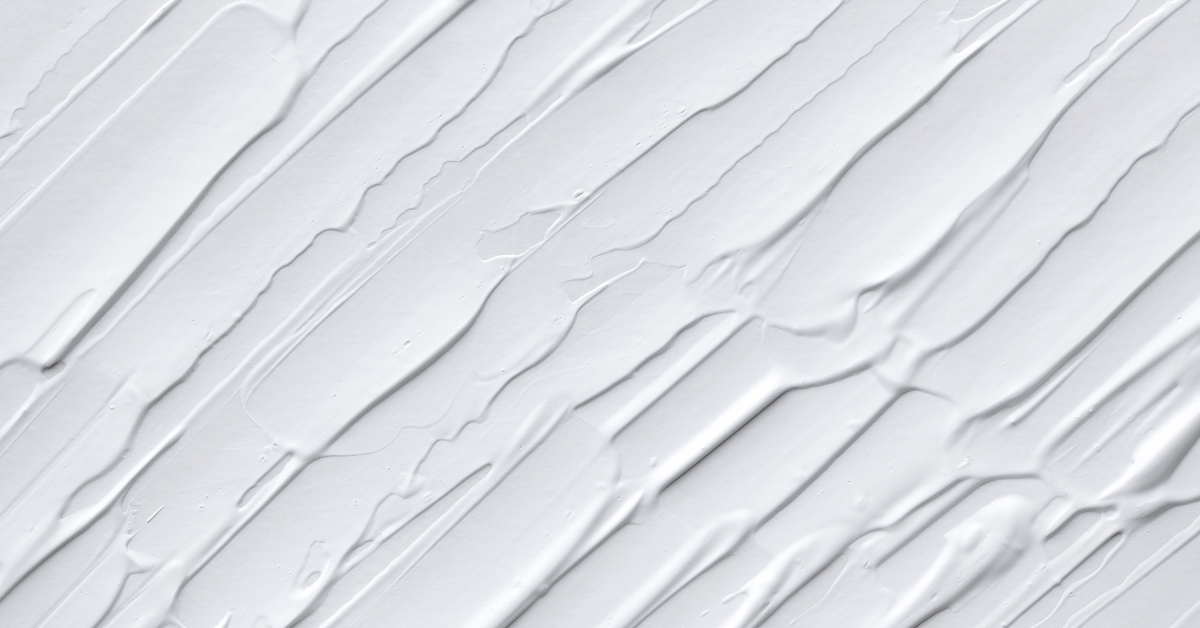Mini projectors have become increasingly popular in recent years, providing a portable and convenient option for users who want to enjoy movies, gaming, or presentations on-the-go. However, users may sometimes face the problem of a slanted projector screen, which can negatively affect the viewing experience. A slanted screen can be caused by several factors, ranging from uneven surfaces to projector placement. In this article, we will explore the possible causes and solutions for a slanted mini projector screen. By understanding these factors, users can take steps to correct the issue and enjoy a seamless viewing experience
Table of Contents
Why Is My Mini Projector Screen Slanted?
Mini projectors are a popular and convenient option for those who want to enjoy movies, gaming, or presentations on-the-go. However, one common problem that users face with mini projectors is a slanted projector screen. A slanted screen can negatively affect the viewing experience and cause discomfort to the eyes. In this article, we will explore the possible causes and solutions for a slanted mini projector screen.
Uneven Surface
One of the most common causes of a slanted projector screen is an uneven surface. When the projector is placed on an uneven surface, it can cause the image to appear slanted. This can be easily fixed by placing the projector on a flat surface, such as a table or desk.
Keystone Correction
Keystone correction is a feature that allows users to adjust the projector image to correct any distortion caused by the angle of the projector. Most projectors come equipped with keystone correction, which can be accessed through the projector menu or remote control. Adjusting the keystone correction can help correct the slanted image.
Projector Placement
The placement of the projector can also cause a slanted screen. If the projector is placed at an angle, it can cause the image to appear slanted. To avoid this, make sure the projector is placed directly in front of the screen and is perpendicular to the screen.
Screen Placement
If the projector screen is not placed correctly, it can cause the image to appear slanted. Make sure the screen is placed on a flat surface and is perpendicular to the projector.
Screen Size
If the screen size is too large or too small for the projector, it can cause the image to appear slanted. Make sure the screen size matches the projector’s recommended size to avoid any distortion.
Lens Shift
Lens shift is a feature that allows users to adjust the lens position to correct any distortion caused by the angle of the projector. Most high-end projectors come equipped with lens shift, which can be accessed through the projector menu or remote control. Adjusting the lens shift can help correct the slanted image.
Why Is My Mini Projector Screen Slanted On One Side?
If your mini projector screen is slanted on one side, it can be caused by several factors, including:
Keystone Correction
Keystone correction is a feature that allows users to adjust the projector image to correct any distortion caused by the angle of the projector. If the keystone correction is not set correctly, it can cause the image to appear slanted on one side. Adjusting the keystone correction can help correct the slanted image.
Uneven Surface
An uneven surface can cause the projector to tilt slightly, which can cause the image to appear slanted on one side. Placing the projector on a flat surface can help correct the issue.
Projector Placement
If the projector is not placed correctly, it can cause the image to appear slanted on one side. Make sure the projector is placed directly in front of the screen and is perpendicular to the screen.
Screen Placement
If the screen is not placed correctly, it can cause the image to appear slanted on one side. Make sure the screen is placed on a flat surface and is perpendicular to the projector.
Lens Shift
Lens shift is a feature that allows users to adjust the lens position to correct any distortion caused by the angle of the projector. If the lens shift is not set correctly, it can cause the image to appear slanted on one side. Adjusting the lens shift can help correct the slanted image.
Conclusion
In conclusion, a slanted projector screen can be caused by various factors, including an uneven surface, keystone correction, projector placement, screen placement, screen size, and lens shift. By understanding these factors, users can take steps to correct the issue and enjoy a seamless viewing experience. Make sure the projector is placed on a flat surface, adjust keystone correction and lens shift, place the screen correctly, and match the screen size to the projector’s recommended size. With these measures, users can ensure a level and clear image when using their mini projector.