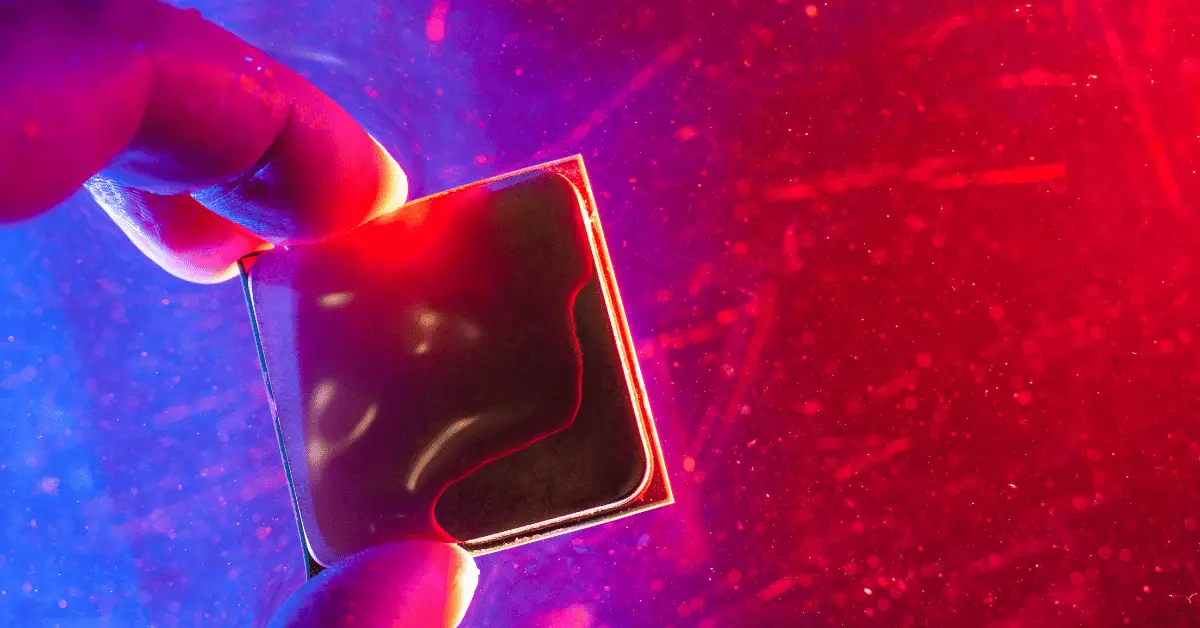Viewsonic projectors are known for their excellent image quality and performance. However, like any electronic device, projectors can sometimes encounter issues such as overheating, which can impact their functionality and lifespan. In this article, we will explore the causes of overheating in Viewsonic projectors and provide effective solutions to address this problem. Understanding the root causes, implementing preventive measures, and adopting proper cooling techniques can help prevent overheating and ensure optimal performance for your Viewsonic projector. By following the troubleshooting methods outlined in this article, you can keep your Viewsonic projector operating smoothly and extend its longevity.
Viewsonic Projector Overheating: Causes and Solutions
- Insufficient Ventilation: One of the primary causes of projector overheating is insufficient ventilation. Projectors generate a significant amount of heat during operation, and if the surrounding environment does not provide adequate airflow, the heat accumulates, leading to overheating. Check if the projector is placed in a confined space or near obstructions such as walls or furniture that may obstruct airflow. Ensure that the projector has sufficient space around it to dissipate heat effectively.
Solution:
- Relocate the projector to an area with better ventilation, away from walls or other objects that impede airflow.
- Avoid placing the projector on surfaces that can trap heat, such as carpets or soft materials.
- Consider using a projector mount or stand that allows for better airflow.
- Clogged Air Filters: Projectors are equipped with air filters to prevent dust and debris from entering the internal components. Over time, these filters can become clogged, restricting airflow and causing the projector to overheat. It is essential to regularly clean or replace the air filters to maintain optimal airflow.
Solution:
- Refer to the projector’s user manual for instructions on how to access and clean the air filters.
- Clean the filters using compressed air or a soft brush to remove dust and debris.
- If the filters are damaged or excessively dirty, replace them with new ones.
- High Ambient Temperature: Operating a projector in a hot environment can contribute to overheating. High ambient temperatures, especially during summer months or in rooms without proper cooling, can strain the projector’s cooling system and cause it to overheat.
Solution:
- Ensure that the room or space where the projector is used is adequately cooled.
- Consider using fans or air conditioning to lower the ambient temperature.
- If necessary, take periodic breaks during extended projector usage to allow it to cool down.
- Blocked Ventilation Ports: Projectors feature ventilation ports designed to allow hot air to escape and cool air to enter. These ports can become blocked by dust, dirt, or other objects, hindering proper heat dissipation and leading to overheating.
Solution:
- Regularly inspect the ventilation ports and remove any dust or debris using compressed air or a soft brush.
- Avoid placing objects near the ventilation ports that could block the airflow.
- Excessive Usage: Extended and continuous usage of a projector without breaks can cause it to overheat. Projectors, like other electronic devices, need time to cool down between usage sessions. Prolonged usage without giving the projector adequate rest can strain its internal components and result in overheating.
Solution:
- Avoid using the projector continuously for extended periods.
- Follow the manufacturer’s guidelines regarding recommended usage durations and rest intervals.
- Shut down the projector when not in use to allow it to cool down completely.
Conclusion
Overheating is a common issue that can affect ViewSonic projectors, but with proper care and maintenance, it can be prevented. By ensuring adequate ventilation, cleaning or replacing air filters, maintaining a suitable ambient temperature, keeping ventilation ports clear, and observing recommended usage guidelines, users can mitigate the risk of overheating and enjoy uninterrupted viewing experiences with their ViewSonic projectors. Remember to consult the projector’s user manual or contact ViewSonic customer support for specific troubleshooting steps related to your model.