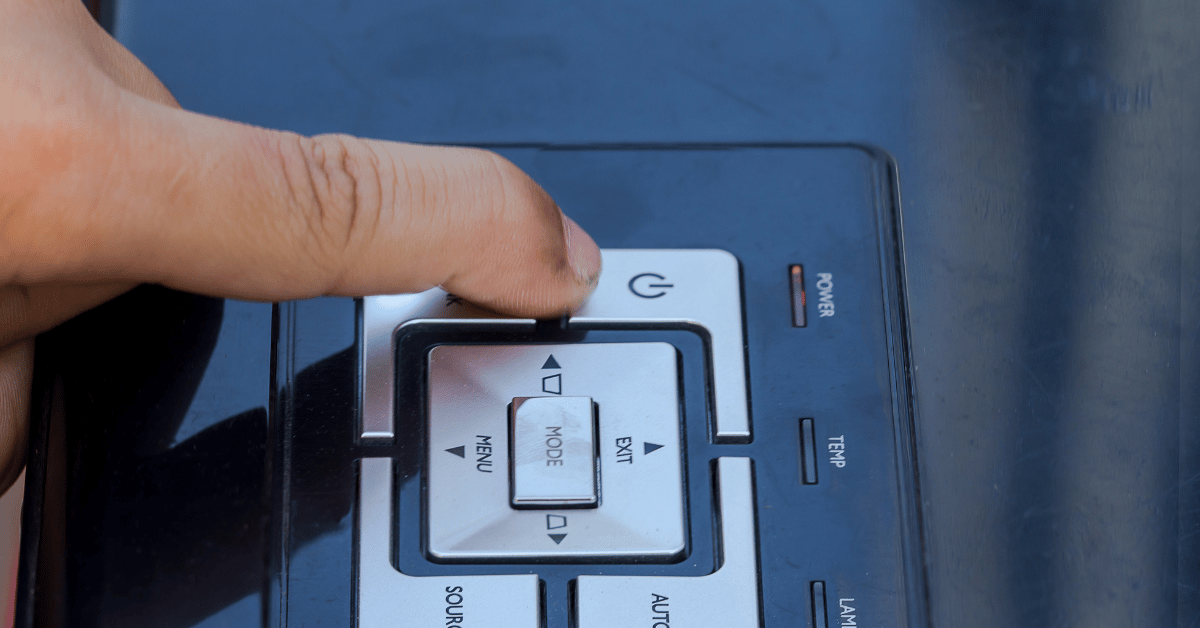Is your ViewSonic projector frustratingly shutting off during important presentations or movie nights? Dealing with a projector that keeps shutting off can be both inconvenient and disruptive. Fortunately, there are several common causes for this issue, and most of them can be resolved with simple solutions. In this guide, we will explore the possible reasons why your ViewSonic projector is shutting off unexpectedly and provide effective troubleshooting tips to help you get your projector up and running smoothly. By identifying the root cause and implementing the appropriate solutions, you can overcome this issue and enjoy uninterrupted projection experiences. Let’s dive into the causes and solutions for a ViewSonic projector that keeps shutting off.
Table of Contents
Viewsonic Projector Keeps Shutting Off: Causes and Solutions
ViewSonic projectors are known for their quality performance and reliable projection capabilities. However, encountering a situation where your ViewSonic projector keeps shutting off can be frustrating and disrupt your important presentations, movie nights, or gaming sessions. If you’re experiencing this issue, it’s essential to understand the possible causes behind it and explore effective solutions to keep your projector running smoothly. In this comprehensive guide, we will delve into the common reasons why a ViewSonic projector may shut off unexpectedly and provide practical troubleshooting steps to help you resolve the issue and regain uninterrupted projection experiences.
Overheating:
One of the most common causes of a projector shutting off is overheating. When a projector operates for an extended period or in an environment with inadequate ventilation, the internal temperature rises, triggering an automatic shut-off as a protective measure. To address this issue, ensure that your projector has proper airflow and ventilation. Clean any dust or debris that may be blocking the vents and consider using a fan or cooling pad to help dissipate heat.
Power Supply Issues:
Power supply problems can also lead to frequent projector shutdowns. Check the power cord, adapter, and connections to ensure they are securely plugged in and functioning correctly. If you’re using an extension cord or power strip, verify that it can handle the power requirements of the projector. Consider connecting the projector directly to a wall outlet to eliminate any potential issues with power distribution.
Lamp Issues:
A faulty or aging lamp can cause a ViewSonic projector to shut off unexpectedly. Check the lamp status indicator on the projector to see if it indicates any issues. If the lamp has reached its end of life or is nearing it, it may need to be replaced. Consult your projector’s user manual or contact ViewSonic customer support for guidance on how to replace the lamp properly.
Firmware and Software Updates:
Outdated firmware or software can sometimes result in operational issues, including frequent shutdowns. Check if there are any available firmware or software updates for your ViewSonic projector and follow the manufacturer’s instructions to install them. Updating the projector’s firmware and software can often resolve compatibility issues and improve overall performance.
Faulty Power Button or Control Panel:
A malfunctioning power button or control panel can cause the projector to shut off unexpectedly. Ensure that the power button is not stuck or experiencing any physical damage. Clean the control panel area and check if any buttons are unresponsive or stuck. If necessary, contact ViewSonic support for guidance on troubleshooting or repairing the power button or control panel.
Internal Hardware Issues:
In rare cases, internal hardware issues may be the cause of the projector shutting off. If you have tried all the above steps and the problem persists, it’s recommended to contact ViewSonic customer support or consult a professional technician for further diagnosis and repair.
Why wont my projector stay on?
There can be several reasons why a projector won’t stay on and keeps shutting off. Let’s explore some of the common causes:
- Overheating: Projectors generate heat during operation, and if they become too hot, they may shut off as a safety measure. This can happen if the projector is in an environment with poor ventilation or if the air filters are clogged with dust. Ensure that the projector has sufficient airflow and clean the air filters regularly to prevent overheating.
- Power Issues: Check the power source and connections. A loose or faulty power cable, a damaged power outlet, or an insufficient power supply can cause the projector to shut off. Make sure the power cable is securely connected to both the projector and the power source, and try plugging the projector into a different outlet or using a different power cable.
- Lamp Problems: If the projector lamp is old, damaged, or nearing the end of its life, it may cause the projector to shut off. Most projectors have a lamp indicator that can provide information about the lamp’s status. If the lamp is due for replacement, follow the manufacturer’s instructions to replace it with a new one.
- Firmware/Software Issues: Outdated firmware or software can sometimes cause operational issues with the projector. Check if there are any available updates for the projector’s firmware or software, and follow the manufacturer’s instructions to install them. Updating the firmware or software can often resolve compatibility issues and improve performance.
- Faulty Temperature Sensor or Circuitry: The projector’s internal temperature sensor or circuitry may be faulty, causing the projector to shut off even when it’s not overheating. In such cases, it is recommended to contact the manufacturer’s customer support for assistance or to consult a professional technician for further diagnosis and repair.
- Remote Control or Control Panel Issues: Malfunctioning remote control or control panel buttons can also cause the projector to turn off unexpectedly. Check if the remote control has a low battery and replace it if necessary. If the control panel buttons are unresponsive or stuck, clean the area and ensure proper functionality.
- Other Hardware Issues: There could be various other hardware issues, such as a faulty power button, a defective power supply unit, or problems with the internal circuitry. If you have tried all the above steps and the projector still won’t stay on, it is advisable to contact the manufacturer’s customer support or consult a professional technician for further assistance.
Conclusion
Dealing with a ViewSonic projector that keeps shutting off can be frustrating, but with a systematic approach to troubleshooting, most issues can be resolved. By addressing common causes such as overheating, power supply issues, lamp problems, firmware/software updates, and checking for faulty power buttons or control panels, you can restore the smooth operation of your projector. Remember to follow the manufacturer’s guidelines and consult customer support or professional assistance when needed. With proper maintenance and timely troubleshooting, you can enjoy uninterrupted projection experiences with your ViewSonic projector.