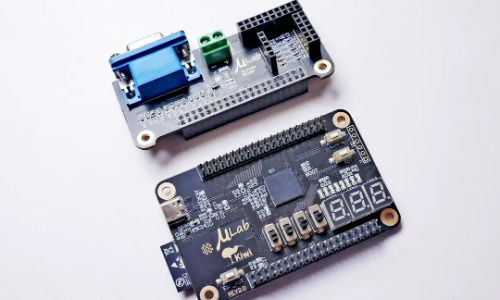In the ever-evolving realm of technology, understanding the differences between various connectivity standards is crucial. One such comparison that frequently arises is RS232 vs VGA. These two interfaces play pivotal roles in the world of data transmission and display connectivity, each with its unique set of characteristics. Delving into the intricacies of RS232 and VGA will not only unravel their disparities but also empower you to make informed decisions when choosing the right interface for your specific needs.
Table of Contents
RS232 vs VGA: Key Differences Revealed
In the expansive landscape of communication protocols and display interfaces, RS232 and VGA stand out as fundamental components, each serving distinct purposes. RS232, often associated with serial communication, and VGA, primarily utilized for video display, differ significantly in their applications and technical aspects.
RS232, characterized by its serial communication standard, employs a 9-pin D-subminiature connector. This interface is widely utilized for asynchronous data transmission between devices, offering a reliable method for connecting a variety of peripherals such as printers, modems, and more. Its significance lies in its ability to establish communication over longer distances, making it a stalwart in industrial and networking environments.
On the other hand, VGA, or Video Graphics Array, is a display standard known for its iconic 15-pin D-sub connector. It has been a staple in the world of video display for decades, providing a means to connect monitors, projectors, and other display devices to computers. VGA’s 15-pin configuration encompasses three primary color channels, sync signals, and other essential connections, facilitating the transmission of high-quality video signals.
Despite their disparate applications, RS232 and VGA share historical significance in the technology landscape. RS232’s legacy is deeply rooted in serial communication, while VGA has long been the standard for analog video transmission. Understanding the key differences between these two interfaces is paramount for professionals and enthusiasts alike, as it influences the choice of hardware in various settings.
Is VGA 9 pin or 15 pin?
The confusion between VGA and RS232 often extends to the physical connectors used by these interfaces. Contrary to RS232, which employs a 9-pin configuration, VGA utilizes a 15-pin D-sub connector. This distinctive 15-pin setup is tailored to accommodate the complexities of video transmission, encompassing channels for RGB signals, sync signals, and other crucial elements. Therefore, when dealing with VGA, it’s essential to recognize and distinguish the 15-pin connector that defines this widely adopted display interface.
Is DB9 and VGA the same?
While both RS232 and VGA utilize D-sub connectors, it’s vital to note that the similarities end there. DB9, a term commonly associated with RS232, refers to a 9-pin D-sub connector specifically tailored for serial communication. In contrast, VGA employs a 15-pin D-sub connector designed for video transmission. Despite the shared D-sub classification, the pin configurations, functions, and applications of DB9 and VGA connectors are distinct. DB9 serves as a stalwart in serial communication, while VGA remains synonymous with video display standards.
Conclusion:
In navigating the intricacies of RS232 vs VGA, one gains a profound appreciation for the diverse roles these interfaces play in the technological landscape. RS232, with its 9-pin connector, excels in serial communication scenarios, while VGA, distinguished by its 15-pin setup, remains a venerable standard in video display. Understanding these key differences empowers users to make informed decisions when selecting the appropriate interface for their specific needs. As technology continues to evolve, the knowledge of such disparities becomes increasingly invaluable in ensuring seamless connectivity and optimal performance in various applications.