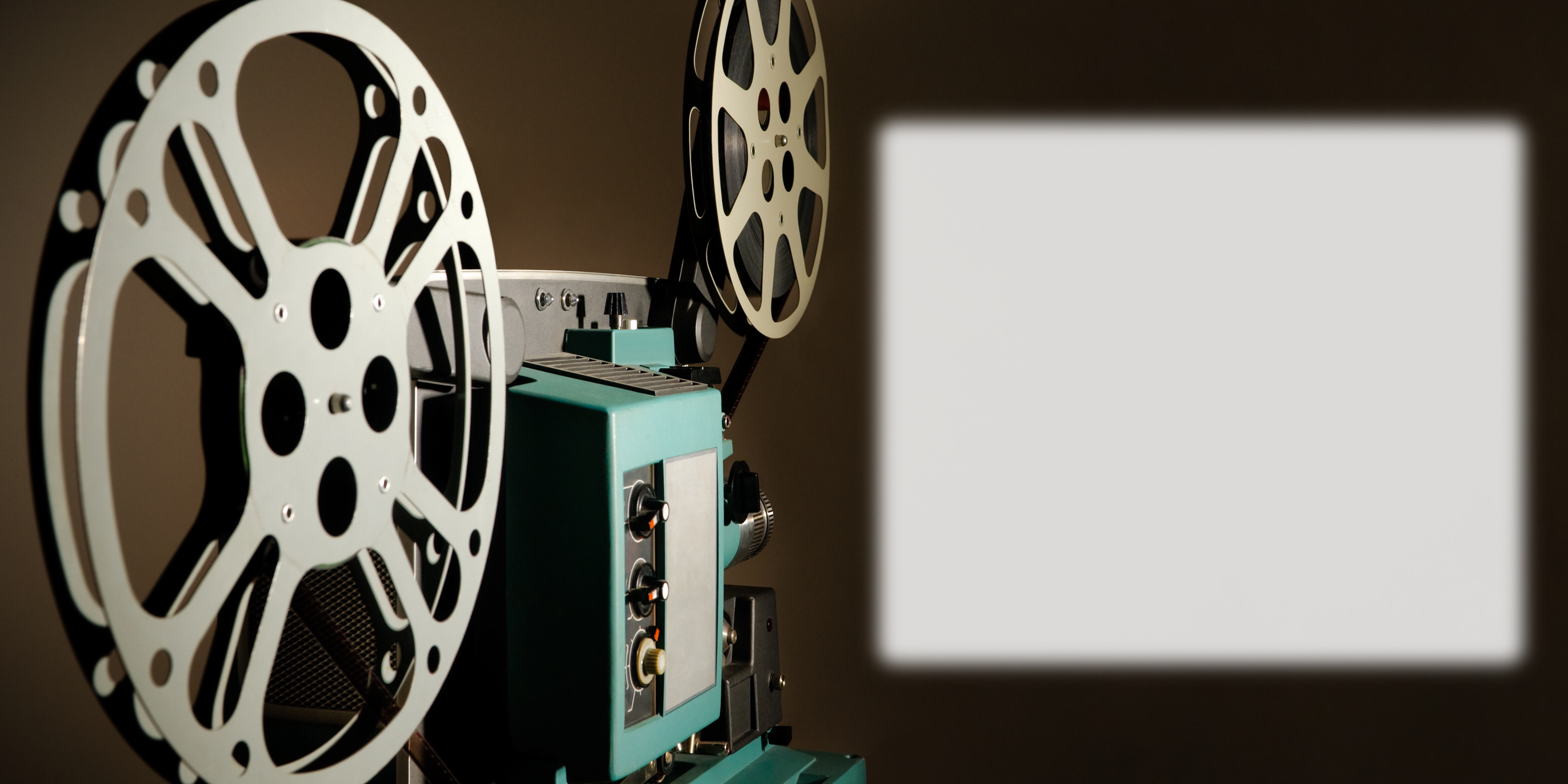If you’re on a budget, a cheap projector can be a great way to enjoy movies, sports, and games on the big screen. However, even the best cheap projectors can have some limitations, such as lower image quality, weaker sound, and less portability. The good news is that there are some simple and affordable ways to improve your cheap projector and get better performance out of it. In this blog, we’ll explore the question of “How To Make a Cheap Projector Better” and share some tips and tricks for enhancing your projector setup. Whether you’re a home theater enthusiast or a business professional, these cost-effective solutions will help you get the most out of your cheap projector without spending a fortune.
Table of Contents
How To Make a Cheap Projector Better?
If you’ve invested in a cheap projector, you may have noticed that it has some limitations when it comes to image quality, sound, and portability. The good news is that there are several simple and cost-effective ways to improve your cheap projector and get better performance out of it. Here are some tips and tricks for making a cheap projector better:
- Use a better screen: One of the easiest and most affordable ways to improve image quality is to use a better screen. A high-quality white screen can help to improve brightness, contrast, and color accuracy, while a gray screen can help to reduce image washout and improve black levels. You can buy a pre-made screen or make your own using a sheet or other materials.
- Adjust the settings: Most projectors come with a variety of image settings that can be adjusted to improve picture quality. Experiment with the brightness, contrast, color, and sharpness settings to find the best balance for your setup.
- Use better cables: Using high-quality cables, such as HDMI or DisplayPort, can help to improve the image and sound quality of your projector. Look for cables with gold-plated connectors and a thick, high-quality jacket to ensure reliable performance.
- Improve the sound: If your projector has weak built-in speakers, consider using external speakers or a soundbar to improve the audio quality. Look for speakers with a high signal-to-noise ratio and a frequency response range that matches your viewing needs.
- Optimize the lighting: If you’re using your projector in a room with a lot of ambient light, consider using blackout curtains or blinds to darken the room. This can help to reduce image washout and improve color accuracy. Additionally, using a lamp shade or other light diffuser can help to reduce glare and improve image quality.
- Enhance the portability: If you need to move your projector frequently, consider using a portable projector stand or mounting it on a tripod. This can help to ensure stable and secure positioning, and can make it easier to set up your projector in a variety of locations.
In conclusion, improving a cheap projector is possible with a few simple and cost-effective solutions. Using a better screen, adjusting the settings, using better cables, improving the sound, optimizing the lighting, and enhancing the portability can all help to improve the overall performance of your projector. By implementing some or all of these tips, you can upgrade your cheap projector and get better image quality, sound, and portability without breaking the bank.
How Can I Make a Cheap Projector Clearer?
If you have a cheap projector and are looking to improve its image quality, there are several ways to make it clearer. Here are some tips to help you achieve a clearer picture:
- Use a better screen: One of the easiest and most affordable ways to improve image quality is to use a better screen. A high-quality white screen can help to improve brightness, contrast, and color accuracy, while a gray screen can help to reduce image washout and improve black levels. You can buy a pre-made screen or make your own using a sheet or other materials.
- Adjust the focus: Make sure your projector is in focus. Adjust the focus using the manual focus ring or the autofocus feature on your projector. If your projector has a keystone correction feature, use it to ensure the image is straight.
- Adjust the settings: Most projectors come with a variety of image settings that can be adjusted to improve picture quality. Experiment with the brightness, contrast, color, and sharpness settings to find the best balance for your setup.
- Improve the lighting: If you’re using your projector in a room with a lot of ambient light, consider using blackout curtains or blinds to darken the room. This can help to reduce image washout and improve color accuracy. Additionally, using a lamp shade or other light diffuser can help to reduce glare and improve image quality.
- Use better cables: Using high-quality cables, such as HDMI or DisplayPort, can help to improve the image quality of your projector. Look for cables with gold-plated connectors and a thick, high-quality jacket to ensure reliable performance.
- Clean the lens: A dirty lens can cause the image to appear blurry or hazy. Use a microfiber cloth to gently clean the lens and remove any dirt or smudges.
- Upgrade the bulb: If your projector uses a replaceable bulb, consider upgrading to a higher wattage or brighter bulb to improve the image quality. Be sure to choose a bulb that is compatible with your projector.
By implementing some or all of these tips, you can make a cheap projector clearer and improve its overall image quality. Keep in mind that some limitations may still exist with a cheap projector, but with the right adjustments, you can get a better viewing experience without having to invest in an expensive projector.
Conclusion
n conclusion, a cheap projector can still provide an enjoyable viewing experience with the right adjustments. Using a high-quality screen, adjusting the focus and image settings, improving the lighting, using better cables, cleaning the lens, and upgrading the bulb can all help to improve the image quality and make a cheap projector clearer. While some limitations may still exist with a cheap projector, these tips and tricks can help to enhance your viewing experience without having to spend a lot of money on an expensive projector. By implementing these adjustments, you can get a better image quality from your cheap projector and enjoy movies, sports, and games on the big screen with greater clarity and definition.