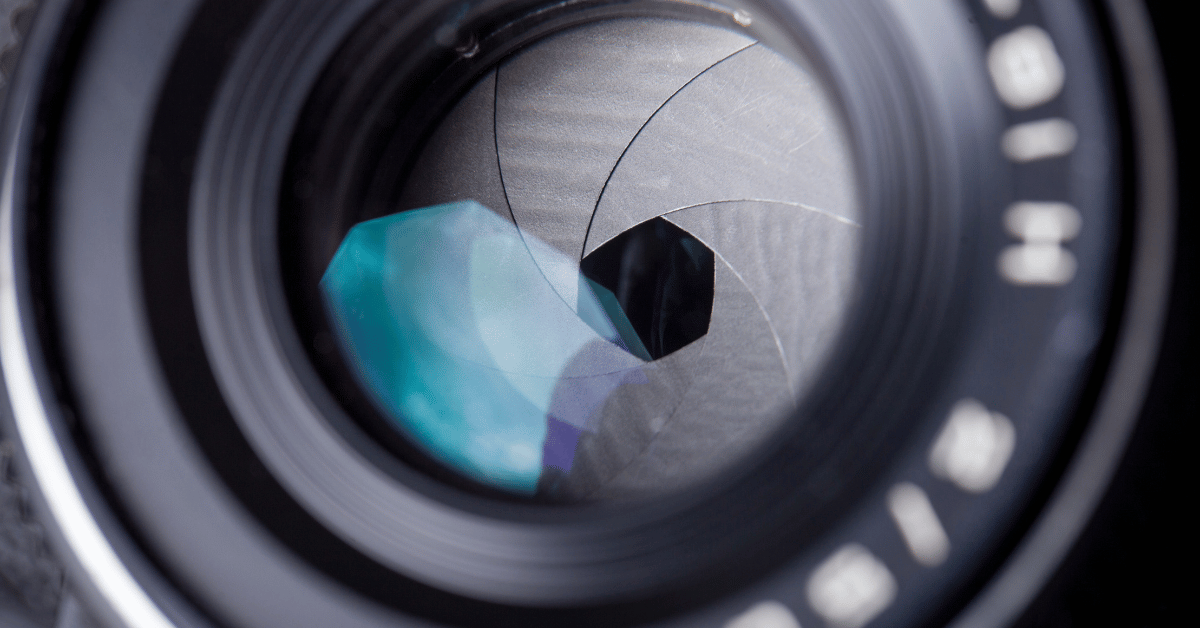Keeping your projector lens clean is essential for maintaining optimal image quality and performance. However, when it comes to cleaning the lens, it’s crucial to use the right methods and materials to avoid damaging the delicate lens surface. One common question that arises is whether it is safe to clean a projector lens with water. In this article, we will explore the topic and provide insights into the proper care and cleaning of projector lenses. We will discuss whether water is suitable for cleaning lenses, potential risks involved, and alternative methods to ensure your projector lens remains free from dirt, dust, and smudges. By understanding the best practices for cleaning your projector lens, you can maintain its clarity and ensure an exceptional viewing experience.
Table of Contents
Can You Clean Your Projector Lens With Water?
A clean projector lens is crucial for optimal image quality and performance. Over time, projector lenses can accumulate dust, fingerprints, and smudges that can affect the clarity and sharpness of the projected image. When it comes to cleaning your projector lens, it’s important to use the right methods and materials to avoid causing damage. One common question that arises is whether it is safe to clean a projector lens with water. In this blog article, we will delve into this topic and provide you with insights into the do’s and don’ts of cleaning your projector lens. We will explore the potential risks of using water, alternative cleaning methods, and best practices to ensure your projector lens remains pristine and free from debris.
The Risks of Using Water:
While water may seem like a convenient and accessible option for cleaning a projector lens, it can pose certain risks. Water, especially tap water, can contain minerals and impurities that may leave residue or streaks on the lens surface. Additionally, water droplets can seep into the lens assembly, potentially damaging the internal components or causing fogging. Therefore, it is generally recommended to avoid using water directly on the lens.
Alternative Cleaning Methods:
a) Microfiber Cloth: A microfiber cloth is a gentle and effective tool for cleaning projector lenses. It is designed to attract and trap dust particles without scratching the lens surface. Gently wipe the lens in a circular motion, starting from the center and moving outward. Avoid applying excessive pressure to prevent any potential damage.
b) Lens Cleaning Solution: If your projector lens requires more thorough cleaning, you can use a lens cleaning solution specifically designed for optical surfaces. Apply a small amount of the solution to a microfiber cloth and gently clean the lens, following the circular motion mentioned earlier. Ensure that the cloth is damp, not wet, to minimize the risk of liquid seeping into the lens assembly.
c) Compressed Air: If there is loose dust or debris on the lens, you can use compressed air to blow away the particles. Hold the canister in an upright position and use short bursts of air to avoid damaging the lens or forcing debris deeper into the lens assembly.
Best Practices for Cleaning:
a) Turn Off the Projector: Before cleaning the lens, make sure the projector is turned off and has cooled down to avoid any potential damage or burns.
b) Avoid Touching the Lens: Whenever possible, avoid touching the lens surface with your fingers. Fingerprints and smudges can be difficult to remove and may require additional cleaning steps.
c) Regular Maintenance: Regularly dusting the projector and keeping it in a clean environment can help minimize the need for frequent cleaning. This preventive measure can prolong the intervals between cleaning sessions and reduce the risk of accumulation of debris.
How do you clean a blurry projector lens?
If you notice that your projector lens is blurry, it’s important to clean it properly to restore optimal image quality. Here’s a step-by-step guide on how to clean a blurry projector lens:
- Gather the necessary materials:
- Microfiber cloth: Ensure it is clean and free from any debris.
- Lens cleaning solution: Use a solution specifically designed for optical surfaces. Avoid using harsh chemicals or household cleaners.
- Turn off and unplug the projector:
- Before cleaning the lens, make sure the projector is turned off and unplugged from the power source. This is crucial for your safety and to avoid any potential damage to the device.
- Remove loose dust and debris:
- Gently blow compressed air or use a soft brush to remove any loose dust or debris from the lens surface. Be careful not to apply excessive pressure or touch the lens directly with your fingers.
- Apply the lens cleaning solution:
- If the lens is still blurry after removing loose dust, dampen the microfiber cloth with a small amount of the lens cleaning solution. Ensure the cloth is only slightly damp and not dripping wet.
- Clean the lens:
- Using the damp microfiber cloth, gently wipe the lens in a circular motion, starting from the center and moving towards the edges. Avoid applying too much pressure to prevent scratching the lens. If needed, repeat the process using a clean portion of the cloth.
- Dry the lens:
- Once you’ve cleaned the lens, use a dry portion of the microfiber cloth to gently remove any excess moisture. Ensure the lens is completely dry before turning the projector back on.
- Inspect the lens:
- After cleaning, inspect the lens to ensure there are no streaks, smudges, or remaining debris. If necessary, repeat the cleaning process until the lens is clear and free from any blurriness.
- Perform regular maintenance:
- To prevent future blurriness, perform regular maintenance by keeping the projector and its surroundings clean. Regularly dust the projector and avoid exposing it to excessive humidity or extreme temperatures.
It’s important to note that each projector model may have specific cleaning instructions provided by the manufacturer. Therefore, it’s advisable to consult the user manual or contact the manufacturer’s customer support for any specific cleaning guidelines or recommendations tailored to your projector model. Following the proper cleaning techniques will help you maintain a clear and sharp image projection for an enhanced viewing experience.
Conclusion
While water may seem like a convenient option, it is generally not recommended to clean your projector lens with water due to potential risks of residue, streaks, and internal damage. Instead, opt for alternative methods such as using a microfiber cloth or a lens cleaning solution designed for optical surfaces. Remember to follow the best practices mentioned above and perform regular maintenance to keep your projector lens in pristine condition. By adopting proper cleaning techniques, you can ensure a clear and vibrant image projection, enhancing your overall viewing experience.