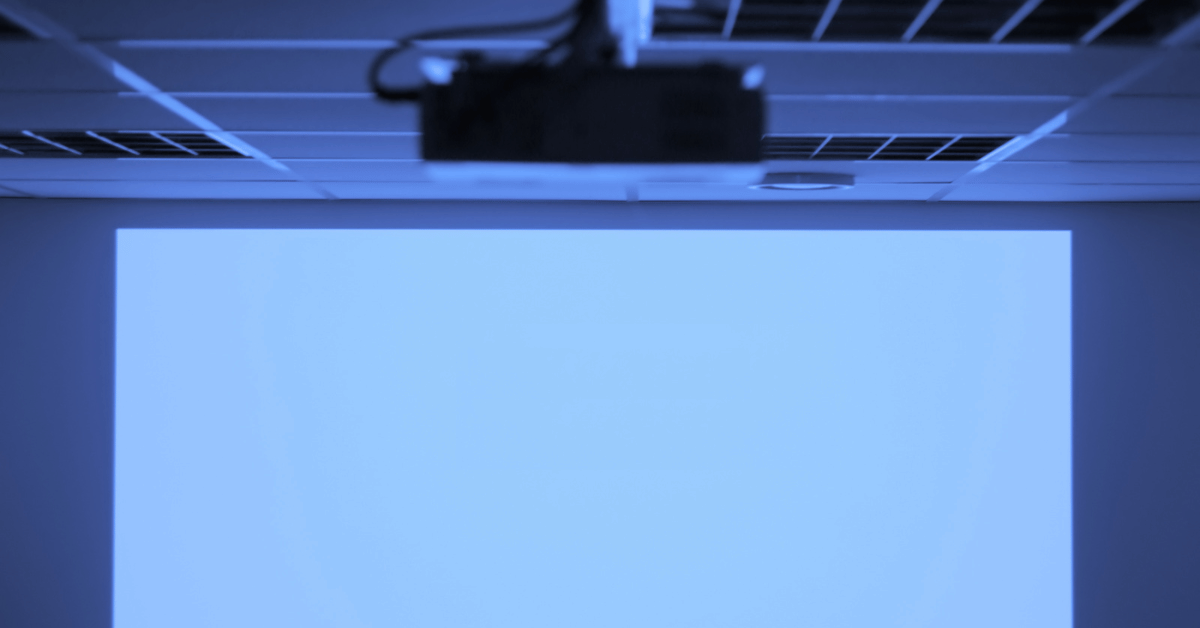When setting up a home theater or projection system, determining the ideal distance between the projector and screen is crucial for achieving optimal image quality. If the projector is placed too close to the screen, the image will be blurry and distorted, while placing it too far away can result in a dim, washed-out image. In this guide, we will go over the factors to consider when determining how far a projector should be from the screen, as well as some general guidelines and calculations to help you find the perfect viewing distance for your home theater setup.
Table of Contents
How Far Should A Projector Be From The Screen?
Setting up a projector system can be an exciting and challenging experience, and one of the most important factors to consider is the distance between the projector and the screen. The ideal distance will depend on several factors, including the projector’s resolution, screen size, and desired image quality. In this article, we will discuss the various factors to consider when determining how far a projector should be from the screen, as well as some general guidelines and calculations to help you find the perfect viewing distance for your home theater setup.
Factors to Consider
When determining the ideal distance between the projector and the screen, there are several factors to consider:
- Projector Resolution: The resolution of your projector will impact how close it can be to the screen without losing image quality. Higher resolution projectors can be placed closer to the screen without losing sharpness, while lower resolution projectors may need to be placed further away.
- Screen Size: The size of your screen will also play a role in determining the distance between the projector and the screen. Larger screens will require the projector to be placed further away to maintain image quality, while smaller screens can be placed closer to the projector.
- Desired Image Quality: Your desired image quality will also impact the distance between the projector and the screen. If you want a bright, vibrant image, you may need to place the projector further away to achieve this. However, if you prioritize image sharpness and clarity, you may need to place the projector closer to the screen.
General Guidelines
While the ideal distance between the projector and screen will vary based on the factors listed above, there are some general guidelines you can follow:
- Screen Size: To determine the ideal distance between the projector and screen, start by measuring the diagonal length of your screen in inches. Then, multiply this number by 1.5 to 2.5 to get the ideal distance in feet. For example, if your screen measures 100 inches diagonally, the ideal distance would be between 12.5 and 20 feet.
- Projector Throw Ratio: Another important factor to consider is the projector’s throw ratio, which refers to the distance between the projector and the screen compared to the screen size. A short-throw projector has a ratio of 0.4 to 1, which means it can be placed closer to the screen. A long-throw projector has a ratio of 2 to 4, which means it needs to be placed further away from the screen.
Calculating the Ideal Distance To calculate the ideal distance between the projector and the screen, you can use the following formula:
Ideal Distance = Screen Width x Throw Distance Multiplier
The throw distance multiplier will depend on the projector’s throw ratio and the desired image quality. For example, if your screen measures 120 inches diagonally and your projector has a throw ratio of 1.5 to 1, the ideal distance would be:
Ideal Distance = 105.6 inches x 1.5 Ideal Distance = 158.4 inches, or 13.2 feet
How far away does a projector need to be for a 90 inch screen?
The distance between the projector and the screen is an important factor to consider when setting up a home theater or projection system. To determine the optimal distance for a 90-inch screen, you need to consider the projector’s throw ratio and the screen’s aspect ratio.
The throw ratio is the ratio of the distance between the projector and the screen to the width of the projected image. Most projectors have a throw ratio range that allows for a variety of screen sizes and placement distances.
For a 90-inch screen with a 16:9 aspect ratio, you will need a projector with a throw ratio of approximately 1.2 to 1.5. This means that the projector should be placed 9 to 11.25 feet away from the screen to achieve the best image quality and size.
However, the throw ratio can vary depending on the specific model of projector and screen, so it is important to consult the manufacturer’s specifications to determine the optimal placement distance.
It is also important to consider the ambient light in the room and the projector’s brightness when determining the placement distance. A brighter projector may be able to handle a greater distance, while a dimmer projector may need to be placed closer to the screen.
Overall, it is important to carefully consider the projector and screen specifications and the ambient conditions of the room when determining the optimal distance for a projector.
Conclusion
In conclusion, the optimal distance between a projector and a screen depends on various factors such as the projector’s throw ratio, the screen’s aspect ratio, and the ambient light in the room. For a 90-inch screen with a 16:9 aspect ratio, the recommended throw ratio is between 1.2 and 1.5, which corresponds to a placement distance of 9 to 11.25 feet. However, it is important to consult the manufacturer’s specifications and take into account the room conditions and projector brightness to determine the best placement distance. By considering these factors, you can achieve the best image quality and size for your home theater or projection system.