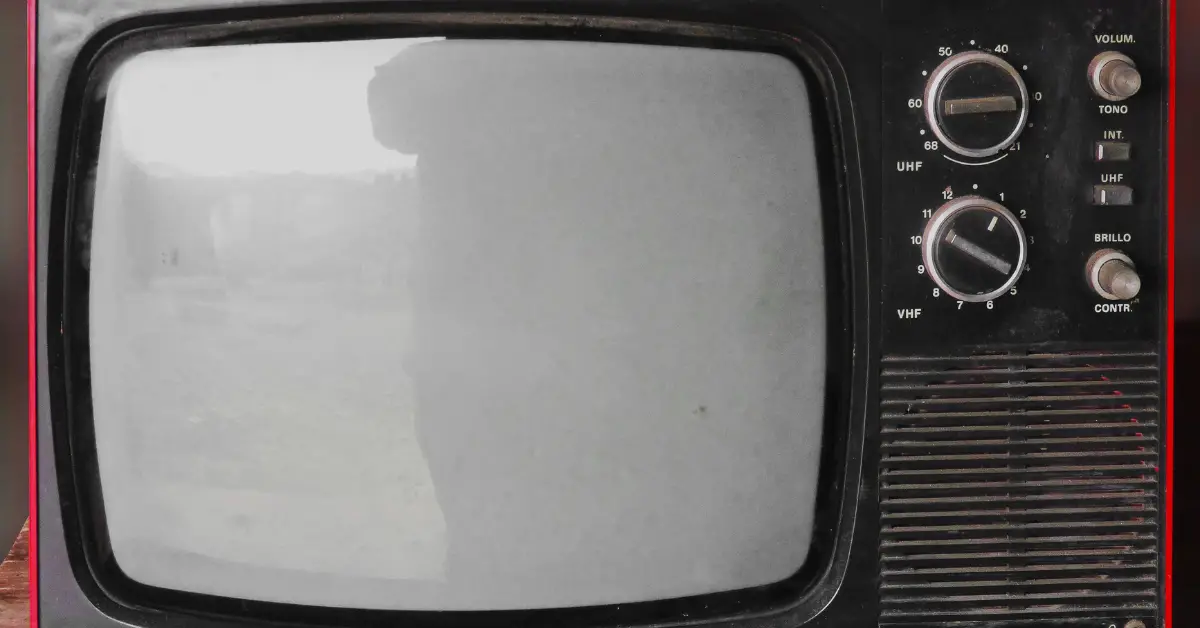In recent years, projectors have become a popular alternative to traditional televisions for watching movies, TV shows, and other video content. With their ability to display images on a large screen, projectors offer a more immersive viewing experience, making them an ideal choice for movie nights, sports events, and gaming sessions. However, many people wonder if it’s possible to watch TV on a projector. In this guide, we’ll explore this question in detail and provide you with everything you need to know about using a projector to watch your favorite TV shows.
Table of Contents
Can You Watch TV on a Projector?
Projectors have become a popular option for home entertainment systems, thanks to their ability to display images on a large screen. With projectors, you can create an immersive cinematic experience in the comfort of your own home. But can you watch TV on a projector? In this blog post, we’ll explore this question in depth and provide you with all the information you need to know about using a projector for watching TV.
What is a Projector?
First, let’s start with the basics. A projector is an electronic device that displays images or videos on a large screen or wall. It works by projecting light through a lens onto a flat surface. Projectors come in different sizes and types, including home theater projectors, portable projectors, and business projectors.
Can You Connect a TV to a Projector?
The short answer is yes, you can connect a TV to a projector. You can do this by using an HDMI cable to connect the TV to the projector. Most modern projectors and TVs come with HDMI ports, so this should be a straightforward process. Once connected, you can switch the input on the projector to the TV input and start watching TV on the big screen.
How to Connect a TV to a Projector?
Now, let’s look at the steps involved in connecting a TV to a projector. The first step is to ensure that your TV and projector have compatible ports. As mentioned earlier, most modern TVs and projectors come with HDMI ports, which are the easiest way to connect the two devices.
Next, connect one end of the HDMI cable to the HDMI output port on your TV, and the other end to the HDMI input port on your projector. Turn on both devices and switch the input on your projector to the HDMI input. Your TV signal should now be displayed on the projector.
What About Streaming Services?
In addition to watching traditional TV on a projector, you can also stream TV shows and movies from streaming services like Netflix, Hulu, and Amazon Prime Video. Most projectors come with built-in Wi-Fi connectivity, so you can easily connect to your home network and start streaming content from these services. Alternatively, you can connect a streaming device like Roku or Amazon Fire TV Stick to your projector and stream content that way.
Projector versus HDTV: Which Is Better?
When it comes to watching movies, TV shows, or playing video games, many people are faced with the question of whether to invest in a projector or an HDTV. While both devices have their own advantages and disadvantages, the answer largely depends on individual preferences and needs.
In terms of picture quality, HDTVs generally provide sharper, clearer images than projectors. This is because HDTVs have a higher pixel density, which means that the images they produce are crisper and more detailed. Additionally, HDTVs tend to have a higher refresh rate, which means that fast-moving images, such as those in sports or action movies, are displayed more smoothly and with less motion blur.
On the other hand, projectors offer a larger screen size and more versatility in terms of where they can be used. They can easily be moved from room to room or taken outdoors for backyard movie nights. Projectors can also produce larger images, allowing viewers to experience a more immersive and cinematic experience.
Another advantage of projectors is that they don’t take up as much space as an HDTV. This can be especially beneficial for those living in small apartments or homes with limited wall space. Additionally, projectors can be mounted on the ceiling, which means that they don’t require a TV stand or additional furniture.
Ultimately, the decision between a projector and an HDTV comes down to personal preference and lifestyle. If you’re looking for the highest picture quality and don’t mind a smaller screen size, an HDTV may be the better option. However, if you want a larger screen size and the ability to watch movies or TV shows in different rooms or outdoors, a projector may be the way to go.
Conclusion
In conclusion, both projectors and HDTVs have their own unique advantages and disadvantages. While HDTVs offer higher picture quality and a smoother image for fast-moving content, projectors offer a larger screen size and more versatility in terms of where they can be used. Ultimately, the decision comes down to personal preference and lifestyle. If you want the best picture quality and don’t mind a smaller screen size, an HDTV may be the better option. However, if you want a larger screen size and the ability to watch movies or TV shows in different rooms or outdoors, a projector may be the way to go. Whatever your choice, both devices offer a great way to enjoy your favorite movies, TV shows, and video games.