We hope you love the products we recommend! Just so you know, we may collect a share of sales or other compensation from the links on this page. Thank you if you use our links, we really appreciate it!
Have you ever wondered Can You Turn Your Phone Into A Projector? The majority of people wish they can share a video, business presentation, or webpage, straight from their smartphone without using much money. As projectors are expensive and some people cannot afford to purchase them. But don’t worry if you are also one of them. As there are add-ons that can turn a smartphone into a projector, allowing anyone to share anything they want by projecting it onto a wall.
Anyone unaware that a phone may serve as a projector might find this to be a very perplexing situation. But you can indeed project what you want to do onto a screen using your phone. You may offer your presentations to the public easily using your phone. With a little bit of knowledge, you will be prepared to go. We’ll explain in full how to use your phone as a projector in our article.
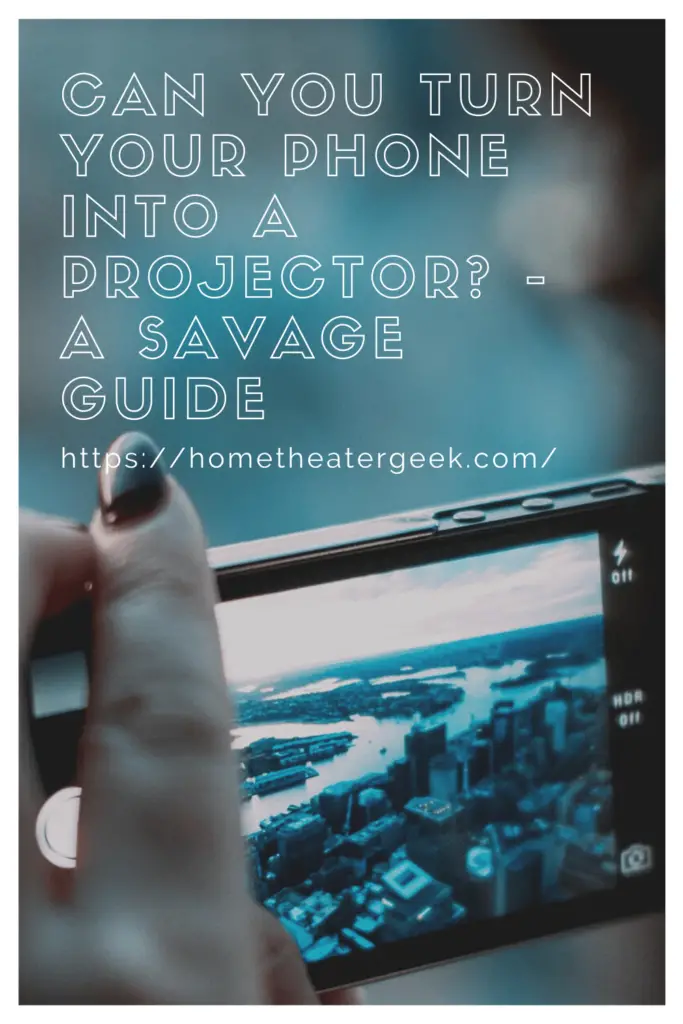
Table of Contents
Is it possible to turn your phone into a projector?
So, with the advancement of knowledge using everyday objects, you can now transform your smartphone into a home theatre projector. There are a lot of expensive solutions available, but if you prefer to do it yourself, you may unexpectedly save your money. You don’t require any sort of software for that. To project the display of your phone onto a wall you only require a homemade smartphone projector.
The best thing about this projector is that building it almost costs nothing and, you’ll have a lot of fun sharing videos and photos with your family and friends.
How to turn your phone into a projector?
The first thing you need to do is make sure you have the necessary supplies and equipment available. By doing this, you can avoid frantically searching for materials while you build your first phone projector.
Items Necessary
All you need are these things to transform your phone into a projector:
- Shoebox
- Duck tape
- A blade or cutter
- Pen
- Magnifying glass
- Paper clips
- Smartphone
Steps to turn your phone into a projector
Make a Hole:
Let’s begin the first phase of creating a smartphone projector. You will need the magnifying glass. Using a pen or a pencil, make a mark on the small side of the shoebox with the help of magnifying glass or lens.
Cut the Hole:
You must now use a knife or a box cutter to cut out the hole that you marked in the step above and prepare a location to put the magnifying glass. While performing this work, be sure to take all necessary care and safety procedures.
You can optionally make a small hole in the back of the box for the power cord of your phone. so that you can use the projector without stopping to charge the phone while doing so.
Affix the magnifying glass
Attach the magnifying glass to the shoebox’s exterior or interior, as desired. Make sure the magnifying glass is held tightly and that there are no openings that could allow light to escape before you tape it.
As of right now, the shoebox contains a magnifying glass. Using the glue gun, insert magnifying glass into the opening. Or you can attach the magnifying glass by using the adhesive.
Make the shoebox’s interior dark
For improving the image’s quality you can apply black paint to the shoebox inside.
Place your smartphone and magnifying glass in position:
To use the magnifying glass, align your phone now. You must position the phone’s screen so that it is exactly in the center of the magnifying glass. Draw two lines around the back of the shoebox with a sharpie or a pen. You should put the phone inside the shoebox in this location. If you don’t have a stand for your phone, you can create one.
Make the stand for your smartphone
To make our smartphone stand, utilize foam board or cardboard. Cut the foam board pieces to fit the dimensions of your smartphone. Place the single foam board flattened. On the flat foam board, place another one vertically. At this point, the foam board is upright. Utilizing a hot glue gun, spread some adhesive. Add the vertical foam board to the flat foam board, then adhere to it.
Use the vertical foam board to adhere to your smartphone. You can utilize the two-sided tape. With the vertical foam board, attach your smartphone. With the smartphone stand, you can now place it in your shoebox. So that the phone can stand.
Stop Rotation:
Light is flipped when it is forced to travel through a lens, therefore the image that is projected from your phone will be upside down. The image flips back to the original orientation when you flip the phone, which is ineffective.
There is, however, a simple solution to this rotation. For Android and iPhone, the rotation settings will be different. Android users only need to download the Ultimate Rotation Control app from the play store, whilst iOS users must access Settings > General > Accessibility and enable Assistive Touch. You’ll notice a white orb. Click it, then select Device > Rotate Screen.
The ability to project photographs from your phone has now been enabled. You may simply flip your phone to project images right side up if the projector is displaying them upside down.
Tips for Increasing Image and Sound Quality
Don’t anticipate the shoebox projector to deliver a full HD image. If you’re planning to project something onto a wall. We’ll advise you to utilize a projector screen option for better picture quality. Or follow these suggestions if you wish to improve the picture quality.
- Switch off all of the lights.
- On your phone, increase the brightness all the way.
- Use black duct tape to seal the shoebox’s interior.
- Also, by varying the distances between the camera’s lens and your smartphone you can get a somehow more clear image on your DIY projector.
Also, you must have a loud, clear voice. If you do not find the volume on your smartphone to be loud you can connect Bluetooth speakers.
Can I use my smartphone or iPhone as a projector without even using a magnifying glass?
The main goal of creating a projector with your cell phone is to transfer the streaming on the projector screen or wall via broadcast. The main purpose of the magnifying glass is to magnify your image to almost 5 times of original image. And, if the image size and quality are not perfect, then there is no point in manufacturing a projector.
So, if you want to create a smartphone projector without even using a magnifying glass, you must locate a replacement that will provide at least five times the magnification. Also, to give the most lighting, the mobile phone box should be entirely black. You should also switch off the room’s lighting. And if you’re not using a magnifying glass, think about utilizing a smartphone, which has a maximum brightness of 500 nits. Think about smartphones that have super Amoled displays.
Conclusion
In end, we hope you have liked reading our post “Can You Turn Your Phone Into A Projector?” and will have a lot of fun making your phone projector. Thus, using your mobile device as a projector without a projector is possible. Employing these easy procedures you can create your DIY smartphone projector at home. We hope this information is useful to you. Until then, bye. Thanks for reading!

