We hope you love the products we recommend! Just so you know, we may collect a share of sales or other compensation from the links on this page. Thank you if you use our links, we really appreciate it!
Nowadays, people are frequently using soundbars to enhance the audio of films and television programs, by positioning them below the screen. But here’s a question. Can You Add Soundbar To A Projector? You might be curious about how to link a soundbar and a projector if you have both. Furthermore, even if you can, there is always the question as to whether or not you should link them. The reply is affirmative, but there are a few things to consider first. So let’s begin our guide!
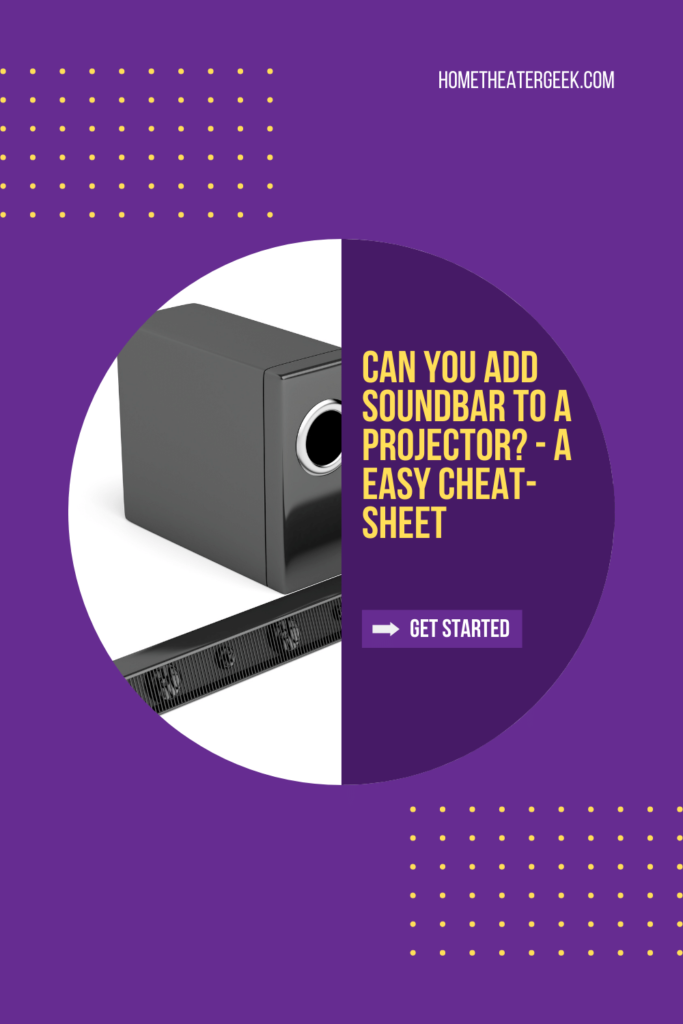
Table of Contents
Is it possible can you add Soundbar to a projector?
So, is it possible to add Soundbar to a projector? The answer is that you can link the projector and soundbar together. Projectors and soundbars have both advanced significantly, and they can significantly improve your audio and visual streaming experience.
As long as your devices have compatible connectors, connecting a soundbar to a projector is typically possible. The HDMI cable is the best way to connect the soundbar and projector. You can also use the wireless transmitter option if you don’t want to run cables across the room.
if the projector does not already have an HDMI or eARC/ARC connector. So you don’t have to worry. You can still connect the soundbar to the projector, though. There are both wired and wireless options. The soundbar’s audio output, though, won’t be of as high quality as with HDMI.
4 Ways to add Soundbar to a projector?
Now, we are here with the article’s primary body; how to connect your soundbar to the projector? There are four different ways to connect them both. The instruction will be step-by-step. Therefore, you don’t need to worry. Between the two devices, there will be a full connection. So let’s get going.
1. Using HDMI to connect a soundbar to your projector:
The ideal way to connect a soundbar to a projector is via HDMI as long as your soundbar and projector both support it, because it offers the best sound quality; richer than that of any other cable connection, and supports more than two audio channels.
Your soundbar must have an HDMI or HDMI ARC input port to use this approach, and your projector must have an HDMI output port. Make sure you use the HIGH-speed HDMI cable to obtain the majority of what the HDMI ARC has to offer.
Let’s start with the operation:
- First of all, offset the projector and soundbar.
- Identify the precise HDMI port. The area close to the HDMI connector has HDMI eARC/ARC printed on it. You can find this kind of port on your projector and soundbar.
- To an HDMI or HDMI ARC output on your projector, attach an HDMI cable.
- Then connect the other end to your soundbar’s HDMI or HDMI ARC input.
- Switch on your gadgets.
- Configure the input and output of audio across both gadgets if necessary.
2. Using Wireless connection
In contrast to conventional connections, you must establish wireless connections when your devices are turned on. Your devices must pair instead of being configured to a specific output channel or source. There are two wireless connections: Bluetooth and WiFi. You can connect wirelessly as long as both of your devices have WiFi or Bluetooth turned on. Moreover, follow these steps:
- Turn on both devices and configure your soundbar for Bluetooth pairing following the manual.
- You can connect using Bluetooth by finding the option in the projector’s device settings.
- The list of devices is presented on the projector’s device setting; locate your soundbar there.
- Wait for it to pair after choosing your soundbar.
- Before broadcasting audio, the soundbar will typically create a chime or another kind of notification to show that the device is associated
3. Using Analogue Connections
The right connections will always go to the right port, making an analog connection the simplest sort of connection. You should use analog connections if you don’t know much about technology and want something straightforward because they are hassle-free. There are two analog connections: RCA and AUX. You can make the connection as follows:
- Offset the two gadgets
- Connect the left and right RCA cables to the projector’s RCA port, on the device.
- Alternatively, find the 3.5mm port on the projector, then attach the 3.5mm aux cable to it.
- Link the appropriate port of the soundbar to the second end of the cable cables. On the soundbar, look for the RCA or 3.5mm port.
- Connect your projector’s input devices.
- Turn both devices on.
- If necessary, you can also change the soundbar’s input and output settings to analog.
4. Using Optical Connection
You can also use a square TOSLINK for optical audio connections. Inspect the input on your soundbar as well as the output on your projector to ensure they are compatible before attempting to use one of these connections. You can use round RCA connectors which use a conventional coaxial cable and square TOSLINK connectors which offer an optical connection both with SPDIF. Here’s how to connect a projector and soundbar if you’re certain they work together:
- Offset the two appliances.
- Connect the TOSLINK or RCA SPDIF end of your cable to the corresponding projector output.
- Connect the cable’s opposite end to your soundbar’s compatible input.
- Your projector should be connected to your input device or devices.
- Switch on the equipment.
- Set your soundbar’s input to the appropriate input port and your projector’s audio output to the optical, digital, or SPDIF output if necessary.
Benefits of adding Soundbars to a projector
Connecting a soundbar to a projector has several benefits listed below:
- It’s a very portable audiovisual choice for a quick home theatre setup.
- They provide excellent audio output
- They also provide a simple way to connect more devices, like CD players, streaming devices, game consoles, and more.
- They are a fantastic addition that will improve your home theatre experience.
- Better sound without losing visual quality is possible with the help of soundbars.
- They are inexpensive and simple to install.
Disadvantages of adding Soundbars to a projector
Disadvantages of adding Soundbars to a projector include:
- Projectors and soundbars are typically not made to function as an all-in-one unit. The ability of many to do that role could mean giving up cutting-edge audio and video features.
- They have fewer connections, particularly in the lower pricing ranges.
- As you require a line of sight with the projector, it is difficult to utilize the soundbar’s remote control. This necessitates getting close to your projector each time you want to change the level or make it silent, which can be awkward if numerous people are using it simultaneously in the room.
Conclusion
In conclusion, if you want to have a better quality video with less screen tearing, you’ll be able to experience high-quality audio from your TV and movies with the help of Soundbar. But how Can You Add Soundbar To A Projector? With the help of our guide, you can easily set up connections. We’ve laid out the procedures for connecting the soundbar to the projector for you to follow.
Also, when deciding which projector would work best for you, keep in mind that not all of them are compatible with soundbars. Therefore, you should confirm that this is a choice for you. Using a soundbar has numerous advantages, but there are some disadvantages as well so read this article well for a better understanding. Thanks for reading!

