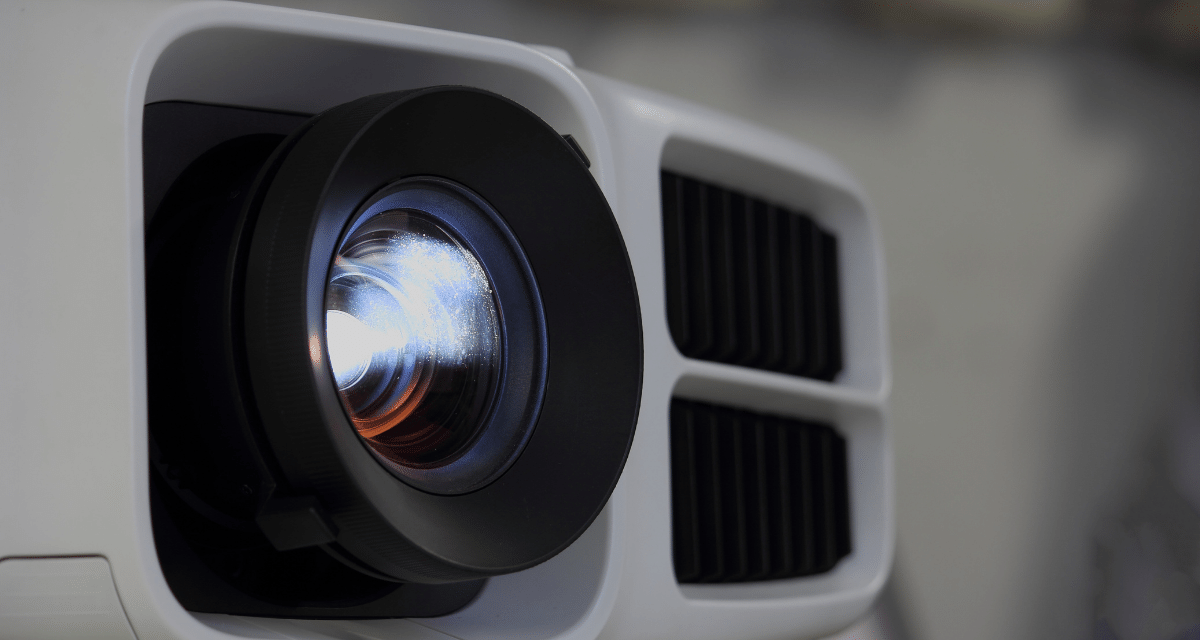We hope you love the products we recommend! Just so you know, we may collect a share of sales or other compensation from the links on this page. Thank you if you use our links, we really appreciate it!
Projectors are often thought of as devices meant for business or educational use. However, with the advancement in image and video technology, projectors can now be used for home entertainment purposes as well.
And with HDR becoming more popular, projector manufacturers are starting to include HDR capabilities in their products. But does that mean that you can watch HDR content on a projector? The answer is not so simple. In this blog post, we will take a look at what HDR is and whether or not projectors can really do it justice. Stay tuned!

Table of Contents
Can Projectors do HDR?
order to take advantage of HDR, a projector needs to have a few key features. First, it must have a wide color gamut.
This means that it can display a wider range of colors than a standard projector. Second, it must have high peak brightness. This is the measure of how bright the projector can get at its highest setting.
Finally, it must have local dimming. This technology adjustable the backlight in order to create deeper blacks and brighter whites. While not all projectors have these features, those that do can provide an impressive HDR experience.
The short answer is yes, projectors are capable of delivering HDR content. However, it is important to understand that not all projectors are created equal. In order to take full advantage of the improved contrast and color range of HDR content, a projector needs to have a high native contrast ratio.
Additionally, the projector’s light source also needs to be powerful enough to deliver the increased brightness required for HDR. Fortunately, there are a number of projectors on the market that meet these requirements.
How can you tell if a projector has HDR?
If you’re in the market for a projector, you may have noticed that some models claim to support HDR (High Dynamic Range).
The easiest way is to check the specs. Most manufacturers will list HDR as a feature if the projector is capable of it. Another way to tell is by looking at the price. HDR projectors tend to be more expensive than their non-HDR counterparts.
Finally, you can always contact the manufacturer directly and ask if a particular model has HDR. With so many ways to enjoy movies and TV shows these days, having a projector with HDR is becoming increasingly popular.
Whether you’re watching your favorite blockbuster in the comfort of your own home or enjoying a family movie night, an HDR projector can help you get the most out of your viewing experience. Some best HDR projectors are:
| Image | Product | Feature | Price |
|---|---|---|---|
|
Editor Choice
 |
Optoma True 4K UHD
|
|
Check Price |
|
TOP Pick
 |
ViewSonic 3800 Lumens SVGA
|
|
Check Price |
|
Trending
 |
Optoma GT1090HDR Short Throw
|
|
Check Price |
Things to keep in mind when purchasing an HDR projector
When it comes to home theater projectors, there are a few things to keep in mind. The first is that not all HDR projectors are created equal. While many of the differences between models can be resolved with software, it’s important to understand the differences between them so you can make an informed buying decision.
One is the contrast ratio. This is the difference between the darkest and lightest parts of the image. A projector with a high contrast ratio will produce images that are richer and more detailed. Another thing to keep in mind is what kinds of content you plan on showing on your new projector.
If you’re looking for a movie night projector, then you should look for a model that can display wide gamut colors. If you’re looking for a device to use at home, you’ll probably be fine with any HDR projector that displays wide gamut colors.
This is the range of colors that the projector can display. A projector with a wide color gamut will be able to produce more accurate colors, making for a more immersive experience.
However, keep in mind that if your content isn’t very rich in color, it might look washed out on most HDR projectors. It’s also worth noting that while HDR projectors typically have higher resolution than SDR projectors, they don’t necessarily mean they will show richer colors. In fact, some of the best movie projectors on the market can only display around 10-bit color depth which means they can’t display any more colors than SDR projectors.
Finally, if you’re looking for a truly cinematic experience, you may want to consider an HDR projector. HDR stands for high dynamic range, and it refers to the ability of the projector to produce extremely bright and vibrant images. If you’re looking for the best possible image quality, an HDR projector is definitely worth considering.
Is an HDR projector expensive?
When it comes to buying a projector, there are a few things to consider. One is the price. An HDR projector can be expensive, but it doesn’t have to be. You can find affordable options that still provide great image quality.
Another thing to keep in mind is the size of the projector. If you’re looking for a portable option, then you’ll want to focus on small models. But if you’re looking for a projector that can provide a large image, then you’ll need to look at larger models.
And finally, you’ll want to think about the features that are important to you. Some projectors come with built-in speakers, while others have wireless connectivity. So, take some time to think about what you need before making your decision. With so many options on the market, you’re sure to find the perfect projector for your needs.
For example, the BenQ W1700, which was released in early 2017, has an MSRP of $2,499. That makes it one of the more affordable HDR projectors on the market, but it’s still out of reach for many consumers. In contrast, a standard 4K projector like the BenQ HT2550 can be had for less than half that price. So if you’re looking for an HDR projector, be prepared to pay a premium.
How to set up your projector for the best HDR viewing experience?
If you want to get the most out of your projector’s HDR capabilities, there are a few things you’ll need to do. First, make sure that your projector is properly calibrated. This means adjusting the contrast, brightness, and color settings to get the best picture quality.
Second, you’ll need to adjust the placement of your projector. If it’s too close to the screen, you won’t be able to take full advantage of the HDR effect. Finally, make sure that you’re using appropriate screen material.
A white or light-colored surface will reflect more light and produce a brighter image, while a dark or matte surface will absorb lighter and produce a deeper black level. By following these tips, you can ensure that you’ll get the best possible HDR viewing experience from your projector.
Conclusion
It’s hard to say for certain, but the technology is certainly there. The biggest challenge may be getting projector manufacturers on board with supporting the standard. Once that happens, we could see a whole new wave of HDR-capable projectors hit the market.
In the meantime, if you’re looking for an affordable way to get your hands on some HDR content, check out our list of the best 4K Ultra HD Blu-rays currently available.