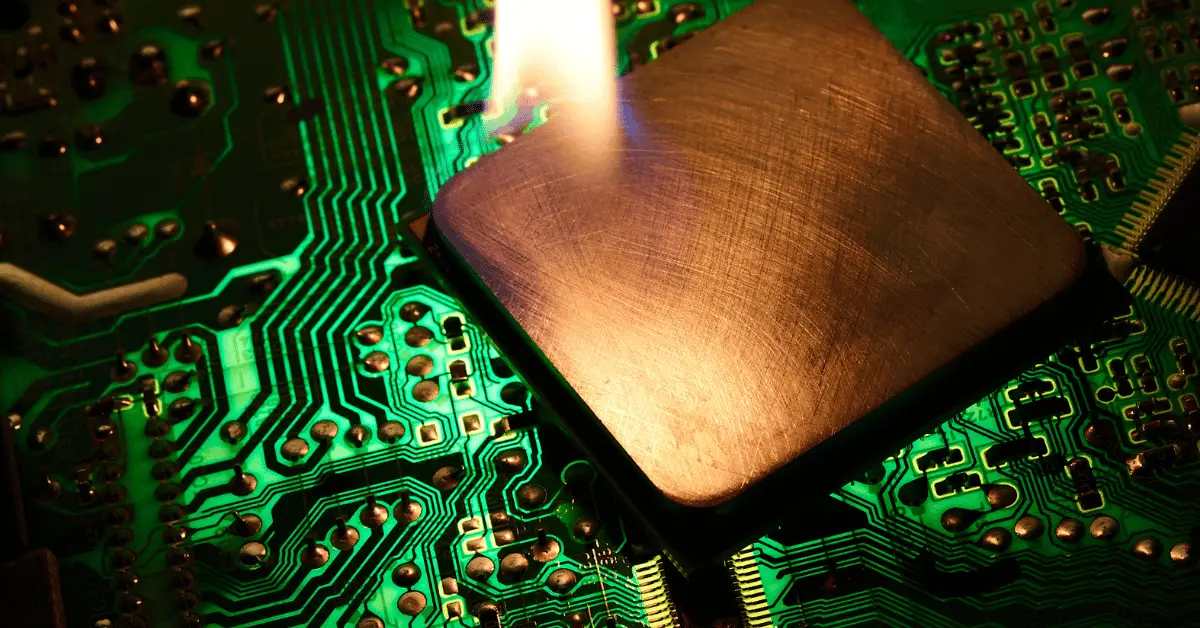Overheating is a common issue that affects projectors, and it can be frustrating and even damaging to the device. An overheated projector can shut down unexpectedly, or it can cause permanent damage to its internal components. However, there are several ways to fix the overheating issue on your projector, and it’s important to address the problem promptly to prevent further damage. In this article, we’ll explore six different ways to fix the overheating issue on your projector. From adjusting the room temperature to cleaning the air filters and checking the fan, we’ll cover various troubleshooting steps to help you prevent your projector from overheating and prolong its lifespan.
Table of Contents
6 Ways to Fix the Projector overheating issue
Projectors are an essential tool for presentations, movies, and gaming. However, overheating is a common issue that can affect their performance and lifespan. An overheated projector can cause the device to shut down unexpectedly or cause permanent damage to its internal components. Fortunately, there are several ways to fix the overheating issue on your projector. In this article, we’ll explore six different ways to fix the overheating issue on your projector.
- Adjust the Room Temperature
One of the most straightforward ways to prevent your projector from overheating is to adjust the room temperature. Make sure the room is not too hot or too cold, as extreme temperatures can cause the projector to overheat. Ideally, the room temperature should be between 65 and 80 degrees Fahrenheit.
- Clean the Air Filters
The air filters in a projector can become clogged with dust and debris over time, causing the device to overheat. Make sure to clean the air filters regularly to prevent this issue. You can use compressed air or a vacuum to remove any dirt and debris from the filters.
- Check the Fan
The fan in a projector is responsible for cooling the device, and if it’s not working correctly, the projector can overheat. Check to make sure the fan is working correctly and not obstructed by any objects. If the fan is not working, you may need to replace it.
- Check the Lamp
The lamp in a projector can generate a lot of heat, and if it’s not working correctly, it can cause the device to overheat. Check the lamp’s lifespan in the user manual and replace it if necessary. You can also adjust the lamp’s brightness to reduce its heat output.
- Reduce the Brightness
A projector’s brightness can also contribute to overheating. If your projector is overheating, try reducing the brightness level to see if it helps. You can also adjust the contrast and color settings to reduce the device’s heat output.
- Use a Cooling Pad
If you’re using your projector on a table or other flat surface, a cooling pad can help dissipate heat and prevent overheating. A cooling pad is a simple device that sits underneath the projector and helps to circulate air around it.
Why do projectors get so hot?
Projectors use a combination of optics, electronics, and lamps to create bright and vivid images. However, this process generates a considerable amount of heat, and projectors can get hot during operation. Here are some of the main reasons why projectors get so hot:
- Lamps
The lamp in a projector is responsible for producing the light that creates the image. However, lamps can generate a significant amount of heat during operation, especially if they are running at high brightness levels. This heat can build up inside the projector and cause it to overheat.
- Electronics
Projectors contain a range of electronics components, such as circuit boards, processors, and power supplies. These components can generate heat during operation, especially if the projector is running for an extended period. The heat generated by the electronics can contribute to the overall temperature of the projector.
- Optics
The optics in a projector, such as lenses and mirrors, can also generate heat during operation. The heat generated by the optics is caused by the absorption of light and the friction between the components.
- Airflow
Projectors rely on airflow to dissipate heat and keep their internal components cool. However, if the airflow is blocked or restricted, the heat can build up inside the projector, causing it to overheat. Factors such as a dirty air filter or a blocked air vent can contribute to restricted airflow.
Conclusion
In conclusion, an overheating projector can be a frustrating and damaging issue, but there are several ways to fix it. By adjusting the room temperature, cleaning the air filters, checking the fan and lamp, reducing the brightness, and using a cooling pad, you can prevent your projector from overheating and prolong its lifespan. Remember to follow the manufacturer’s recommendations and perform regular maintenance to keep your projector running smoothly.