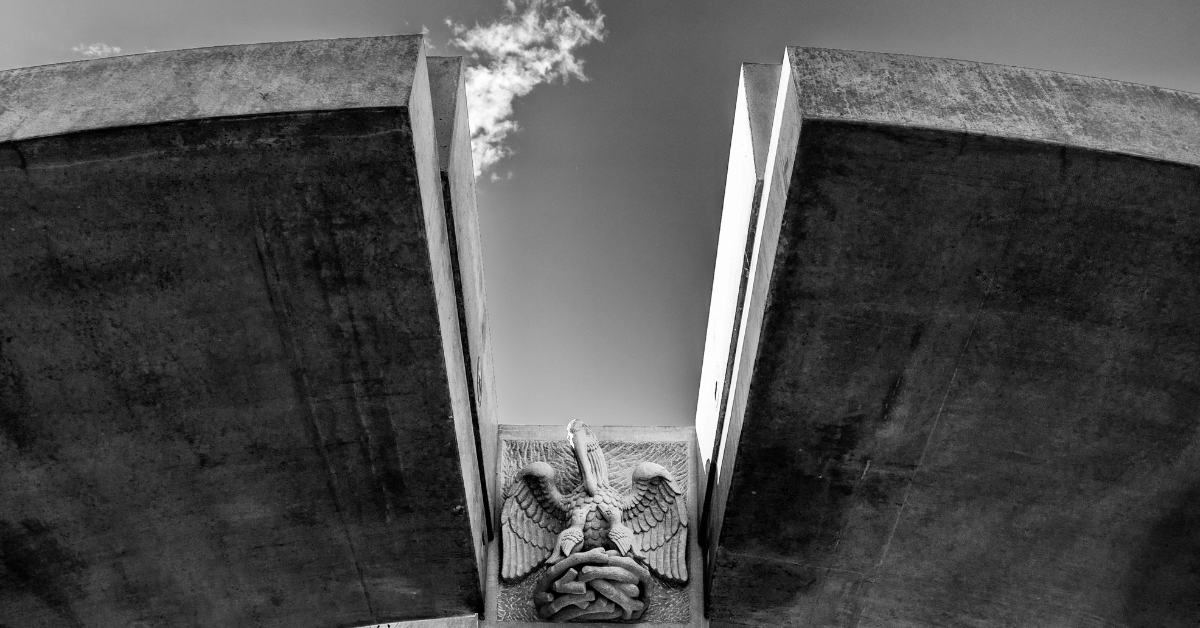When it comes to projecting images, getting the right image size and alignment can be crucial for achieving the best possible image quality. This is where vertical and horizontal keystones come in handy. These are important features that allow you to adjust the image to fit your screen, even if your projector is not perfectly aligned with the screen. In this article, we’ll explore what vertical and horizontal keystones are in the context of projectors, how they work, and how to use them effectively to get the best possible image quality from your projector.
Table of Contents
What Are the Vertical and Horizontal Keystones?
Vertical and horizontal keystones are features found in projectors that allow you to adjust the projected image to fit your screen, even if your projector is not perfectly aligned with the screen.
Vertical keystone correction allows you to adjust the image vertically, either up or down, to align it with the screen. This is useful if your projector is placed above or below the screen and is angled upwards or downwards. Without vertical keystone correction, the image would appear distorted, with the top or bottom part of the image appearing wider or narrower than the other.
Horizontal keystone correction, on the other hand, allows you to adjust the image horizontally, either to the left or to the right, to align it with the screen. This is useful if your projector is placed at an angle to the screen, causing the image to appear trapezoidal in shape. Without horizontal keystone correction, the image would appear distorted, with the sides of the image appearing wider or narrower than the other.
How Do Vertical and Horizontal Keystones Work?
Vertical and horizontal keystones work by digitally adjusting the image that the projector is displaying. When you activate keystone correction on your projector, the projector will analyze the projected image and apply a correction to the image, either vertically or horizontally, to align it with the screen.
While keystone correction can be helpful in aligning the image with the screen, it is important to note that it can also cause a slight loss in image quality. This is because keystone correction involves digitally stretching or compressing parts of the image to align it with the screen, which can result in a slight loss of sharpness and clarity.
How to Use Vertical and Horizontal Keystones Effectively
To use vertical and horizontal keystones effectively, you will need to determine the angle at which your projector is positioned relative to your screen. Once you have determined this, you can activate keystone correction on your projector and adjust the image vertically and horizontally until it is aligned with your screen.
It’s important to note that keystone correction should be used sparingly, as it can cause a slight loss in image quality. If possible, it is always best to position your projector so that it is perfectly aligned with your screen, without the need for keystone correction.
What Causes the Keystone Effect?
The keystone effect is a distortion of an image where the projected image appears wider at the top and narrower at the bottom or vice versa, similar to the shape of a keystone in an arch. This effect can be caused by a variety of factors, including the placement of the projector and the angle at which it is projecting the image.
One of the primary causes of the keystone effect is the placement of the projector in relation to the screen. If the projector is placed above or below the screen, the angle at which the image is projected can cause the image to appear distorted. This is because the image is not being projected straight onto the screen, but at an angle, which causes the image to become wider or narrower at the top or bottom.
Another cause of the keystone effect is the angle at which the projector is positioned. If the projector is angled to the left or right, the image can appear trapezoidal in shape, with the sides of the image appearing wider or narrower than the other.
Finally, the shape of the screen can also cause the keystone effect. If the screen is not perfectly rectangular, or if it is curved, this can cause the image to appear distorted and wider at the top or bottom.
Fortunately, there are ways to correct the keystone effect. Many projectors come with keystone correction features that allow you to digitally adjust the image to correct for the distortion. This is usually done by adjusting the vertical and horizontal keystone controls, which stretch or compress parts of the image to correct for the distortion.
In conclusion, the keystone effect is caused by the placement of the projector, the angle at which it is projecting the image, and the shape of the screen. Understanding the causes of the keystone effect and how to correct it can help you achieve the best possible image quality from your projector.
Conclusion
Vertical and horizontal keystones are important features in projectors that allow you to adjust the projected image to fit your screen. While they can be helpful in aligning the image, it is important to use them sparingly to avoid a loss in image quality. By understanding how vertical and horizontal keystones work and how to use them effectively, you can get the best possible image quality from your projector.