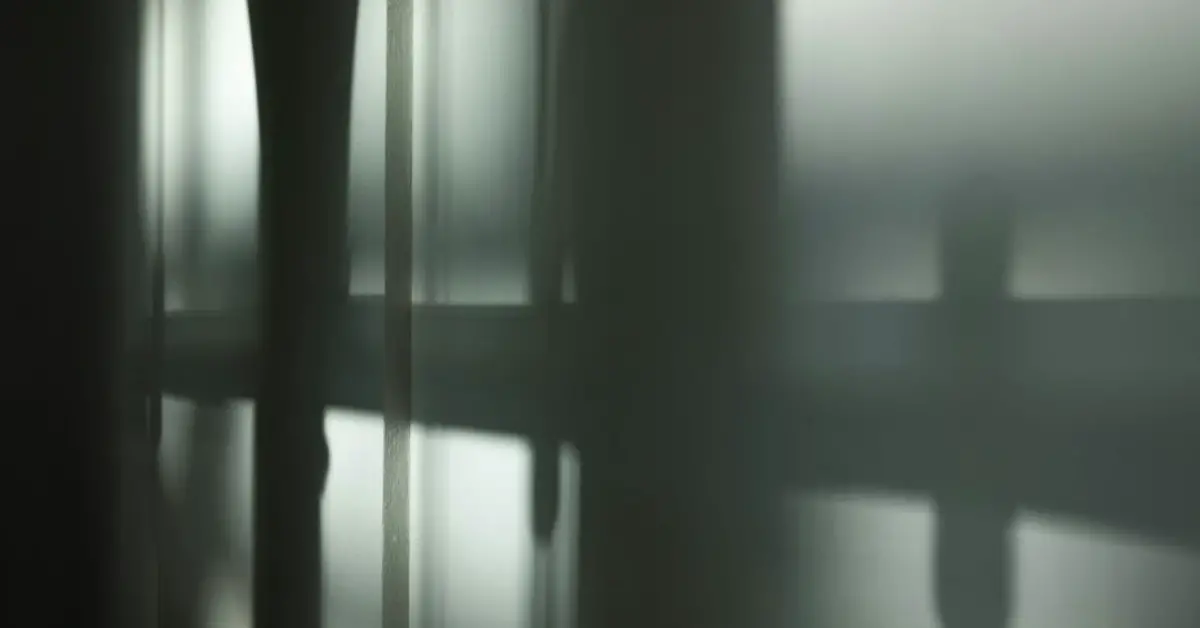Projectors have become indispensable tools in various settings, from classrooms to boardrooms and home theaters. However, encountering blurry edges in projector displays can be frustrating and detrimental to the viewing experience. Understanding the causes behind this phenomenon is crucial for troubleshooting and achieving optimal image quality. Let’s delve into the factors contributing to projector blurry edges and explore practical solutions to rectify this issue, ensuring crisp and sharp visuals for your presentations, movies, and more.
Table of Contents
What Causes to Have Projector Blurry Edges?
Blurry edges on a projector screen can detract from the overall viewing experience, diminishing the clarity and sharpness of the displayed content. Several factors can contribute to this issue, ranging from technical limitations to environmental conditions. Understanding these causes is essential for effectively addressing and mitigating projector blurry edges.
Blurry edges on a projector screen can stem from various sources, including lens distortion, improper focus, resolution mismatch, and environmental factors such as ambient light and screen surface. Additionally, connectivity issues, projector positioning, and image processing settings can also impact the sharpness of the projected image. By addressing these factors systematically, you can improve image clarity and eliminate blurry edges for an enhanced viewing experience.
How do you fix blurry edges on a projector?
To address blurry edges on a projector screen, consider the following troubleshooting steps:
- Check Focus: Ensure the projector is properly focused on the screen. Adjust the focus ring or menu settings to achieve a sharp image across the entire projection surface.
- Inspect Lens: Clean the projector lens to remove any dust or smudges that may be affecting image clarity. Use a soft, lint-free cloth to gently wipe the lens surface.
- Adjust Keystone Correction: Utilize the keystone correction feature to correct any trapezoidal distortion, ensuring a uniform image with sharp edges.
- Optimize Resolution: Match the projector’s native resolution with the input source to prevent scaling issues that can lead to blurry edges. Adjust the resolution settings on both the projector and the connected device if necessary.
- Minimize Ambient Light: Reduce ambient light in the projection environment to enhance contrast and minimize glare, which can contribute to blurry edges.
- Select Proper Screen Surface: Choose a screen surface that complements the projector’s specifications and ambient lighting conditions to maximize image sharpness and minimize distortion.
- Update Firmware: Ensure the projector’s firmware is up to date to address any software-related issues affecting image quality and sharpness.
By following these steps and addressing potential causes of projector blurry edges, you can optimize image clarity and enjoy a crisp, sharp display for your presentations, movies, and multimedia content.
What makes a projector image sharper?
Several factors contribute to achieving a sharper projector image:
- Optimal Focus: Properly focusing the projector ensures a sharp image across the entire projection surface, minimizing blur and distortion.
- High Resolution: Projectors with higher native resolutions produce sharper images with greater detail and clarity. Match the projector’s resolution with the input source for optimal results.
- Quality Lens: A high-quality lens with minimal distortion and aberration enhances image sharpness and clarity, especially towards the edges of the projection.
- Correct Keystone Correction: Utilizing keystone correction features corrects trapezoidal distortion, ensuring a uniform and sharp image without skewed edges.
- Ideal Projection Environment: Minimizing ambient light and selecting the appropriate screen surface improve contrast and reduce glare, resulting in a sharper projected image.
By optimizing these factors and addressing potential issues, you can achieve a sharper projector image with crisp details and minimal distortion.
Conclusion
Projector blurry edges can detract from the viewing experience, but by understanding the underlying causes and implementing effective solutions, you can enhance image clarity and achieve sharp, crisp projections. Whether it’s adjusting focus, optimizing resolution, or minimizing environmental factors, addressing these considerations ensures an optimal viewing experience for presentations, movies, and multimedia content. With these insights, you can troubleshoot projector blurry edges and enjoy sharp, immersive visuals for various applications.