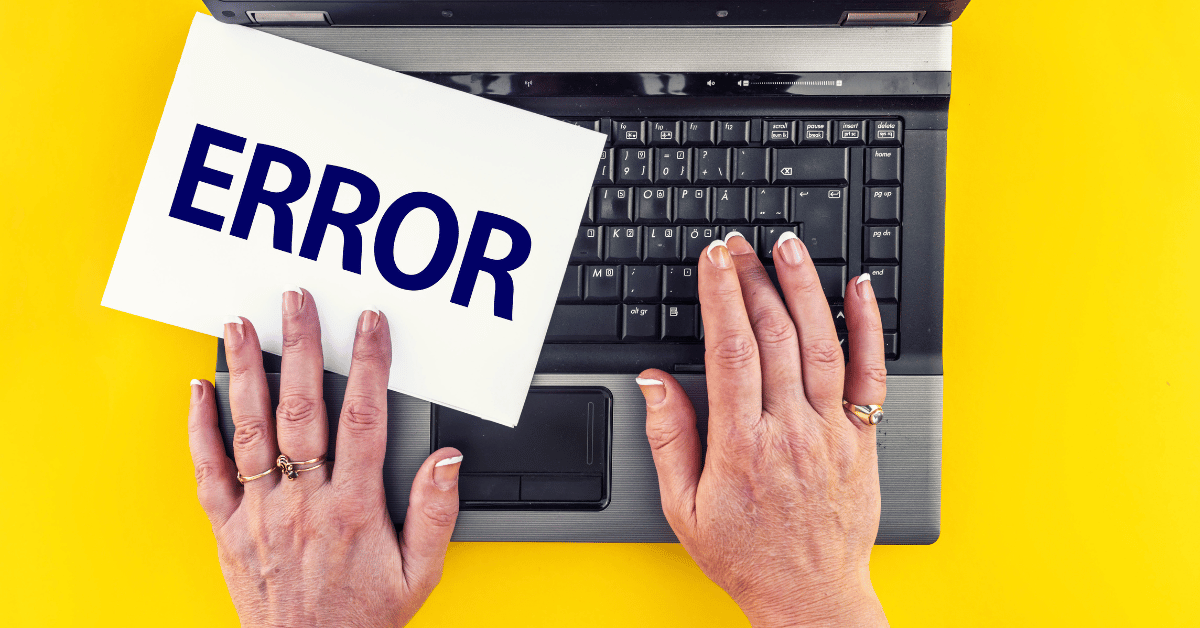NEC projectors are known for their reliability and high-quality performance, but like all electronic devices, they can encounter issues from time to time. One common issue that users may encounter is an iris error. An iris error occurs when the projector’s iris mechanism, which controls the amount of light that passes through the projector lens, malfunctions. In this article, we’ll explore the causes of an iris error on an NEC projector and provide solutions to fix the issue. Whether you’re a beginner or an experienced user, read on to find out how to resolve an iris error on your NEC projector.
Table of Contents
NEC Projector Iris Error: Cause and Solution
If you own an NEC projector, you may have encountered an iris error at some point. An iris error occurs when the projector’s iris mechanism malfunctions, causing issues with the image quality and brightness. In this article, we’ll explore the causes of an iris error on an NEC projector and provide solutions to fix the issue.
Causes of an Iris Error
- Dust and Debris – The iris mechanism in a projector can become clogged with dust and debris over time, leading to an iris error.
- Malfunctioning Motor – The iris mechanism is controlled by a motor, which can malfunction and cause an iris error.
- Electrical Issue – An electrical issue, such as a faulty power supply, can also cause an iris error.
Solutions to Fix an Iris Error
- Clean the Iris Mechanism – If the cause of the error is dust and debris, cleaning the iris mechanism can help resolve the issue. Use a soft-bristled brush or compressed air to remove any dust or debris from the iris mechanism.
- Reset the Projector – Sometimes, resetting the projector can resolve an iris error. Refer to your user manual for instructions on how to reset your specific model of projector.
- Replace the Iris Motor – If the motor controlling the iris mechanism is malfunctioning, it may need to be replaced. Contact NEC customer support or a professional technician for assistance with replacing the motor.
- Check the Power Supply – An electrical issue, such as a faulty power supply, can also cause an iris error. Check that the power cable is properly plugged in and that the outlet you’re using is functional.
What does error in auto iris mean?
Auto iris is a feature in some projectors that adjusts the amount of light that passes through the lens to improve the image quality and contrast. If you receive an error message regarding the auto iris function on your projector, it means that there is an issue with this feature. Here’s what you need to know:
An error in auto iris can occur due to several reasons, including a malfunctioning iris mechanism, a faulty motor, or a software issue. The exact cause of the error will depend on the specific make and model of the projector.
In most cases, an error in auto iris will result in the projector’s image quality being affected. The image may appear darker than usual, or the contrast may be lower. In some cases, the projector may not turn on at all.
To resolve an error in auto iris, you can try the following steps:
- Reset the projector: Sometimes, resetting the projector can help resolve the issue. Refer to your user manual for instructions on how to reset your specific model of projector.
- Clean the iris mechanism: If the issue is caused by dust and debris, cleaning the iris mechanism can help resolve the issue. Use a soft-bristled brush or compressed air to remove any dust or debris from the iris mechanism.
- Replace the iris motor: If the motor controlling the iris mechanism is malfunctioning, it may need to be replaced. Contact the manufacturer’s customer support or a professional technician for assistance with replacing the motor.
If none of these steps work, it’s best to contact the manufacturer’s customer support or a professional technician for further assistance. They can diagnose the issue and provide a solution or repair the projector if necessary.
In conclusion, an error in auto iris means that there is an issue with the projector’s iris mechanism, which controls the amount of light that passes through the lens. To resolve the issue, try resetting the projector, cleaning the iris mechanism, or replacing the iris motor. If the issue persists, contact the manufacturer’s customer support or a professional technician for further assistance.
Conclusion
In conclusion, an iris error on an NEC projector can be frustrating, but with the right troubleshooting steps, most issues can be resolved quickly and easily. By following these tips, you can identify and resolve common iris errors on your NEC projector, ensuring that you enjoy high-quality projection every time. If the issue persists, consult the manufacturer’s manual or contact customer support for further assistance.