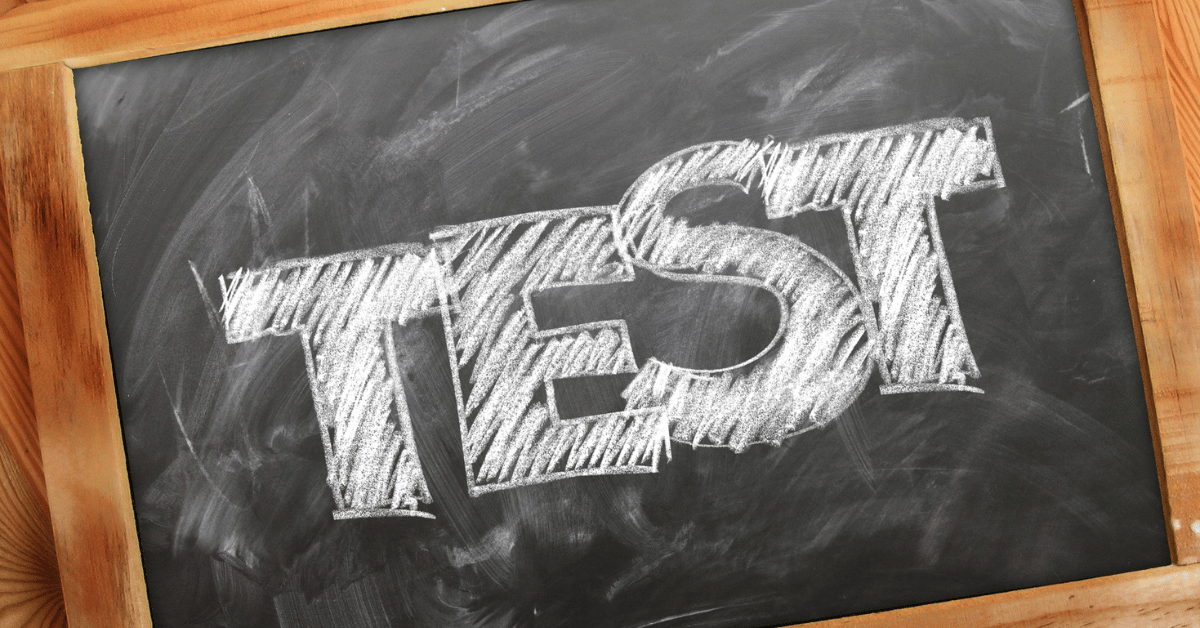Projectors are a valuable tool for presentations, education, and entertainment. However, like any other electronic device, projectors can develop faults over time. One common issue that projector owners encounter is a malfunctioning lamp. A bad lamp can lead to reduced brightness, distorted colors, and even complete failure of the projector. It’s important to know how to test if your projector lamp is bad so that you can take appropriate action and avoid further damage to your device. In this article, we’ll guide you through the process of testing your projector lamp and provide tips on how to troubleshoot and resolve any issues you may encounter.
Table of Contents
How You Can Test if the Projector Lamp is Bad?
Projectors have become an essential tool for work presentations, educational lectures, and home entertainment. However, just like any other electronic device, projectors can develop faults over time. One common issue that projector owners encounter is a malfunctioning lamp. A bad lamp can lead to reduced brightness, distorted colors, and even complete failure of the projector. In this article, we’ll guide you through the process of testing your projector lamp and provide tips on how to troubleshoot and resolve any issues you may encounter.
Step 1: Check the Lamp Indicator Light
Most projectors have an indicator light that alerts you when the lamp is reaching the end of its lifespan. This light is usually located on the projector’s control panel or on the top of the device. If the lamp indicator light is flashing or constantly lit, it could indicate that the lamp needs to be replaced. However, if the indicator light is not on, it may not necessarily mean that the lamp is working properly. Move on to the next step to perform further tests.
Step 2: Check the Projector’s Display
A bad lamp can cause the projector’s display to appear dim or distorted. To check if the lamp is the culprit, turn on the projector and observe the display. If the image is dark or has poor color quality, it could indicate that the lamp is failing. However, if the image appears normal, the lamp may not be the problem.
Step 3: Check the Lamp’s Age and Usage
Projector lamps have a limited lifespan and usage time, typically ranging from 1,000 to 6,000 hours. If your projector has been in use for a long time or the lamp has exceeded its usage limit, it may be time to replace the lamp. Check the projector’s manual or manufacturer’s website to determine the lamp’s lifespan and usage limit.
Step 4: Inspect the Lamp
If you have checked the lamp indicator light, the projector’s display, and the lamp’s age and usage, and you still suspect that the lamp is the problem, it’s time to physically inspect the lamp. Turn off the projector and unplug it from the power source. Wait for the lamp to cool down and then remove it from the projector. Check for any signs of damage, such as cracks or discoloration. If the lamp appears damaged, it’s time to replace it.
Step 5: Test with a New Lamp
If you have followed all the previous steps and still suspect that the lamp is the problem, try testing the projector with a new lamp. If the new lamp works correctly, it confirms that the old lamp was faulty and needs to be replaced.
Process to Examine if Projector Lamp is Bad
If you suspect that your projector lamp is bad, there are several steps you can take to examine it. Here’s a detailed answer on how to do that:
Step 1: Check the Lamp Indicator Light
Most projectors have an indicator light that alerts you when the lamp is reaching the end of its lifespan. This light is usually located on the projector’s control panel or on the top of the device. Check the lamp indicator light to see if it’s flashing or constantly lit, which could indicate that the lamp needs to be replaced. However, if the indicator light is not on, it may not necessarily mean that the lamp is working properly. Move on to the next step to perform further tests.
Step 2: Check the Projector’s Display
A bad lamp can cause the projector’s display to appear dim or distorted. To check if the lamp is the culprit, turn on the projector and observe the display. If the image is dark or has poor color quality, it could indicate that the lamp is failing. However, if the image appears normal, the lamp may not be the problem.
Step 3: Check the Lamp’s Age and Usage
Projector lamps have a limited lifespan and usage time, typically ranging from 1,000 to 6,000 hours. If your projector has been in use for a long time or the lamp has exceeded its usage limit, it may be time to replace the lamp. Check the projector’s manual or manufacturer’s website to determine the lamp’s lifespan and usage limit.
Step 4: Inspect the Lamp
If you have checked the lamp indicator light, the projector’s display, and the lamp’s age and usage, and you still suspect that the lamp is the problem, it’s time to physically inspect the lamp. Turn off the projector and unplug it from the power source. Wait for the lamp to cool down and then remove it from the projector. Check for any signs of damage, such as cracks or discoloration. If the lamp appears damaged, it’s time to replace it.
Step 5: Test with a New Lamp
If you have followed all the previous steps and still suspect that the lamp is the problem, try testing the projector with a new lamp. If the new lamp works correctly, it confirms that the old lamp was faulty and needs to be replaced.
In conclusion, by following these steps, you can determine whether your projector’s lamp is bad and take the appropriate steps to replace it. If you are unsure or have difficulty with any of these steps, it is always best to consult your projector’s manual or contact the manufacturer for further assistance.
Conclusion
Testing your projector lamp is essential to determine the root cause of any projector issues. By following the steps outlined above, you can diagnose a bad lamp and take the appropriate steps to troubleshoot and resolve the problem. Remember to always consult your projector manual or manufacturer’s website for specific instructions and recommendations regarding your device.