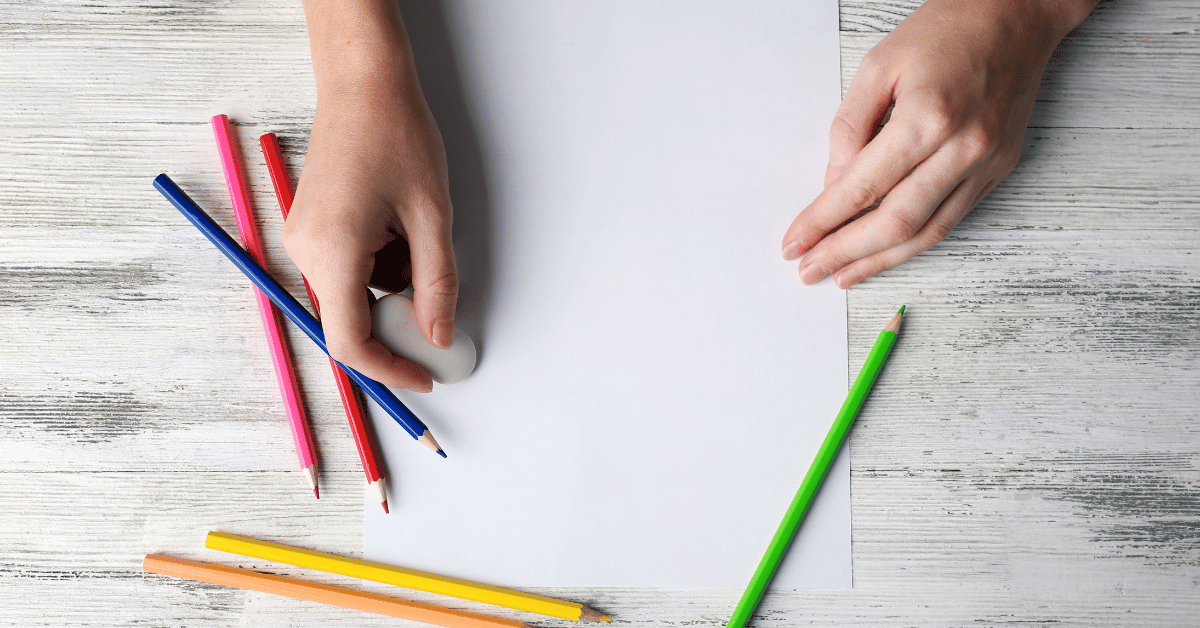Artists and designers often seek ways to improve their skills and create more precise and detailed artwork. One technique that has gained popularity in recent years is using a projector to trace images onto a surface. This method allows artists to easily transfer an image onto a canvas or paper, reducing the need for manual tracing and sketching. However, some artists may be unfamiliar with the process of using a projector to trace their artwork. In this article, we will provide a comprehensive guide on how to use a projector to trace art, including the equipment needed, the setup process, and some helpful tips to make your tracing process more efficient and effective. Whether you’re a beginner or an experienced artist, this guide will help you achieve the results you desire.
How to Use a Projector to Trace Art?
Artists have been using projectors to trace images for years. It’s an effective way to transfer an image from a photograph or screen onto a canvas or paper. However, if you’re not familiar with the process, it can seem daunting. In this article, we’ll provide a comprehensive guide on how to use a projector to trace art.
Equipment Needed
The first step in using a projector to trace art is to ensure you have the right equipment. Here are the items you’ll need:
- A projector
- A surface to project onto (canvas, paper, wall, etc.)
- An image to trace
- A dark room (or a room where you can control the lighting)
- A pencil or marker to trace the image
Choosing the Right Projector
The most important piece of equipment you’ll need is a projector. When selecting a projector, there are a few key factors to consider.
Brightness: Make sure your projector is bright enough to project a clear image onto your surface. A brightness of at least 2,000 lumens is recommended.
Resolution: Choose a projector with a high enough resolution to produce a clear and crisp image. A resolution of 1080p or higher is ideal.
Throw distance: The distance between your projector and the surface you’re projecting onto is important. Ensure your projector has a throw distance that’s suitable for your space.
Setting Up Your Projector
Once you have your projector, it’s time to set it up. Follow these steps:
- Position your projector at the correct distance from your surface.
- Connect your image source (laptop, tablet, phone, etc.) to your projector.
- Adjust the focus and keystone correction settings on your projector until the image is clear and straight.
Preparing Your Image
Before you can begin tracing your image, you need to ensure it’s prepared correctly. Here’s how:
- Adjust the image size to fit your surface.
- Flip the image horizontally so that it appears correctly when traced.
- Adjust the brightness and contrast settings on your image to make it easier to trace.
Tracing Your Image
Now that everything is set up and ready to go, it’s time to trace your image. Here are the steps:
- Turn off the lights in the room or reduce the lighting as much as possible.
- Position your surface and pencil or marker in front of the projected image.
- Trace the image onto your surface using the pencil or marker.
Tips for Tracing Art
Tracing art can be a little tricky, so here are some tips to help you get the best results:
- Use a high-quality image with good contrast.
- Take breaks to rest your eyes and prevent eye strain.
- Use a fine-tipped pencil or marker to create a more precise outline.
- Trace slowly and carefully to ensure accuracy.
Frequently Asked Question
Q: What kind of projector do I need to trace art?
A: When selecting a projector, look for one with a brightness of at least 2,000 lumens, a resolution of 1080p or higher, and a throw distance suitable for your space.
Q: What kind of surface can I project onto?
A: You can project onto a variety of surfaces, such as canvas, paper, or a wall. Make sure the surface is smooth and suitable for the medium you’re using.
Q: Do I need a dark room to use a projector for tracing art?
A: While a dark room isn’t required, it can help reduce glare and make it easier to see the projected image. If you can’t darken the room, try reducing the lighting as much as possible.
Q: How do I adjust the focus on my projector?
A: Most projectors have a focus knob or button that you can adjust to sharpen the image. Some projectors also have a keystone correction feature that allows you to adjust the shape of the image to make it more rectangular.
Q: What kind of image should I use for tracing?
A: Use a high-quality image with good contrast to make it easier to see the details when tracing. You can adjust the brightness and contrast settings on your image to make it easier to trace.
Q: Can I trace any kind of image with a projector?
A: You can trace any image that can be projected onto a surface, such as photographs, drawings, or digital images.
Q: How do I trace the image onto my surface?
A: Once the projected image is in the correct position, use a fine-tipped pencil or marker to carefully trace the outline onto your surface. Take your time and work slowly to ensure accuracy.
Q: Can I use a projector to trace artwork onto a canvas that has already been painted?
A: Yes, you can use a projector to trace onto a painted canvas. Just make sure the paint is dry and won’t smudge when you trace over it.