Summertime means hot weather and for many people, that also means projector problems. When the weather is hot and humid, projectors can overheat easily, causing them to shut down or malfunction. Here are 10 ways to beat the heat and keep your projector cool.
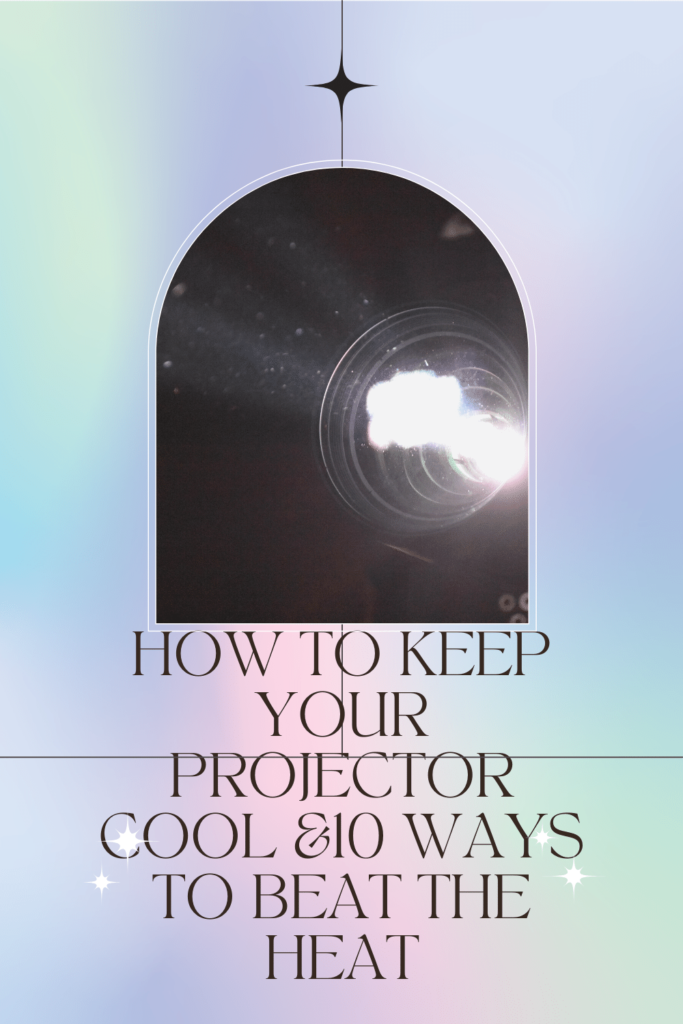
Table of Contents
1. Place a Cooling Pad Under the Projector
Overheating is one of the leading causes of projector failure. If your projector is placed in a hot environment, the internal temperature can rise to the point where the projector shuts down. One way to help keep your projector cool is to place a cooling pad under it. Cooling pads are designed to dissipate heat, and they can help to extend the life of your projector.
Additionally, they can also help to improve projector performance by keeping the internal components cool. Many cooling pads also feature built-in fans to improve airflow. When choosing a cooling pad, look for one that is specifically designed for use with projectors.
For optimal cooling, place the cooling pad on a flat surface and position the projector so that the airflow is not obstructed. By taking these steps, you can help to ensure that your projector stays cool and runs smoothly.
2. Move Other Components Away From the Projector
In order to keep your projector cool, it is important to move other components away from the projector. This includes moving the power supply, sources of heat, and any other cords or cables. By doing this, you will ensure that the projector has ample airflow and is not being heated by other components.
Additionally, it is important to keep the projector in a well-ventilated area. This will help to dissipate heat and prevent the projector from overheating. Finally, if you are using a lamp-based projector, it is important to regularly clean the filters. This will help to remove any build-up of dust and debris, which can cause the projector to overheat.
3. Move the Projector
As anyone who has ever tried to give a presentation in a stuffy room knows, heat and projectors don’t mix. Overheating can cause a projector to shut down, leaving you in the dark at the most crucial moment. So how can you keep your projector running cool?
One easy solution is to raise it off the ground. By elevating the projector, you allow air to circulate more freely around it, preventing it from overheating. You can also try moving it to a different location in the room.
If the projector is located near a heat source, such as a radiator or air conditioner, moving it to a cooler spot will help keep it cool. With a little planning, you can ensure that your presentations go off without a hitch – and without overheating your projector.
4. Clean the Filter
It is crucial to clean the filter in your projector to keep it from overheating. The purpose of the filter is to keep large particles of dirt and dust from getting into the projector and clogging up the air passages.
When the air passages are clogged, it prevents air from flowing freely through the projector and causes it to overheat. In addition, the filter helps to protect the delicate optics inside the projector from damage. Over time, the filter will become filled with dirt and dust and will need to be cleaned in order to maintain optimal performance.
To clean the filter, simply remove it from the projector and vacuum it with a soft-bristled brush attachment. Once you have removed all of the dirt and dust, reattach the filter and enjoy crystal-clear projection once again.
5. Dust Where the Projector is Mounted
Mounting a projector on the ceiling is a great way to save space, but it can also create some problems. Namely, dust can accumulate on the projector’s lens, causing the image to appear fuzzy.
To prevent this from happening, it’s important to keep the area around the projector clean. A quick dusting with a cloth or duster should do the trick. In addition, you may want to consider using a air filter or purifier to help keep the air around the projector clean and dust-free.
By taking this simple step, you can ensure that your projector will remain in good condition and provide you with a clear image for years to come.
6. Make Sure the Projector’s Fan isn’t Blocked
Most projectors have a fan that helps to keep the projector cool and prevent overheating. However, the fan can become blocked by dust and dirt, which can cause the projector to overheat and potentially damage the internal components.
To help prevent this, make sure that the projector’s fan is not blocked by anything. If you notice that the fan is starting to get dirty, you can use a soft brush or compressed air to clean it. In addition, make sure that the projector is not placed in a cramped space where air cannot circulate freely.
7. Add an External Fan to the Projector
Overheating is one of the leading causes of projector failure, and it can happen much sooner than you might think. The average projector runs for about 1,500 hours before needing major repairs, but if it overheats, that number can drop dramatically.
Fortunately, there is an easy way to help keep your projector cool: by adding an external fan. External fans are designed to circulate air around the projector, helping to dissipate heat and prevent overheating.
They are relatively inexpensive and easy to install, and they can prolong the life of your projector significantly. So if you want to keep your projector running smoothly for years to come, be sure to add an external fan.
8. Point the projector downwards if possible
As anyone who has ever used a projector knows, they can quickly become hot, which can lead to them shutting down. One way to help keep your projector cool is to point it downwards if possible. This allows the heat to dissipate more quickly and prevents the projector from getting too hot.
Additionally, it is important to make sure that there is adequate ventilation around the projector. If the projector is enclosed in a cabinet or another tight space, the heat will have nowhere to go and the projector will overheat more quickly.
9. Use a lower brightness setting in hot weather
If you’re using a projector in hot weather, it’s important to keep the projector cool. One way to do this is to use a lower brightness setting. This will help to prevent the projector from overheating and should extend its lifespan.
Additionally, it’s a good idea to keep the projector in a shady or cooler area if possible. If the projector does get too hot, it’s important to turn it off immediately and allow it to cool down before turning it back on.
10. Shut down the projector when it’s not in use
As any movie buff knows, projectors can get pretty hot during extended use. This is because the bulbs generate a lot of heat, and this heat needs to be dissipated somehow. Otherwise, the projector will overheat and shut down. One way to help keep your projector cool is to shut it down when it’s not in use. This gives the projector a chance to cool off before it’s turned on again. Additionally, shutting down the projector will also help to extend its lifespan. So, if you want to keep your projector in tip-top shape, be sure to shut it down when you’re done using it
Conclusion
Projectors can easily overheat, especially when used in hot weather. In this blog post, we have shared 10 ways to help keep your projector cool and prevent it from overheating.
These tips include using a lower brightness setting, pointing the projector downwards if possible, and shutting down the projector when it’s not in use. By following these simple tips, you can help prolong the life of your projector and enjoy clear images for years to come.

