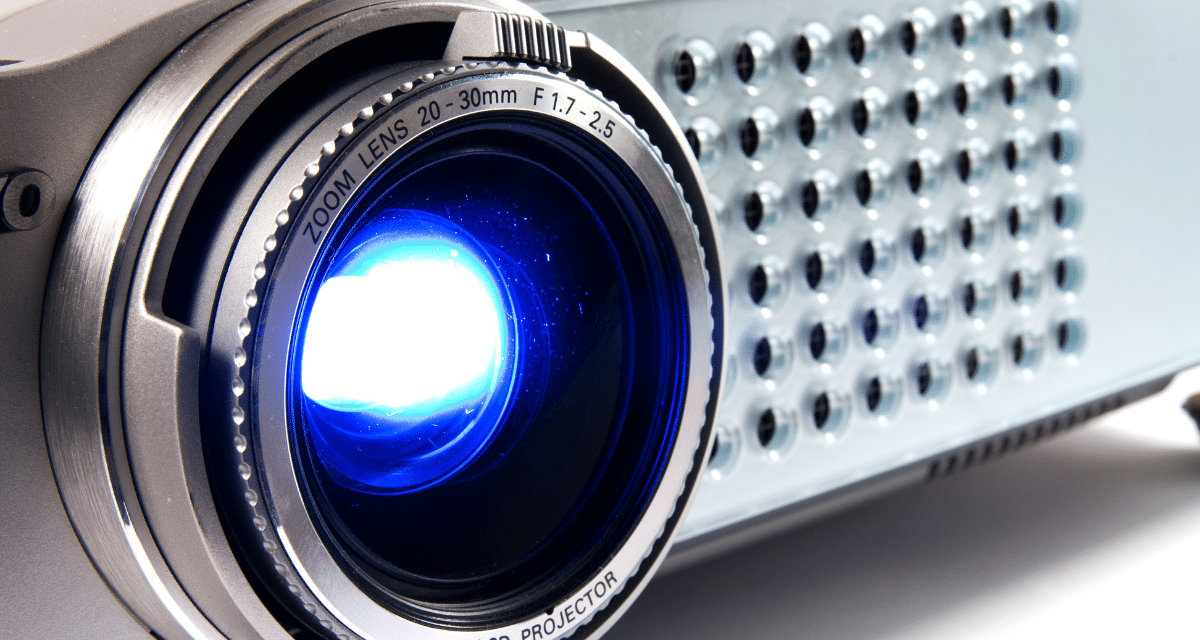Are you struggling to make your presentations stand out? Are you tired of your audience members having to strain to see your slides? If so, it may be time to consider increasing the lumens on your projector.
By making a few simple changes, you can dramatically improve the brightness and clarity of your images. Here are some tips for boosting your projector’s lumens.

Table of Contents
What are lumens & Why are they Important
Lumens are a measure of light output from a projector. The higher the lumens, the brighter the image. When choosing a projector, it’s important to consider the amount of light you need for your intended use.
For example, if you’re using a projector in a bright room, you’ll need a high lumen count to ensure that the image is visible. On the other hand, if you’re using a projector in a dark room, you can get away with a lower lumen count. Lumens also affect how far away from the screen you can be and still see the image clearly.
In general, the higher the lumens, the further away you can be from the screen. When choosing a projector, be sure to consider the desired image brightness and distance from the screen to ensure that you select a model with enough lumens for your needs.
How to Increase Projector lumens using Different Methods
There are a few different ways to increase projector lumens.
1. Use a higher wattage bulb
Projectors are a great way to create a big-screen experience in your home theater or office, but you need to make sure you have enough light projector lumens to get a clear picture. One way to increase the brightness of your projector is to use a higher wattage bulb.
This will provide more light output and help improve the clarity of the image. However, it’s important to note that using a higher wattage bulb will also increase the power consumption of the projector, so be sure to factor this into your decision.
Ultimately, the best way to determine the right projector lumens for your needs is to experiment with different settings and find what works best for you. By taking the time to find the perfect balance of light output and power consumption, you can ensure that your projector offers both excellent picture quality and efficient operation.
2. Use a more efficient reflector
As anyone who has ever tried to give a presentation in a dark room knows, projector lumens are essential for getting your point across. However, traditional reflectors can be inefficient, wasting valuable light and resulting in a dim projection.
A more efficient reflector, such as those found in today’s LED projectors, can help to increase projector lumens and improve the quality of your presentation. Led reflectors are designed to direct more light onto the screen, resulting in a brighter projection.
In addition, they provide superior color rendition and contrast, making it easier for your audience to see what you’re showing them. So if you’re looking for a way to make your presentations pop, consider investing in a more efficient reflector. It could make all the difference.
3. Increase the size of the projector lens.
By increasing the size of the projector lens, it will allow more light to enter the projector, and thus produce a brighter image.
Benefits of Increasing Projector Lumens
When it comes to projectors, one of the most important specs to consider is lumens. This measures the amount of light output by the projector, and a higher lumen count means a brighter image. This is important for a number of reasons.
1. A brighter Image will be more visible in a well-lit room or outdoor space.
Projectors are a great way to share images and videos with a large group of people, but they can be tricky to use in well-lit rooms or outdoors. One way to solve this problem is to increase the lumens of the projector.
This will make the image brighter and more visible, even in daylight or strong artificial light. Additionally, a brighter image will be less likely to look washed out or fuzzy, making it easier for everyone to see the details. Increasing the lumens of your projector can be a simple and effective way to improve the quality of your projections, making them more enjoyable for everyone involved.
2. A brighter image will have more contrast, making it easier to see details.
When it comes to projectors, lumens are a measure of the brightness of the image that the projector is able to create. The higher the lumens, the brighter the image will be. This is important because a brighter image will have more contrast, making it easier to see details.
For example, if you were trying to project an image of a whiteboard in a brightly lit room, a projector with a high lumen rating would be able to produce a much clearer and easier-to-see image than a projector with a lower lumen rating.
In addition, projectors with higher lumen ratings can typically be used in larger spaces without losing any clarity or brightness. For these reasons, it is often worth opting for a projector with a higher lumen rating, even if it means spending slightly more money.
3. A Brighter image will be less likely to cause eye strain.
While a brighter image may not seem like an important consideration, it can actually have a significant impact on eye strain. When working with a projector, it is important to have a bright, clear image in order to avoid strain on the eyes.
A projector with a high lumen rating will provide a clear and bright image, making it easier to work with for extended periods of time. In addition, a brighter image will be less likely to cause glare and reflections, making it easier to see the screen regardless of lighting conditions.
For these reasons, increasing projector lumens can be an important consideration for those who want to reduce eye strain and improve their overall experience with the projector.
How to get the most out of your projector
Here are a few things to keep in mind if you want to get the most out of your projector.
1. Make sure that you have a dark room
A dark room is essential for getting the most out of your projector. Light dilutes the images projected by your projector, making them appear fuzzy and harder to see. In addition, light can reflect off of surfaces in the room, further reducing the clarity of the images.
A dark room will help to eliminate these issues, providing you with a clear and immersive viewing experience. Additionally, a dark room will help to prevent eye fatigue, as your eyes will not have to work as hard to process the images on the screen. So if you want to get the most out of your projector, make sure that you have a dark room.
2. Adjust the position of the projector
If you want to get the most out of your projector, you need to make sure that the image is properly aligned with the screen. This can be done by adjusting the position of the projector. Depending on the type of projector you have, there may be a vertical adjustment knob or screws that you can use to fine-tune the positioning.
Once you have the projector in the right position, you should also use the focus knob to ensure that the image is nice and sharp. By taking a few minutes to adjust the position of your projector, you can ensure that you’ll have a great viewing experience.
3. Don’t forget to adjust the focus
When setting up your projector, it’s important to take the time to adjust the focus. By fine-tuning the focus, you can ensure that your projection is clear and sharp. This is especially important if you are displaying text or other detailed images.
To adjust the focus, simply rotate the lens until the image is crisp and free of blurriness. Once you have found the perfect focus setting, be sure to make a note of it so that you can quickly get your projector set up and ready to go in the future. With a little bit of effort, you can ensure that your projections are always looking their best.