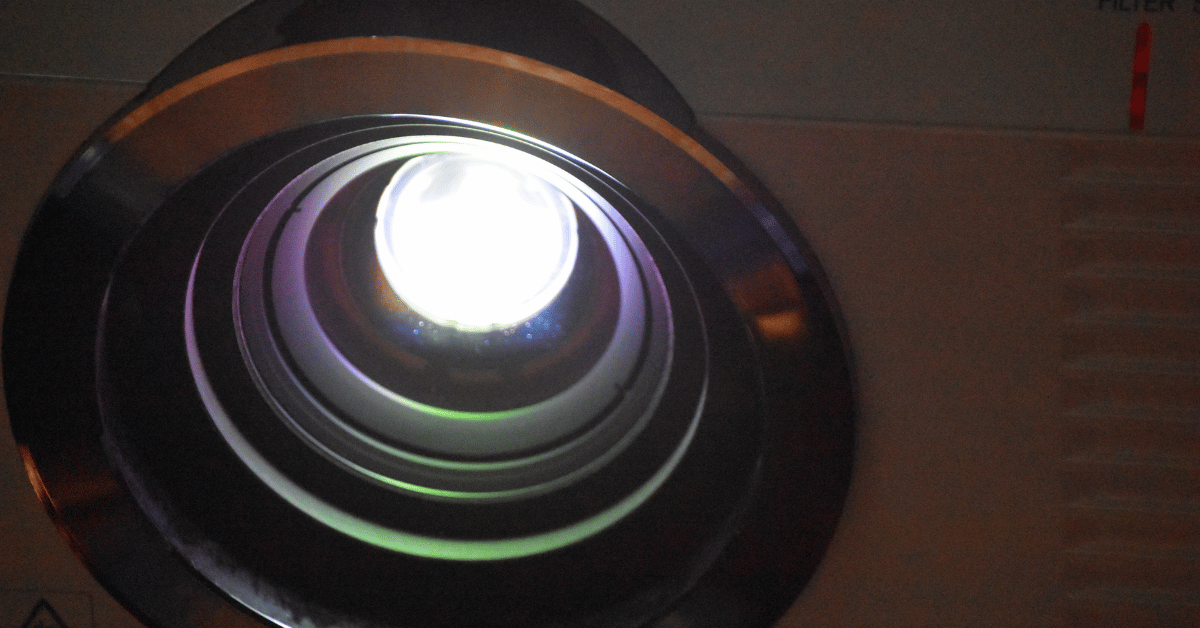Projectors have become an integral part of many settings, including classrooms, conference rooms, and home theaters. These devices are used extensively for displaying presentations, movies, and other visual content. Like any other electronic device, projectors also require maintenance, including the replacement of their lamps. Knowing the lamp hour statistics of a projector can help you determine when to replace the lamp and avoid unexpected downtime during important presentations. In this article, we will discuss how to check the projector lamp hour statistics to ensure that your projector is always functioning optimally.
Table of Contents
How to Check Projector Lamp Hour Statistics
Projectors have become an essential tool for many businesses and educational institutions. They allow for large displays of visual content, making presentations and lectures more engaging and impactful. However, like any electronic device, projectors require maintenance, and one of the critical components to monitor is the lamp. Projector lamps have a finite lifespan, and it is crucial to keep track of their usage to ensure optimal performance. In this guide, we will walk you through the steps to check the lamp hour statistics of your projector, so you can make informed decisions about when to replace the lamp.
Step 1: Determine Your Projector Model and Brand
The first step in checking your projector lamp hour statistics is to determine the model and brand of your projector. This information can usually be found on the projector itself or in the user manual. Once you have identified the make and model, you can search online for the specific instructions for accessing lamp hour statistics.
Step 2: Access the Projector Menu
To access the lamp hour statistics on most projectors, you will need to navigate through the projector menu. The menu button is typically located on the remote control or on the projector itself. Pressing the menu button will bring up a list of options that you can navigate through using the arrow keys.
Step 3: Locate Lamp Hour or Lamp Usage Information
Once you have accessed the projector menu, look for an option that says “Lamp Hour” or “Lamp Usage.” This is where you will find the statistics on how long the lamp has been in use.
Step 4: Reset Lamp Hour Statistics (Optional)
Some projectors have the option to reset the lamp hour statistics. This is useful if you have just replaced the lamp and want to start tracking usage from scratch. To reset the statistics, navigate to the lamp hour or lamp usage option and select the reset option.
Step 5: Write Down Lamp Hour Statistics
After you have accessed the lamp hour statistics, it is essential to write down the usage time. This will allow you to keep track of the usage and know when it’s time to replace the lamp.
What is a Projector Lamp? How Does a Projector Bulb Work?
A projector lamp, also known as a projector bulb, is an essential component of a projector that produces the light needed to display an image or video on a screen. Projector lamps come in various shapes and sizes, but most modern projectors use high-pressure mercury lamps that produce intense light through a combination of a high-intensity arc of electricity and a mixture of mercury vapor and metal halides.
When the projector is turned on, an electric current passes through the lamp’s electrodes, which ionizes the gas in the lamp and creates a plasma. This plasma then heats up the lamp’s mercury vapor and metal halides, which in turn produce an intense light output. The light then passes through a series of lenses and filters before being projected onto a screen.
Over time, the lamp’s output will begin to dim, and the projector’s color accuracy and brightness will degrade. Projector manufacturers typically provide an estimated lamp life in hours, which can vary depending on the projector model and usage conditions. It’s important to keep track of the lamp life and replace the lamp before it burns out to avoid downtime during important presentations or events.
Conclusion
In conclusion, projectors have become an essential tool in many settings, from business meetings to classrooms to home entertainment systems. The projector lamp, also known as the projector bulb, is a crucial component in the projector that produces the bright light necessary for projecting images onto a screen. Understanding how the projector lamp works and how to check its usage statistics is vital in ensuring the optimal performance and lifespan of the projector. With the information provided in this article, users can take the necessary steps to monitor and replace the projector lamp as needed, ultimately leading to a better viewing experience and longer lifespan for the projector.