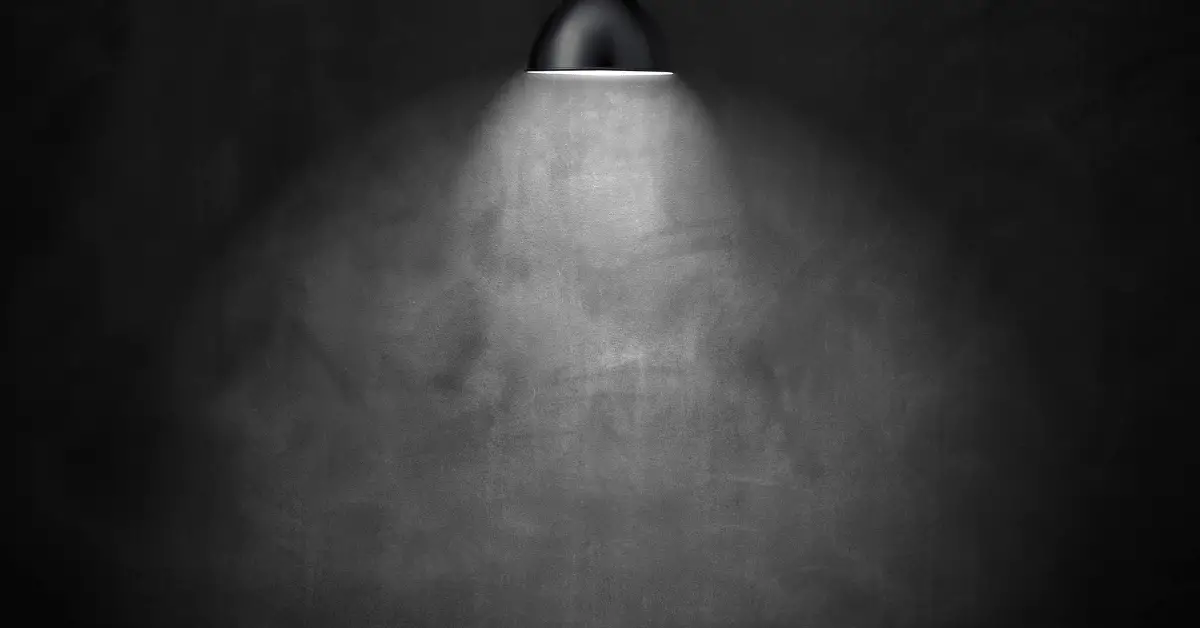Projectors are popular devices used for a variety of purposes, from presentations to home entertainment. However, many people wonder whether projectors work on black walls, which can be a popular choice for home theater rooms. The answer to this question is not straightforward, as the color of the wall can affect the image quality and brightness of the projector. In this article, we’ll explore whether projectors work on black walls and provide tips for optimizing your projector’s display for the best image quality on different wall colors. By following these tips, you can enjoy a high-quality viewing experience with your projector, regardless of the color of your walls.
Table of Contents
Do Projectors Work on Black Walls?
rojectors have become increasingly popular for both business and personal use, with advancements in technology leading to better image quality and brighter displays. However, when it comes to home theater setups, many people wonder whether projectors work on black walls, which can be a popular choice for creating a cinematic atmosphere. In this article, we’ll explore whether projectors work on black walls and provide tips for optimizing your projector’s display for the best image quality on different wall colors.
The Short Answer
The short answer is yes, projectors can work on black walls. However, the color of the wall can have a significant impact on the brightness and image quality of the projector. Dark walls can absorb light, making the projected image appear dimmer and less vibrant. This is because projectors rely on reflecting light to create the image, and a darker surface will reflect less light back to the viewer.
Tips for Optimizing Projector Display on Different Wall Colors While projectors can work on black walls, it is important to optimize the projector display for the best image quality. Here are some tips for optimizing your projector’s display on different wall colors:
- White Walls: If you have a white wall, you’re in luck! White walls reflect the most light, making them the ideal surface for projecting a bright and vibrant image.
- Light-Colored Walls: Light-colored walls, such as beige or light gray, are also suitable for projecting a clear and bright image. However, keep in mind that darker colors will absorb more light and can make the image appear less bright.
- Dark-Colored Walls: If you have a dark-colored wall, such as black or dark gray, you may need to adjust the projector’s brightness and contrast settings to compensate for the lower light reflection. Additionally, you may want to consider adding ambient lighting or using lighter-colored furniture and décor to reflect more light back to the viewer.
- Paint the Wall: If you’re set on a specific wall color, consider painting the wall with a special paint designed for projectors. These paints are designed to reflect more light and can help to optimize the projector’s display on any wall color.
Using A Projector on Black Walls
Using a projector on black walls can be challenging because darker surfaces tend to absorb light, which can make the projected image appear dimmer and less vibrant. However, with the right adjustments and settings, you can still achieve a high-quality display on black walls. Here are some tips for using a projector on black walls:
- Adjust the Projector Settings The first step in using a projector on a black wall is to adjust the projector’s settings to compensate for the lower light reflection. Start by increasing the projector’s brightness and contrast settings to make the image appear brighter and more vivid. You may also want to adjust the color temperature to achieve the optimal color balance for your setup.
- Use a High-Quality Projector To achieve the best image quality on a black wall, it is important to use a high-quality projector. Look for a projector with a high contrast ratio, which can help to improve the image quality and make the colors appear more vibrant.
- Use a High-Gain Screen A high-gain screen is designed to reflect more light back to the viewer, making it ideal for use with darker walls. Look for a screen with a gain of at least 1.5, which can help to compensate for the lower light reflection on black walls.
- Use Ambient Lighting Adding ambient lighting to the room can help to reflect more light back to the viewer, improving the overall brightness and image quality of the projected image. Consider using floor lamps, table lamps, or wall sconces to add ambient lighting to the room.
- Consider Adding Decorative Elements Adding decorative elements to the room, such as light-colored furniture or wall art, can also help to reflect more light back to the viewer. This can help to improve the overall brightness and image quality of the projected image.
Conclusion
Projectors can work on black walls, but the color of the wall can have a significant impact on the brightness and image quality of the projector. While white walls are ideal for projecting a bright and vibrant image, you can still achieve a high-quality display on different wall colors with the right adjustments and settings. By following these tips, you can optimize your projector’s display and enjoy a high-quality viewing experience, regardless of the color of your walls.