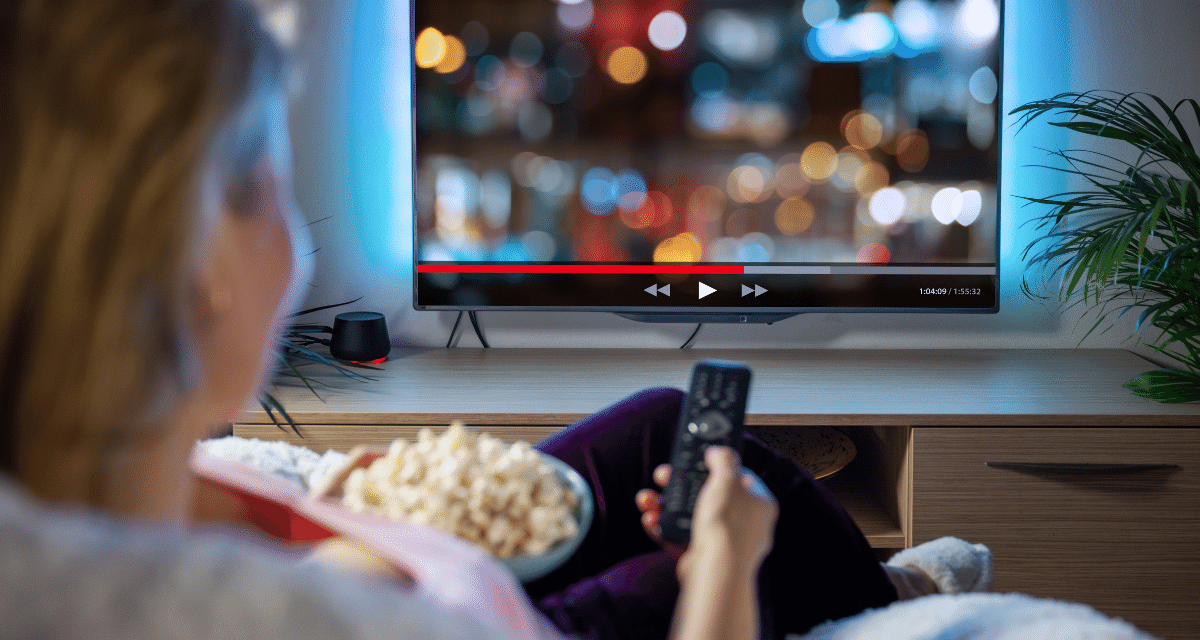Are you wondering whether can you watch Netflix on projector or not? We asked the same thing a few months ago and decided to get our answers. In this article, we will discuss whether it is possible to play Netflix on projector and how you can play it on projector.
Since projectors have become an integral part of home theater systems, more and more people are investing in them. Although projectors are highly versatile, the question remains: can you consume all sorts of content on projectors or not? Some people are even wondering if it is even possible to play games on projectors or not!
Well, we are not sure about the games yet. But as far as Netflix is concerned, we have all your answers.

Table of Contents
Is it possible to watch Netflix on projector?
You can watch Netflix on a projector. Originally, Netflix was launched to be watched on PC/laptop browsers only. But when smartphones became popular and advanced, Netflix launched its application, and now we can stream it on our smartphones.
Likewise, it is entirely possible to stream Netflix on projectors. In addition, you can connect HDTVs to laptops, PCs, fire sticks, and even Roku media players, making it convenient to stream online videos via Wi-Fi. In fact, certain smart TVs are also available that will allow you to stream videos directly from the Netflix app.
The same goes for the projector. You must launch the Netflix application, sign in, and start streaming. You can link your projector to the Roku media player or your laptop and start streaming Netflix.
There are various methods through which you can watch Netflix on your projector. We will be discussing them below.
How to Play Netflix on a Projector?
You have several options at your disposal if you want to watch Netflix on a projector. These methods include,
- Streaming stick
- Smart projector
- Wireless HDMI
These are other methods as well that we will talk about below. We are sure that at least one of these methods will work with your projector model. So continue reading to find out.
Streaming Stick
Even though most of the latest projector, at least the ones manufactured in the last half decade feature Wi-Fi connection. How you connect projectors to a Wi-Fi network will depend solely on the design and specifications of a projector.
Some of these projectors might connect wirelessly. You follow the effortless instructions given on the user-manual and you’re good to go. While some projectors may require a dongle or a Wi-Fi router to connect.
However, even after having Wi-Fi compatibility, you will steel need a streaming stick like Roku or Amazon Fire TV Sticks to stream from an online platform. Both of these devices are very straightforward to use, have a small footprint so you won’t even know the devices are these.
Streaming sticks can be attached to the USB port on a projector. You will also need to connect the sticks to an external power source. Once the devices have been connected to your projector, simply follow the instruction displayed on the screen.
The only drawback of streaming sticks is that you will have to deal with unnecessary cables. To avoid this, you can opt for a Chromecast device. They work just like streaming sticks do but you can avoid the hassle of cables.
It plugs into the projector’s HDMI port and you can control the settings of Chromecast through your Android device. You can also connect your PC or laptop to a Chromecast device, sign in to your streaming platforms such as Netflix or Amazon Prime and voila!
Buy a Smart Projector
The easiest and the most convenient way to watch Netflix on a projector is to invest in a smart projector. Smart projectors work just like a laptop or a computer does. They feature RAM, processor and a storage drive along with iOS or Android operating systems. It allows you to install different streaming platforms like Disney Plus, Netflix, Amazon Prime, YouTube and so on.
There is no need to connect external dongles or devices. All you have to do is select Netflix from the projector’s menu, sign in and start streaming. Some of the latest smart projectors don’t even require manual installation of streaming apps. The brand has already pre-loaded them with apps like HBO Max or Netflix.
You may have to update them to the latest version and that is the end of it. Some of our most favorite smart projectors are enlisted below,

XGIMI Horizon Pro 4K Projector
200 ANSI Lumens, Android TV 10.0 Movie Projector with Integrated Harman Kardon Speakers, Auto Keystone Screen Adaption Home Theater Projector

Anker NEBULA Solar Portable 1080p Projector
Full HD Smart Projector, 400 ANSI Lumen (1100 Lumen), 4K Supported, Autofocus, Keystone Correction , Built-In Stand,Up to 3Hr Video Playtime

BenQ HT2150ST 1080P Short Throw Projector
2200 Lumens | 96% Rec.709 for Accurate Colors | Low Input Lag Ideal for Gaming | Stream Netflix & Prime Video,White
Smart projectors do come at higher price points. A lot of people may not be ready to spend on a new projector. So, if you think you’re not ready for this purchase, don’t worry. There are still other methods that will let you play Netflix on a projector.
Stream Netflix Through Wireless HDMI
Smart projectors and streaming sticks are excellent for playing Netflix and other streaming platforms on a projector. Unfortunately, both of these methods aren’t without limitations. You will still to have to connect them with at least one cable if you’d like to connect your DVD player, gaming console or cable box.
However, if you use wireless HDMI for streaming your content, you will not have to add extra cables to the unit and there will be less clutter. Invest in an HDMI extender kit that will limit the number of wires you have to connect to your projector.
It is a very simple setup. You will connect the HDMI transmitter into the HDMI port of the projector and it will allow you to watch DVDs, consume digital content and even play games on the bigger screen.
You just have to connect the extender into a power outlet and you can then insert the streaming stick or Chromecast directly in the transmitter’s USB port. Follow the instructions on the display to sync your devices. Sign into your account and start streaming.
Connect Projector to Your Laptop
If none of the above-mentioned methods have appealed, then maybe connecting your laptop to the projector might work for you. it is very simple and an effortless method. All you need is a USB or an HDMI cable to connect both the devices together.
In case your projector supports wireless connectivity then you can sync it over Bluetooth. But if it doesn’t, no worries. Connect one end of the HDMI cable to your laptop and the other end to the projector.
This should mirror the content of your laptop on your projector. You browse Netflix or any other streaming platform on your laptop and start streaming.
Final thoughts,
So, these were some of the full-proof methods for watching Netflix on a projector. Hopefully, one of these methods would work for you. We think the most ideal method is to invest in a smart projector. They are recommended for various other reasons including the fact that you will not have to work around hacks to stream Netflix.
If there are any other methods you have used to watch Netflix on a projector, do let us know through your feedback below.