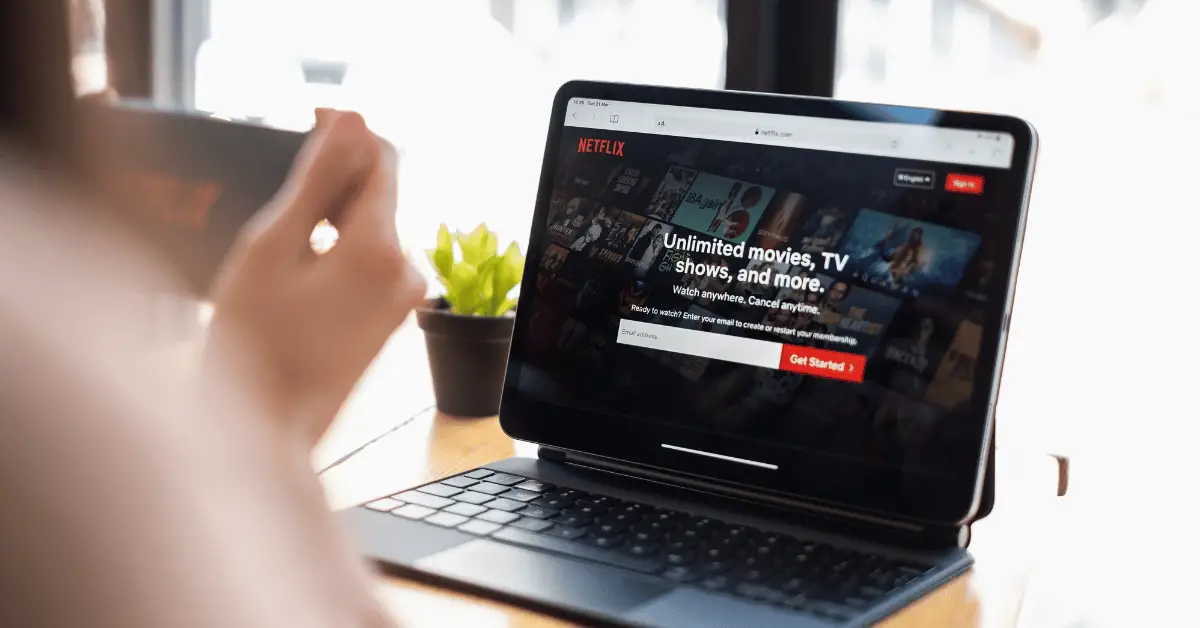With the increasing popularity of projectors as a home theater option, many people are wondering if they can stream their favorite content, such as Netflix, on their projector. The good news is that it’s absolutely possible! In fact, connecting your projector to your streaming device, such as a laptop or a streaming stick, can provide a great viewing experience on a larger screen. In this guide, we’ll go through the steps to connect your projector to your streaming device and provide some troubleshooting tips to help you enjoy your Netflix content on the big screen.
Table of Contents
Can You Play Netflix through a Projector?
Projectors are a great way to enhance your viewing experience, allowing you to enjoy movies and TV shows on a larger screen. And with the rise of streaming services like Netflix, many people are wondering if they can watch their favorite content on their projector. The good news is that you can easily connect your projector to your streaming device and stream your favorite content on the big screen. In this article, we will walk you through the steps to connect your projector to your streaming device and provide some troubleshooting tips to help you enjoy Netflix on your projector.
Step 1: Check Your Projector and Streaming Device Compatibility
The first step to connecting your projector to your streaming device is to check if they are compatible. Most projectors have HDMI ports that allow you to connect to various devices such as laptops, streaming sticks, or gaming consoles. Check if your streaming device has an HDMI port and if it supports the output resolution of your projector. Make sure to also check the compatibility of the cables you’ll be using to connect your projector to your streaming device.
Step 2: Connect Your Streaming Device to Your Projector
Once you have checked the compatibility of your devices, the next step is to connect your streaming device to your projector. The most common way to do this is to use an HDMI cable. Simply connect one end of the cable to the HDMI port of your streaming device and the other end to the HDMI port of your projector. If your projector does not have an HDMI port, you can use a VGA or DVI cable instead. Once you have connected your streaming device to your projector, turn on both devices.
Step 3: Select the Input Source on Your Projector
Now that your streaming device is connected to your projector, the next step is to select the input source on your projector. Most projectors have multiple input sources, such as HDMI, VGA, or DVI. To select the correct input source, use your projector’s remote control or buttons on the projector itself to navigate through the menu until you find the input source you connected your streaming device to. Once you have selected the correct input source, your streaming device should display on your projector.
Step 4: Open the Netflix App on Your Streaming Device
Now that your projector is displaying your streaming device, the final step is to open the Netflix app on your streaming device. Simply launch the app and select the movie or TV show you want to watch. The content should now display on your projector.
Troubleshooting Tips:
- Make sure your projector and streaming device are turned on and connected properly.
- Check the input source on your projector to make sure you have selected the correct source.
- Ensure that the cables you are using are compatible with your devices and have been connected properly.
- Check the output resolution of your streaming device and make sure it is compatible with your projector.
- If you encounter any issues with the image quality or sound, adjust the settings on your projector or streaming device.
In conclusion, connecting your projector to your streaming device and streaming Netflix on the big screen is a great way to enhance your viewing experience. By following these simple steps and troubleshooting tips, you can easily watch your favorite shows and movies on your projector.
Which projectors allow Netflix?
All projectors with an HDMI input should allow you to stream Netflix from a compatible device such as a laptop, gaming console, or streaming stick. As long as your projector is compatible with the output resolution of your device and has an HDMI port, you should be able to connect it to your streaming device and enjoy Netflix on the big screen.
However, it is important to note that some older or lower-end projectors may not support the resolution required for streaming Netflix in high definition. For example, some projectors may only support a maximum resolution of 720p, which is lower than the 1080p or 4K resolution of many streaming services.
If you’re looking for a projector specifically designed for streaming, there are also some models available on the market that come with built-in streaming apps, including Netflix. These projectors usually have Wi-Fi connectivity and an Android operating system, allowing you to access streaming services directly without the need for an external device.
It’s also worth noting that some streaming devices, such as the Amazon Fire Stick or the Roku Streaming Stick, have a screen mirroring function that allows you to mirror the content from your device to your projector wirelessly. This is another option for streaming Netflix on your projector without needing to connect an HDMI cable directly to your projector.
In summary, as long as your projector has an HDMI input and is compatible with the output resolution of your device, you should be able to connect it to your streaming device and stream Netflix on the big screen. If you’re looking for a projector specifically designed for streaming, there are also options available with built-in streaming apps.
Conclusion
In conclusion, the ability to stream Netflix on a projector is determined by the compatibility of the projector and the streaming device. Most projectors with an HDMI input should allow you to connect to a compatible device and stream Netflix on the big screen. However, some older or lower-end projectors may not support the high definition resolution required for streaming. Additionally, there are projectors available with built-in streaming apps, and some streaming devices offer screen mirroring options that allow you to wirelessly stream content from your device to your projector. With these options available, it is easy to enjoy your favorite shows and movies on the big screen with the convenience of streaming services like Netflix.