We hope you love the products we recommend! Just so you know, we may collect a share of sales or other compensation from the links on this page. Thank you if you use our links, we really appreciate it!
Several reasons projectors today have gained so much popularity among entertainment enthusiasts. First, they offer a unique visual experience and are portable to take anywhere you want. But can you connect a cable box to a projector?
In this article, we will detail why projectors are the way to go and how you can connect a cable box to a project.
As mentioned earlier, projectors are very portable, but that portability makes even more sense because connectivity is a breeze with these devices. Portability will be useless if the projector isn’t compatible with a wide range of devices, which it is!
You only need to ensure the device contains the media you want to display and the project has a solid connection. Digital projects offer a wide range of connectivity. So all you have to do is make the proper connection, and you will be able to enjoy your show quickly and conveniently.
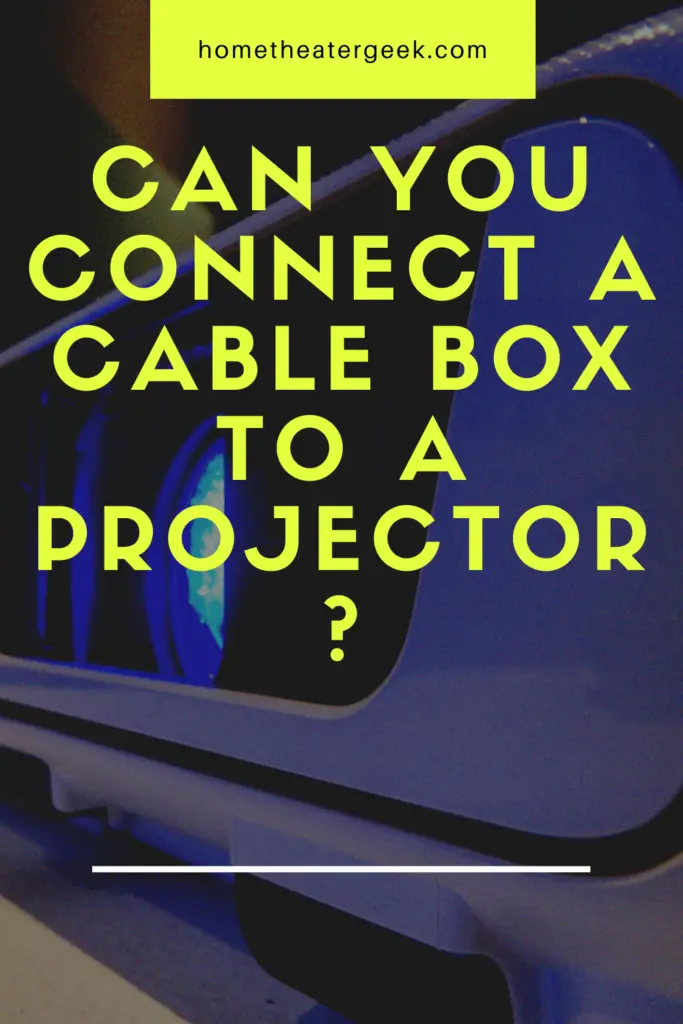
Table of Contents
Why opt for a projector in the first place?
TV has become an integral part of our lives, no questions asked. It is our insight into everything that goes on in the world. It also gives you access to education, news, and entertainment.
As far as your viewing experience is concerned, that is determined by the screen size of your TV. We find larger screens more dynamic and a visual treat. They are known for delivering a boost to the visual experience and are easy on the eyes.
However, you can find the same benefits offered by a TV in modern projectors as well. As technology has evolved, digital projectors offer stellar image quality with a wide-screen display so you can enjoy your favorite shows and movies comfortably and efficiently.
In fact, with the latest comparisons between TVs and projectors, many people have decided to opt for projectors, considering how functional they are.
| Image | Product | Feature | Price |
|---|---|---|---|
|
Editor Choice
 |
Optoma UHD50X True 4K UHD Projector for Movies & Gaming
|
|
Check Price |
|
TOP Pick
 |
AZEUS RD-822 Mini Projector
|
|
Check Price |
|
Trending
 |
ViewSonic PA503S
|
|
Check Price |
You can also connect your cable box to a projector and completely replace your TV. Moreover, there are plenty of other streaming devices that you can pair with a projector. Let’s find out how
What is a cable box?
Previously, people used antennae to get access to TV channels. Later, they replaced cable wires with the cable box. A cable box is a more efficient electronic device that allows you to access cable or satellite channels. It converts analog signals into digital signals.
They are far more functional than cable wires and provide access to an extensive range of channels. You can get a cable box from your cable service provider quickly.
To offer more comprehensive connectivity options, all the latest cable boxes available in the market today feature HDMI ports. This means you don’t need to vent about the limited connections and can directly connect the cable box to a projector.
If your projector doesn’t have an HDMI port which is highly unlikely, you can connect it with different adapters.
This article will entail how you can connect a cable box to a projector. However, if you would also like to explore other connectivity options, we will also point you towards that.
How can you connect a cable box to a projector?
Connecting a cable box to a projector isn’t that difficult. It may take some time for you to get the hang of it but the entire process feels like a breeze. Here is how to connect a cable box to a projector.
- If your projector and the cable box both have an HDMI port. then you can directly connect both devices using an HDMI cable.
- If the HDMI port isn’t present on both devices, you can use a compatible adapter to connect with the HDMI cable and then connect the adapter to the projector while the HDMI goes into the cable box. VGA to HDMI adapters are easily available in the market and online as well. You can use these adapters to to connect a cable box to a projector.
- Once you have connected both devices together, you can now connect the projector to the power source and turn it on.
- Using the remote, access the menu on the projector and select HDMI as the media source.
- Lastly, plug in the cable box into a power source and turn it on.
You should be able to sift through the options on the projector now and watch your favorite movies and shows.
Other connectivity ports on projectors and cable boxes
Having a compatible projector with a cable box is imperative. It will help you project all your media content efficiently on a larger display. But this connection can only be ensured considering what are the available ports on both these devices.
The ports are what make receiving and sending data possible between two devices. Thus, it is important for you to take note of the available ports on a projector and a cable box.
Although, most of the modern devices feature HDMI ports as the default port for connectivity. You can use an HDMI port on a cable box for video as well as audio transmission. Not to mention, you can also connect a PC to projector with an HDMI cable. All the computers on the market use HDMI port as the default connection port which makes connection very convenient for the user.
However, if the ports available on different devices aren’t compatible then you will face a hard time connecting these devices with one another.
For example, the latest models of projectors don’t come with the ports that were previously featured on projectors. Just like that, the old projector models don’t necessarily come with an HDMI port.
This might make it seem impossible connecting a cable box with a projector but it really isn’t. It is a little trickier but that is the end of it. You can still connect a projector with a cable box using a convert with relevant connectivity ports to fill the gap. However, if you use a converter to connect two devices together, the audio and visual quality won’t be as perfect as it should be.
Converts will only be able to provide stellar audio and video quality if both connectivity ports are compatible. So, identify the ports featured on a projector and then make the purchase.
Common ports featured on cable box
- USB port
- HDMI port
- AV ports
Common ports featured on projector
- SD card slot
- HDMI port
- AV port
- VGA port
- DVI-D port
Some of the latest projector models today also have ports for installing an audio system. But that varies from model to model. However, the ports that we have mentioned above are default connectivity options on every projector. Same goes for cable boxes.
Final thoughts,
So, this is everything we could gather regarding how can you connect a cable box to a projector? As you can see, it isn’t a lengthy process. All you have to do is attach the devices together by connecting compatible ports together.
Now you will be able to connect your projector with the cable box following this guide.
Hopefully, this article has provided you with some much needed insight. If there is anything else you’d like to add to this conversation, do leave us with your feedback below.

