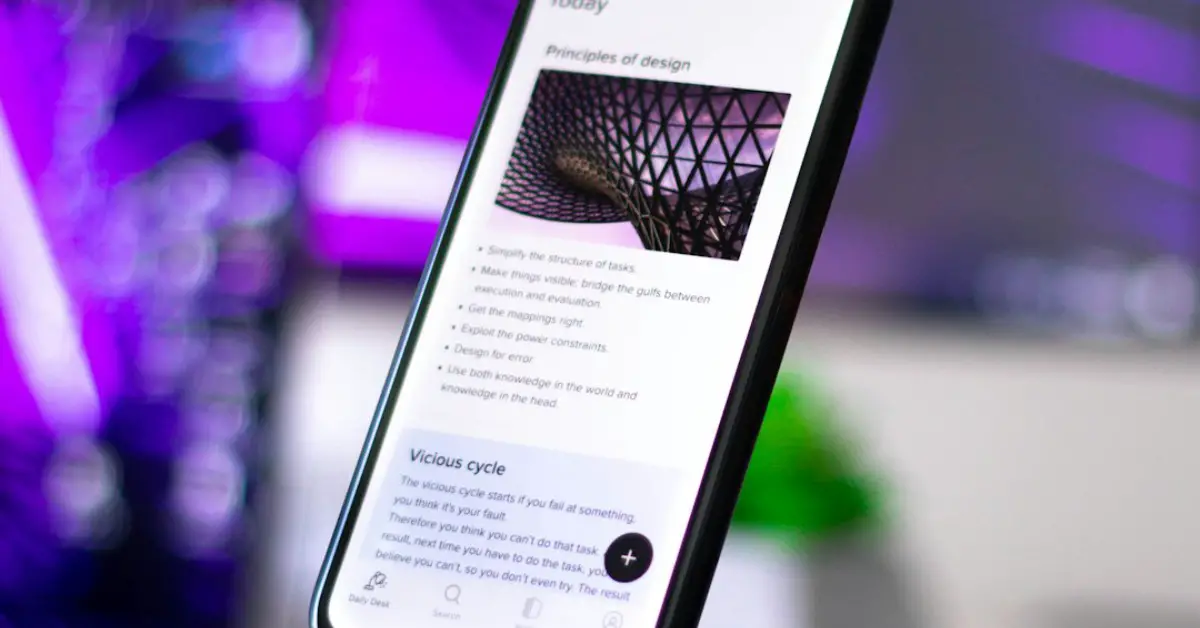Yes, some phones can work as projectors through built-in or external accessories. This feature allows users to display content on a larger screen.
In today’s digital age, the convenience of having a projector on your phone can be a game-changer. Whether you need to share presentations in a meeting or enjoy a movie night with friends, the ability to project content directly from your phone offers flexibility and portability.
With the right setup, you can turn any surface into a screen, making it easier to showcase videos, photos, or slideshows wherever you go. Let’s explore how this technology works and the different options available for turning your phone into a projector.
Table of Contents
The Age Of Smartphone Capabilities
From Communication To Multimedia
In the past, smartphones were primarily used for communication purposes, such as making calls and sending messages. However, with advancements in technology, smartphones have evolved into powerful multimedia devices.
They are now capable of performing a wide range of functions, including playing videos, streaming music, and capturing high-quality photos. Moreover, the integration of advanced features has transformed smartphones into versatile tools for entertainment and productivity.
Expanding The Functionality
One of the remarkable advancements in smartphone technology is the ability to project content onto a larger screen. Smartphones can now work as projectors, allowing users to share presentations, videos, and photos with a wider audience.
This expanded functionality has made smartphones indispensable for professionals, educators, and individuals seeking portable and convenient projection solutions.
Phone Projection Basics
Modern smartphones have evolved to offer a wide array of features, including the ability to project content onto a larger screen. This convenient capability has transformed the way we consume media and share information. Understanding the fundamentals of phone projection can help you harness the full potential of your device.
How Projection From A Phone Works
Phone projection involves the use of built-in technology or compatible accessories to display the screen of a smartphone onto a larger surface, such as a wall or projector screen. This process typically utilizes wireless connectivity or physical cables to transmit the visual data from the phone to the projection device.
Essential Requirements For Phone Projection
For successful phone projection, certain requirements must be met to ensure seamless functionality. These include:
- Compatible Smartphone: A smartphone with built-in projection capabilities or support for external projection accessories is essential.
- Projection App or Feature: Some smartphones may require the installation of a specific app for projection, while others have native projection functionality integrated into their operating system.
- Projection Surface: A suitable surface, such as a blank wall or projector screen, is needed to display the projected content effectively.
- Connection Method: The method of connecting the phone to the projection device, whether through wireless technology like Bluetooth or Wi-Fi, or via physical cables such as HDMI or USB-C, is crucial for establishing a reliable connection.
Built-in Projector Phones
Are you tired of crowding around a small screen to watch videos or view presentations? Built-in projector phones offer a convenient solution, allowing you to project images and videos onto a larger surface without the need for additional equipment. These innovative devices integrate a projector directly into the phone, offering a portable and versatile way to share content with a wider audience.
Models With Integrated Projectors
Several smartphone manufacturers have introduced models with integrated projectors, catering to the needs of users who require on-the-go projection capabilities. These phones are designed to seamlessly incorporate a projector into their compact form, providing a unique feature that sets them apart from traditional smartphones. The integration of projectors into these devices offers users the flexibility to share content in a variety of settings, making them ideal for both personal and professional use.
Performance Of Built-in Projectors
When it comes to the performance of built-in projectors, it’s essential to consider factors such as brightness, resolution, and projection distance. The quality of the projected images and videos can vary between different models, with some offering enhanced brightness and clarity compared to others. Additionally, the projection distance may impact the overall viewing experience, with some devices capable of projecting larger images at longer distances. Evaluating the performance of built-in projectors can help users determine which phone best meets their projection needs.
External Projector Accessories
Discover a range of external projector accessories that can enhance your viewing experience. Wondering if your phone can work as a projector? Explore the possibilities with the right tools and connections for seamless projection on-the-go.
Popular Phone Projector Adapters
If you want to use your phone as a projector, you need to have the right accessories. One of the most popular external projector accessories for phones is the phone projector adapter. This adapter allows you to connect your phone to a projector and display your phone’s screen on a larger surface. There are many different types of phone projector adapters available, so it is important to choose one that is compatible with your phone and projector.Setting Up Your Phone With An External Projector
Once you have your phone projector adapter, it is time to set up your phone with the external projector. The first step is to connect the adapter to your phone and then connect the adapter to the projector. Some adapters may require additional cables or connections, so be sure to read the instructions carefully. Once your phone is connected to the external projector, you can adjust the settings on your phone to optimize the display for the projector. This may include adjusting the screen resolution or orientation. Using your phone as a projector can be a convenient and cost-effective way to display content to a larger audience. By using the right external projector accessories and setting up your phone correctly, you can easily turn your phone into a powerful projector.Apps To Convert Your Phone Into A Projector
If you are looking for an easy and cost-effective way to project your phone’s screen onto a larger surface, then the good news is that it is possible. With the help of some apps, you can convert your phone into a projector and display your videos, presentations, and photos on a larger screen.
Projection Apps And Their Features
There are several projection apps available that can help you turn your phone into a projector. These apps work by using the phone’s camera and projecting the image onto a larger surface. Some of the popular projection apps include:
| App Name | Features |
|---|---|
| Screen Mirroring | Allows you to mirror your phone’s screen on a larger display |
| iMediaShare | Allows you to stream videos, music and photos from your phone to TV |
| Projector for iPhone | Allows you to project photos and videos from your iPhone onto a larger screen |
Limitations Of Projector Apps
While projection apps can be a convenient way to project your phone’s screen onto a larger display, there are some limitations to keep in mind. First, the quality of the image projected may not be as good as a dedicated projector. Second, the brightness of the image may not be as high as with a dedicated projector, making it difficult to project in bright environments. Finally, the battery life of your phone may be drained quickly while using projection apps.
Despite these limitations, projection apps can be a useful tool for presentations, movie nights, or sharing photos and videos with friends and family.
Diy Phone Projector Hacks
When it comes to enjoying a big-screen experience from your phone, DIY phone projector hacks can be a game-changer. These creative and resourceful solutions can help you turn your smartphone into a makeshift projector, providing an affordable and convenient way to share videos, photos, or presentations on a larger surface. In this article, we’ll explore some popular DIY phone projector hacks and their effectiveness.
Creating A Projector With Household Items
DIY phone projector solutions often involve simple household items that can be repurposed to create a makeshift projector. By utilizing a shoebox, magnifying glass, and a few other basic materials, you can construct a projector that uses your phone’s display to cast images and videos onto a blank wall or screen. This budget-friendly approach can be a fun and educational project for both kids and adults, offering an opportunity to learn about optics and light manipulation while creating a functional device.
Effectiveness Of Diy Solutions
While DIY phone projector hacks can be a fun and creative way to experiment with technology, it’s important to manage expectations regarding their effectiveness. These makeshift projectors may not deliver the same level of brightness, clarity, and resolution as commercial projectors, especially in well-lit environments. However, they can still serve as a novelty or temporary solution for casual use in dimly lit settings, making them suitable for impromptu movie nights or sharing content with a small group of friends or family members.
Use Cases For Phone Projection
Business Presentations On The Go
In today’s fast-paced business world, professionals require tools that offer flexibility and convenience. Smartphone projection technology enables individuals to conduct impromptu presentations in any setting, eliminating the need for bulky equipment. The ability to project directly from a smartphone allows for seamless and efficient communication during meetings, conferences, and client pitches.
Home Entertainment And Gaming
Transform your living room into a mini home theater or gaming hub with the help of phone projection. Whether you want to enjoy a movie night with family or indulge in immersive gaming experiences, the convenience of projecting directly from your phone offers a whole new level of entertainment.
Quality And Limitations
When considering using your phone as a projector, it’s essential to understand the quality and limitations of this setup. While it offers convenience and portability, there are certain factors to consider in terms of its performance and capabilities.
Resolution And Brightness Issues
One of the primary limitations of using a phone as a projector is the resolution and brightness it can deliver. Most phones have a limited native resolution, which may result in a lower quality projection, especially when compared to dedicated projectors. Additionally, the brightness of the projected image may not be sufficient in well-lit environments, impacting the overall viewing experience.
Battery Life And Power Considerations
Another important aspect to consider is the battery life and power requirements of using your phone as a projector. Projecting content can drain the phone’s battery rapidly, potentially limiting the duration of your presentations or entertainment. Additionally, it’s crucial to have a reliable power source available, especially for extended use, as the phone’s battery may not be sufficient for prolonged projection sessions.
Future Of Projection Technology
The future of projection technology is an exciting realm that holds immense potential for innovation and advancement. As we look ahead, one of the key aspects driving this evolution is the integration of smartphones into projection systems.
Innovations On The Horizon
Projection technology is undergoing rapid advancements, with innovative features and capabilities shaping the future landscape of visual display systems.
The Role Of Smartphones In Next-gen Projection
Smartphones are set to play a pivotal role in the next generation of projection technology, offering a seamless and versatile solution for on-the-go presentations and entertainment.
Frequently Asked Questions
How Can I Use My Phone For A Projector?
You can use your phone with a projector by connecting via HDMI, USB, or wirelessly using screen mirroring or casting.
Is There An App That Turns Your Phone Into A Projector?
Yes, there are apps like MobiShow and Screen Mirroring that can turn your phone into a projector.
How Can I Project My Phone Screen On The Wall?
To project your phone screen on the wall, use a projector or a smart TV with screen mirroring capabilities. Connect your phone wirelessly or via cable to display the content. Adjust settings for optimal viewing experience.
Can I Project An Image From My Phone?
Yes, you can project images from your phone using screen mirroring or a compatible cable.
Conclusion
Your phone’s ability to work as a projector opens up new possibilities. It offers convenience and versatility for presentations and entertainment. Embrace this innovative feature and explore the potential it brings to your daily life. Let your phone shine as a projector!