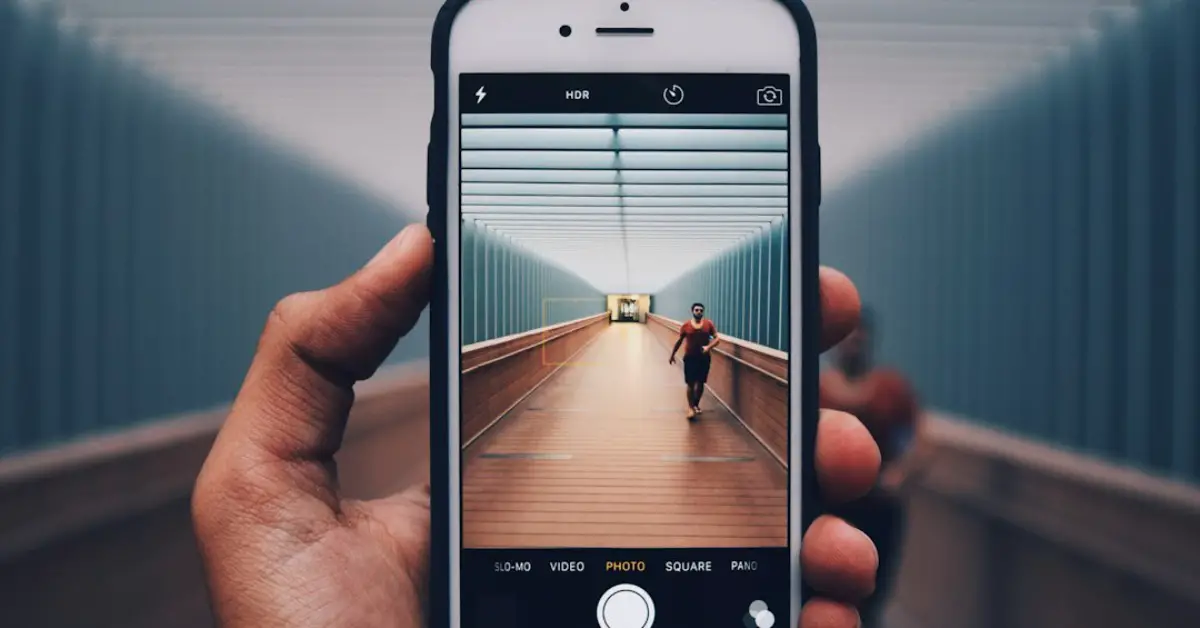Yes, your phone can become a projector using a portable projector accessory or app. This innovative feature allows you to easily share and view content on a larger screen, making it ideal for presentations, movie nights, or sharing photos with friends and family.
With advancements in technology, transforming your phone into a projector has become more accessible and convenient. Whether you’re at home, in the office, or on the go, this versatile functionality provides a flexible solution for displaying content from your phone.
Let’s explore how this transformation works and the benefits it offers for enhancing your viewing experience and sharing content seamlessly.
Table of Contents
The Quest For Bigger Screens
Portable Devices Vs. Large Displays
The convenience of portable devices has revolutionized the way we consume media. Smartphones, in particular, have become indispensable tools for entertainment and information. However, the limitation of screen size often leaves users craving for a larger, more immersive viewing experience.
While large displays offer an unparalleled visual feast, they are not always practical for on-the-go entertainment. This dilemma has fueled the quest for innovative solutions that can bridge the gap between the compact nature of portable devices and the captivating allure of large screens.
The Evolution Of Visual Media Consumption
Visual media consumption has undergone a remarkable evolution, driven by the desire for enhanced experiences. From the era of bulky projectors to the sleek, multifunctional smartphones of today, the progression has been centered around delivering more immersive and accessible visual content.
The emergence of technologies that enable smartphones to double as projectors has further transformed the landscape of visual media consumption. This evolution has empowered users to break free from the constraints of small screens and embrace the versatility of portable projection.
Phone Projector Basics
Modern smartphones are equipped with advanced technology that allows them to double as projectors, enabling users to display content such as videos, photos, and presentations on a larger screen. The basic principle involves the use of the phone’s display and internal components to generate an image, which is then projected onto a flat surface for viewing.
While phone projectors offer a convenient way to share multimedia content, it’s important to be aware of their limitations and capabilities. Understanding these factors can help users make the most of this technology while managing their expectations.
Diy Phone Projectors
Step-by-step Guide To Making Your Own
Creating a DIY phone projector is a fun and innovative way to enjoy multimedia content from your phone on a larger screen. Follow these simple steps to craft your very own projector using common household items.
- Start by gathering the necessary materials.
- Construct a basic projector structure using a cardboard box.
- Position a magnifying glass within the box to act as the lens.
- Secure your smartphone in place at the opposite end of the box.
- Adjust the focus and distance until the image appears clear on the wall or screen.
Materials Needed For A Homemade Projector
Before you begin the DIY projector project, ensure you have the following items at your disposal:
| Materials | Usage |
|---|---|
| Cardboard box | For creating the projector structure |
| Magnifying glass | Acts as the lens for the projector |
| Smartphone | Provides the content to be projected |
| Scissors, tape, and glue | For assembling the projector |
Commercial Smartphone Projectors
Transform your smartphone into a portable projector with commercial smartphone projectors. Enjoy big screen entertainment anytime, anywhere. Experience the convenience of projecting videos and presentations from your phone with ease.
If you want to share your phone’s screen with a larger audience, commercial smartphone projectors are the perfect solution. These projectors are specially designed to work with smartphones and offer plug-and-play solutions that are easy to set up and use. You can use them to project videos, photos, presentations, and other content from your phone onto a larger screen. In this section, we will look at some of the top picks for plug-and-play solutions and features to consider when buying a commercial smartphone projector.Top Picks For Plug-and-play Solutions
Here are some of the top picks for plug-and-play solutions that you can use to turn your phone into a projector:- Anker Nebula Capsule: This is a portable projector that can project an image up to 100 inches in size. It has built-in speakers and can connect to your phone via Bluetooth or HDMI.
- LG PH550: This is a compact projector that can be easily connected to your phone via HDMI or USB. It can project an image up to 100 inches in size and has built-in speakers.
- AAXA P300: This is a portable projector that can connect to your phone via HDMI or VGA. It can project an image up to 120 inches in size and has built-in speakers.
Features To Consider When Buying
When buying a commercial smartphone projector, there are several features that you should consider:| Feature | Description |
|---|---|
| Image Quality | Look for a projector with a high resolution and brightness for better image quality. |
| Connectivity | Make sure the projector can connect to your phone via a variety of methods, such as Bluetooth, HDMI, or USB. |
| Portability | If you plan to use the projector on the go, look for a portable option that is easy to carry. |
| Battery Life | Check the battery life of the projector to make sure it will last as long as you need it to. |
| Sound Quality | Look for a projector with built-in speakers or the ability to connect to external speakers for better sound quality. |
Apps To Enhance Your Projection Experience
Transform your phone into a projector with innovative apps for an enhanced viewing experience. Discover ways to amplify your projection capabilities using your smartphone.
Projector Apps To Try
If you’re looking to turn your phone into a projector, there are several apps available that can enhance your projection experience. One of the most popular options is the iProjector app, which allows you to project images and videos from your phone onto a larger screen. Other popular apps include the EZCast and Video Projector Simulator apps, which offer similar functionality.Optimizing Video Quality For Projection
When projecting videos from your phone, it’s important to optimize the video quality for the best viewing experience. One way to do this is to adjust the resolution of the video to match the resolution of the projector. This will ensure that the video is displayed in the highest possible quality. Additionally, it’s important to ensure that the video is properly formatted for projection, with the correct aspect ratio and file format.Additional Tips For Enhancing Your Projection Experience
In addition to using apps and optimizing video quality, there are several other ways to enhance your projection experience. For example, you may want to consider using a tripod or other stabilizing device to keep your phone steady during projection. Additionally, you may want to adjust the brightness and contrast settings on your phone to ensure that the image is clear and easy to see. Finally, consider using external speakers or headphones to improve the audio quality of your projected content. Overall, with the right apps and techniques, it is possible to turn your phone into a projector and enjoy a high-quality viewing experience from the comfort of your own home.Connecting Your Phone To Traditional Projectors
Wired Vs. Wireless Connectivity
When it comes to connecting your phone to a traditional projector, you have two primary options: wired and wireless connectivity. Let’s explore the pros and cons of each.
Troubleshooting Common Issues
If you encounter issues while connecting your phone to a projector, troubleshooting common problems can help resolve the issues. Here are some common issues and their solutions:
Enhancing The Sound: Audio Solutions
When it comes to turning your phone into a projector, the visual aspect is just one part of the experience. Enhancing the sound quality can take your viewing experience to the next level. Fortunately, there are several audio solutions that can help you achieve this.
Pairing External Speakers
If you want to enjoy a more immersive audio experience, pairing external speakers with your phone projector can be a game-changer. By connecting high-quality speakers to your phone, you can elevate the sound quality and create a more cinematic experience. Many modern speakers offer wireless connectivity, making it easy to set up without the hassle of cords and cables.
Syncing Audio And Video
Syncing audio and video is crucial for a seamless viewing experience. When using your phone as a projector, ensuring that the audio is perfectly synced with the video is essential. This can be achieved by using apps or software that allow you to adjust the audio delay, ensuring that the sound matches the on-screen action perfectly.
The Future Of Mobile Projection
Mobile projection technology has made significant strides in recent years, opening up new possibilities for how we interact with and utilize our smartphones. The ability to turn a phone into a projector has revolutionized the way we consume media, share presentations, and engage in collaborative work.
Emerging Technologies In Smartphone Projection
Advancements in mobile projection technologies have paved the way for innovative features that enhance the user experience. These developments include:
- Miniaturized laser projectors integrated into smartphones
- Enhanced projection brightness and clarity
- Improved image stabilization for seamless projection
Potential Developments To Watch Out For
As mobile projection continues to evolve, several potential developments are on the horizon, including:
- Integration of augmented reality (AR) capabilities in mobile projection
- Enhanced compatibility with diverse surfaces for projection
- Integration of gesture control for intuitive interaction with projected content
Frequently Asked Questions
How Do I Turn My Phone To A Projector?
To turn your phone into a projector, download a screen mirroring app and connect to a compatible projector. Adjust settings for optimal display.
Can A Smartphone Be Used As A Projector?
Yes, a smartphone can be used as a projector with the help of compatible apps or hardware accessories.
What App Turns Your Phone Into A Projector?
The app that turns your phone into a projector is called “Screen Mirroring” app.
How Can I Project My Phone Screen On The Wall?
To project your phone screen on the wall, use a projector or a screen mirroring device. Connect the phone and projector, then adjust settings for display.
Conclusion
As technology advances, the potential for turning your phone into a projector is within reach. With the right tools and apps, you can easily display your phone’s content on a larger screen. Embrace the convenience and versatility of this feature for your entertainment and presentation needs.