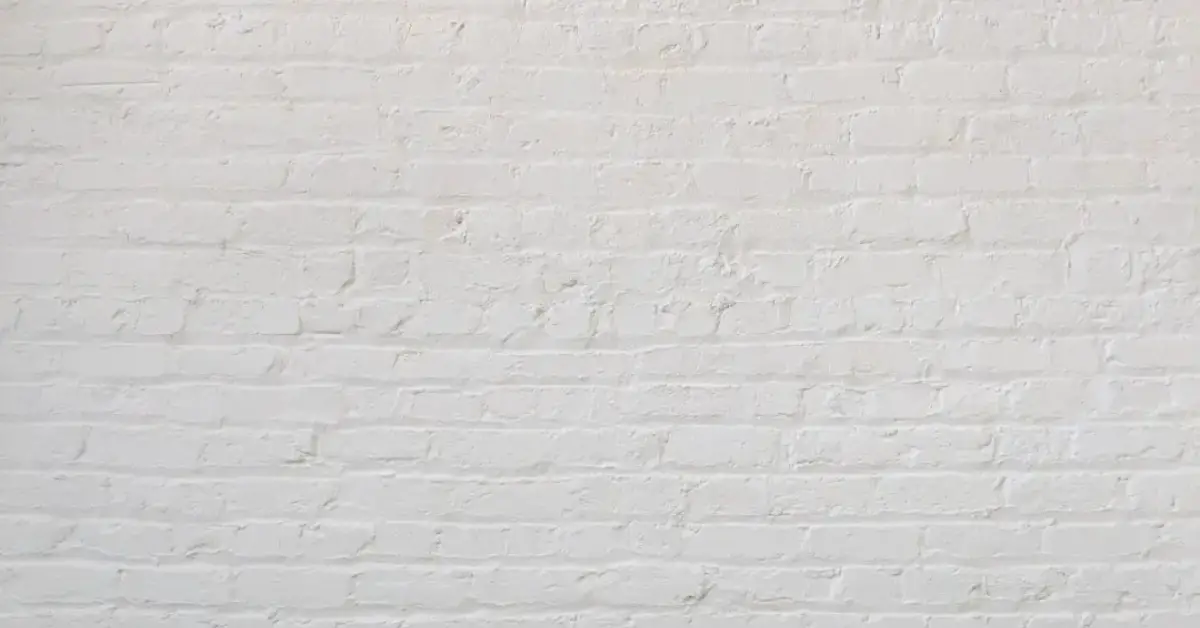Yes, you can use a projector on a white wall for displaying images or videos. A white wall provides a suitable surface for projection, as long as the room is dark enough to enhance the visibility of the projected content.
When setting up a projector on a white wall, ensure the wall is smooth and clean to prevent distortion. Additionally, consider the wall’s distance and angle for optimal viewing quality. Using a white wall as a projection surface can be a convenient and cost-effective solution for home entertainment or presentations.
With the right conditions and adjustments, you can enjoy a clear and vibrant display without the need for a projector screen.
Table of Contents
Choosing Your Projection Surface
When setting up a projector, one of the key decisions to make is choosing the right projection surface. The surface you choose can greatly impact the quality of the projected image. If you are considering using a white wall as your projection surface, it’s essential to weigh the pros and cons before making your decision. Let’s take a closer look at the advantages and disadvantages of using a white wall for projection.
Pros And Cons Of A White Wall
Using a white wall as a projection surface has its own set of advantages and drawbacks. Let’s explore them below:
- Pros:
- Readily available in most spaces
- Cost-effective compared to purchasing a screen
- Can provide a large, seamless projection area
- Cons:
- Surface texture and imperfections can affect image quality
- May not offer optimal color reproduction and contrast
- Difficult to achieve uniform brightness and sharpness
Comparing Wall To Screen
When deciding between using a white wall or a dedicated projection screen, it’s important to consider the differences between the two options. While a white wall may seem convenient, a dedicated screen offers several advantages:
| Criteria | White Wall | Projection Screen |
|---|---|---|
| Image Quality | Dependent on wall texture and imperfections | Optimized for color reproduction and contrast |
| Portability | N/A | Lightweight and portable options available |
| Uniformity | Difficult to achieve consistent brightness and sharpness | Designed for uniform projection quality |
Prepping The Wall For Projection
When preparing to use a projector on a white wall, it’s important to properly prep the wall for projection to ensure optimal image quality and clarity. Prepping the wall involves considering its texture, as well as the type of paint and finish it has.
Wall Texture Considerations
Before projecting onto a white wall, consider the texture of the wall surface. Smooth, flat walls typically provide the best projection surface, as they minimize distortion and interference with the projected image. Textured or uneven walls may cause the projected image to appear distorted or uneven, impacting the overall viewing experience. If the wall has a textured surface, it may be beneficial to use a projector screen or apply a smooth, matte surface to enhance the projection quality.
Paint Types And Finishes
The type of paint and finish on the wall can significantly impact the quality of the projected image. Matte and flat paint finishes are generally the best choices for projection surfaces, as they minimize glare and reflection, resulting in a clearer and more vibrant image. Glossy or semi-gloss paint finishes can cause unwanted glare and reflection, diminishing the overall quality of the projected content. It’s important to ensure that the wall is painted with a suitable finish to optimize the projection experience.
Ambient Light And Room Setup
When using a projector on a white wall, the ambient light and room setup play a crucial role in achieving optimal image quality and clarity. Understanding how to control room light, position the projector, and adjust the angle are essential factors to consider for an immersive viewing experience.
Controlling Room Light
Controlling ambient light in the room is vital for enhancing the projection quality. Minimize natural light by using blackout curtains or blinds to create a darker environment. Additionally, reducing artificial lighting and using warm-colored bulbs can contribute to better image visibility.
Projector Placement And Angle
Optimal projector placement is crucial for achieving the best results. Position the projector at an appropriate distance from the screen to ensure proper focus and image size. Adjusting the angle to prevent distortion and keystone effects is also essential for a clear and balanced projection.
Projector Specifications And Performance
If you’re considering using a projector on a white wall, it’s important to understand the specifications and performance of the projector you’re planning to use. This will help you determine whether or not the projector is suitable for your needs and whether it will provide a good viewing experience.
Brightness And Resolution Requirements
Brightness and resolution are two important factors to consider when choosing a projector for use on a white wall. The brightness of the projector is measured in lumens, and it determines how bright the projected image will be. For use on a white wall, you’ll need a projector with a brightness of at least 2,500 lumens.
The resolution of the projector determines the level of detail and clarity in the projected image. For use on a white wall, a minimum resolution of 1080p is recommended for a clear and sharp image.
Throw Ratio And Distance
The throw ratio of a projector refers to the distance between the projector and the screen, and it determines the size of the projected image. For use on a white wall, a short-throw projector with a throw ratio of 1.2:1 or less is recommended for a larger image size.
The distance between the projector and the screen is also important. For a clear and focused image, the projector should be placed at a distance of 1.5 to 2 times the width of the projected image.
Overall, when choosing a projector for use on a white wall, it’s important to consider the brightness, resolution, throw ratio, and distance to ensure a good viewing experience.
Enhancing Your Viewing Experience
Projectors are a popular way to enjoy movies, TV shows, and other media at home. One common question people have is whether they can use a projector on a white wall. The answer is yes, you can, but there are some things to keep in mind to enhance your viewing experience.
Calibrating Color And Brightness
One of the most important things to consider when using a projector on a white wall is the color and brightness. Since the wall is not designed specifically for projection, it may not provide the best color accuracy or brightness. To improve this, you can calibrate the projector to ensure that the colors are accurate and the brightness is appropriate for the room.
You can adjust the color and brightness settings in the projector’s menu or use a calibration tool to get the best results. By doing this, you can ensure that the images are vibrant, clear, and easy to see.
Sound Solutions For Projected Media
Another consideration when using a projector on a white wall is the sound quality. While some projectors have built-in speakers, they may not provide the best sound quality. To enhance your viewing experience, you can use external speakers or a soundbar.
External speakers can be connected to the projector using an audio cable or Bluetooth, while a soundbar can be connected using an HDMI cable. By doing this, you can enjoy high-quality sound that complements the visuals.
Overall, using a projector on a white wall can be a great way to enjoy movies and other media at home. By calibrating the color and brightness and using external speakers, you can enhance your viewing experience and create a home theater setup that rivals the real thing.
Diy Projection Screen Alternatives
When you want to create a projection screen but don’t have a dedicated screen, there are several DIY alternatives that can come to the rescue. Whether you need a temporary solution for a movie night or a permanent setup for presentations, these options offer flexibility and cost-effectiveness.
Creating A Temporary Screen
- Projecting onto a white wall is a quick and easy way to set up a temporary screen.
- Ensure the wall is smooth and clean to optimize the projection quality.
- Adjust the projector settings to suit the wall’s surface for better image clarity.
Permanent Screen Solutions
- Applying projection paint to a designated area can create a permanent projection surface.
- This paint is specially formulated to enhance image brightness and clarity.
- It provides a cost-effective way to transform a wall into a high-quality projection screen.
Common Issues And Troubleshooting
When using a projector on a white wall, there are common issues that may arise, but with some troubleshooting, you can overcome these challenges. Below are some common issues and their solutions to help you get the most out of your projector experience.
Dealing With Hotspots And Shadows
If you notice hotspots or shadows on the projected image, it can be quite distracting. To address this issue, ensure that the projector is placed at the correct distance from the wall. Additionally, adjust the angle of the projector to minimize shadows. If hotspots persist, consider using a projector screen or applying a matte finish to the wall to reduce reflection and create a more even projection.
Maintaining Image Quality
One common issue when using a white wall as a projection surface is maintaining image quality. Regularly clean the wall surface to remove any dust or marks that could affect the projected image. Ensure that the wall is painted with a smooth and flat finish to minimize distortion and ensure a clear picture. If the image quality is still not satisfactory, consider using a projector screen for a more consistent and high-quality display.
Expert Tips For Optimal Viewing
When it comes to using a projector on a white wall, there are certain expert tips that can significantly enhance your viewing experience. From seating arrangements to accessorizing, optimizing your setup can make a world of difference in the quality of your projected images.
Seating Arrangements And Viewing Angles
Optimal seating arrangements and viewing angles play a crucial role in maximizing the enjoyment of your projected content. It’s essential to position your seating at an ideal distance from the white wall to ensure that everyone in the room has a clear and unobstructed view of the projected images. Consider the angle at which the projector is mounted to minimize distortion and optimize the viewing experience for all viewers.
Accessorizing For An Improved Experience
Accessorizing your projector setup can greatly enhance the overall viewing experience. Consider investing in high-quality projector screens for a smoother and more vibrant display. Additionally, utilizing ambient lighting to complement the projected images can create a more immersive viewing environment. Furthermore, incorporating sound systems or speakers can elevate the audio-visual experience, adding depth and richness to the content being projected.
Frequently Asked Questions
Can A Projector Work On A White Wall?
Yes, a projector can work on a white wall. It provides a decent surface for projection.
Can You Use A Projector On A Painted Wall?
Yes, you can use a projector on a painted wall. Ensure the wall is smooth and light-colored for better image quality.
What Color Wall Is Best For A Projector?
The best wall color for a projector is light gray or white to ensure optimal image quality.
Can I Use A Projector On A Blank Wall?
Yes, you can use a projector on a blank wall for viewing images or videos. It’s a simple setup for quick viewing.
Conclusion
Using a projector on a white wall can be a convenient and cost-effective solution for displaying images and videos. With proper setup and adjustments, you can achieve good image quality for your presentations or entertainment needs. Remember to consider factors like lighting and wall texture for optimal results.